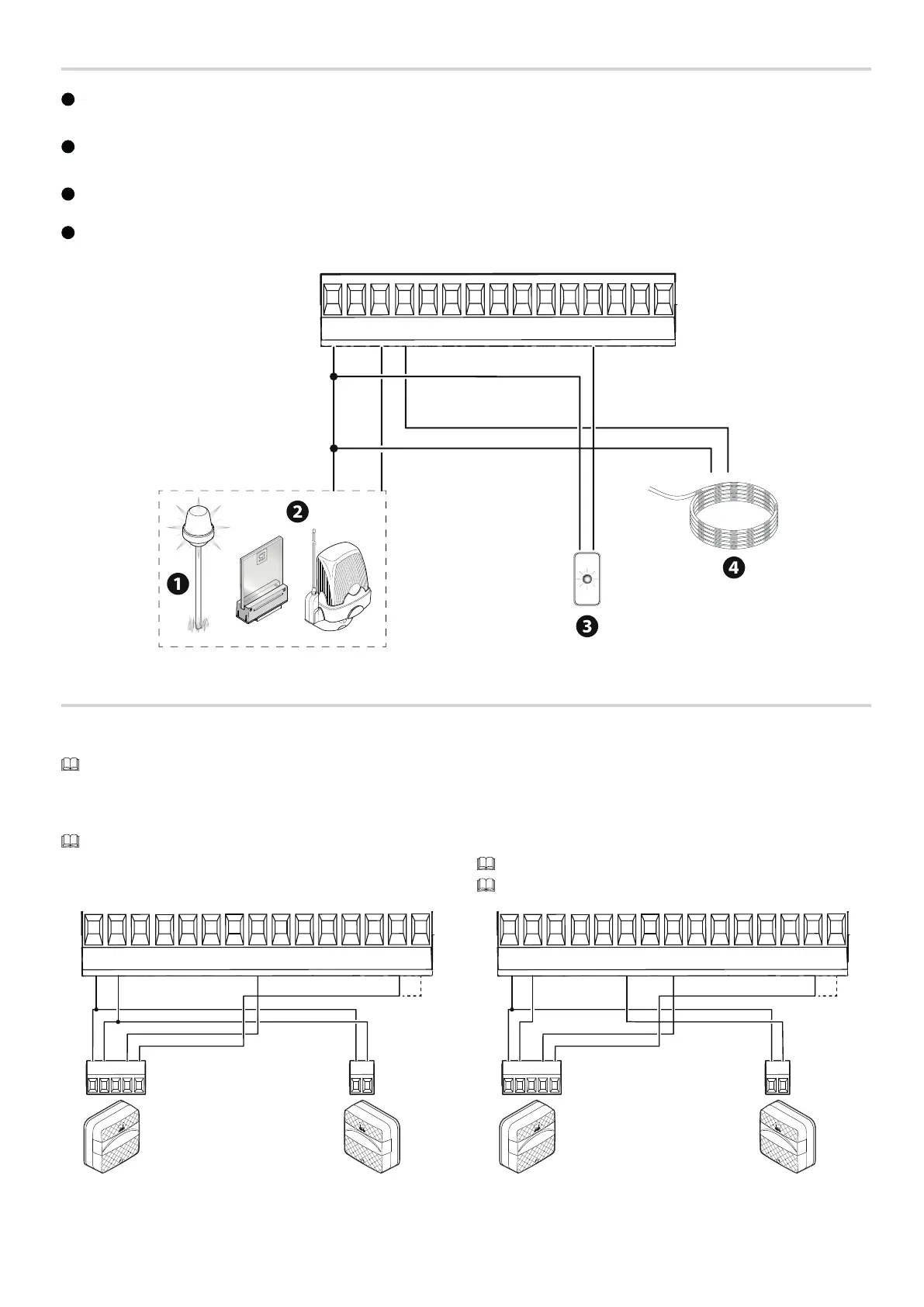Page 19 - Manual FA01625-EN - 02/2023 - © CAME S.p.A. - The contents of this manual may be changed at any time and without notice. - Translation of the original instructions
Signalling devices
1
Additional light
It increases the light in the manoeuvring area.
2
Additional flashing beacon
It flashes when the operator opens and closes.
3
Operator status warning light
It notifies the user of the operator status.
4
Rope light
It flashes when the operator opens and closes.
10 11 E1 E6
Rx Tx
1
2
3
3P
4
5
7
CYCX
1
3
Safety devices
Connect the safety devices to the CX and/or CY inputs.
During programming, configure the type of action that must be performed by the device connected to the input.
If contacts CX and CY are not used, they must be deactivated during programming.
DELTA photocells
Standard connection
Multiple photocell pairs can be connected.
DELTA photocells
Connection with safety test
Multiple photocell pairs can be connected.
See function [F5] Safety devices test.
+
10
-
11 NO C NC
+
10
-
11
RX TX
10 11 E1 E6
Rx Tx
1
2
3
3P
4
5
7
CYCX
+
10
-
11 NO C NC
+
10
-
11
RX TX
10 11 E1 E6
Rx Tx
1
2
3
3P
4
5
7
CYCX
