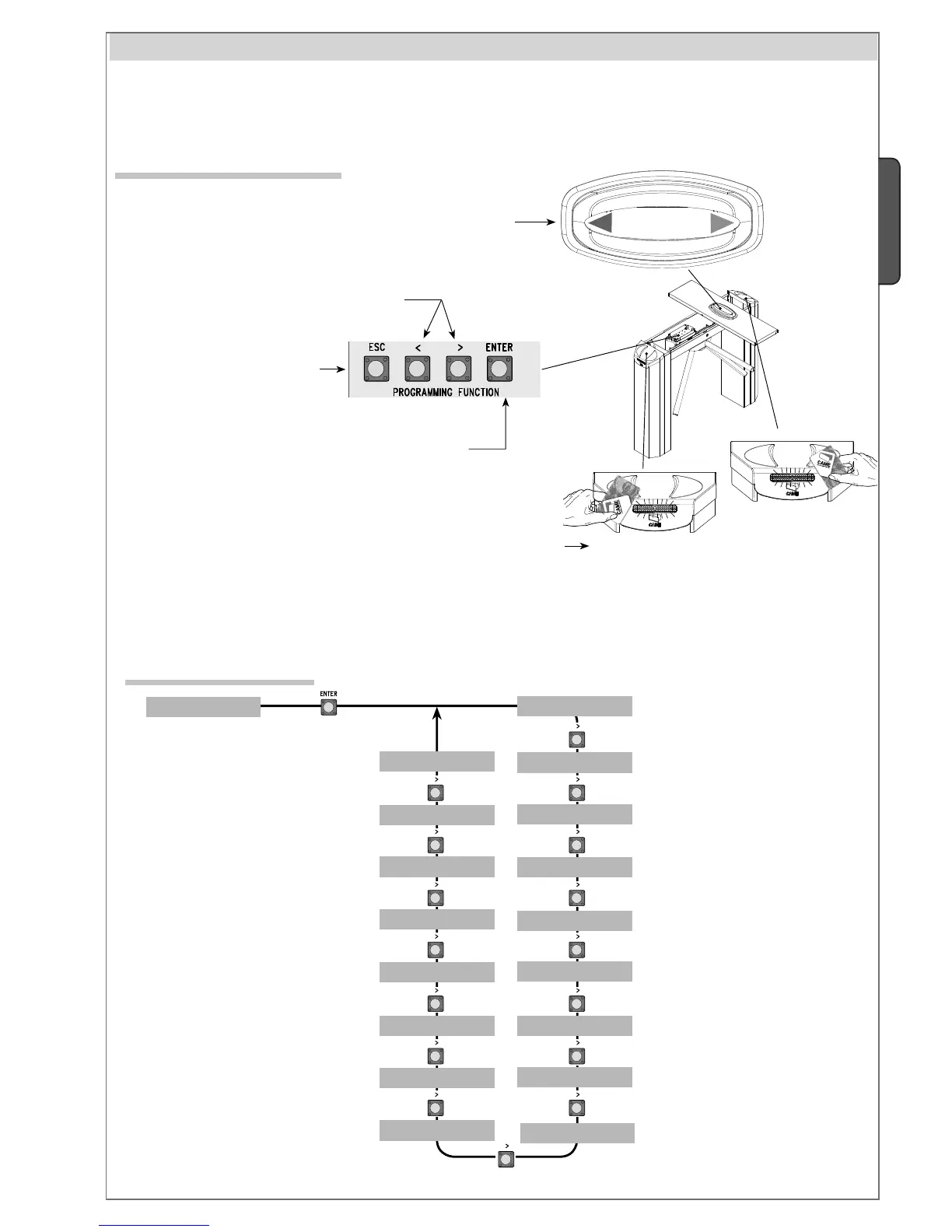1.5 09/2010
© CAME cancelli automatici s.p.a. -
The data and information reported in this installation manual are susceptible to change at any time and without obligation on CAME cancelli automatici s.p.a. to notify users.
ENGLISH
The ENTER button is for:
-entering the menu
-confirming or memorising the set value
The ESC button is for:
-exiting the menu
-cancelling the settings
Transponder to insert, modify and confirm functions via the Master card
without having to open the turnstile.
Position the Master card near the transponder receiver and carry out the
settings required which will be displayed step-by-step on the display.
10 Programming
10.1 Description of commands
The <> buttons are for:
- moving among menu items;
- increasing or decreasing a setting
Display to view the functions and settings that are assigned
via programming buttons or transponder
10.2 Menu structure
Creating the MASTER card
Creating a new card
Cancelling a card
Cancelling all of the cards
Inserting timeout time
Chosing the information-type on display
Cancelling the number of passages
Setting the number of passages
Setting the time and date
Data reading in the memory roll
Data recording in the memory roll
Differential entrance management
Antipassback mode (On or Off)
Setting the entrance direction
Periferal device number
Standalone or online mode
Enabling the Intrusion Buzzer
N.B. Functions F-2, F-3 and F-4 appear on the display only when the MASTER pass is generated.
Transponder used to
confirm the functions
and settings (ENTER)
Transponder used to
change, increase and
decrease a value (< >)
The functions can be programmed from the internal keypad on the control panel or from the Master pass.
Warning: to use the programming function, both display and transponder commands must be installed on the turnstile.
Also, all NC contacts, if unused, must be shortcircuited.
