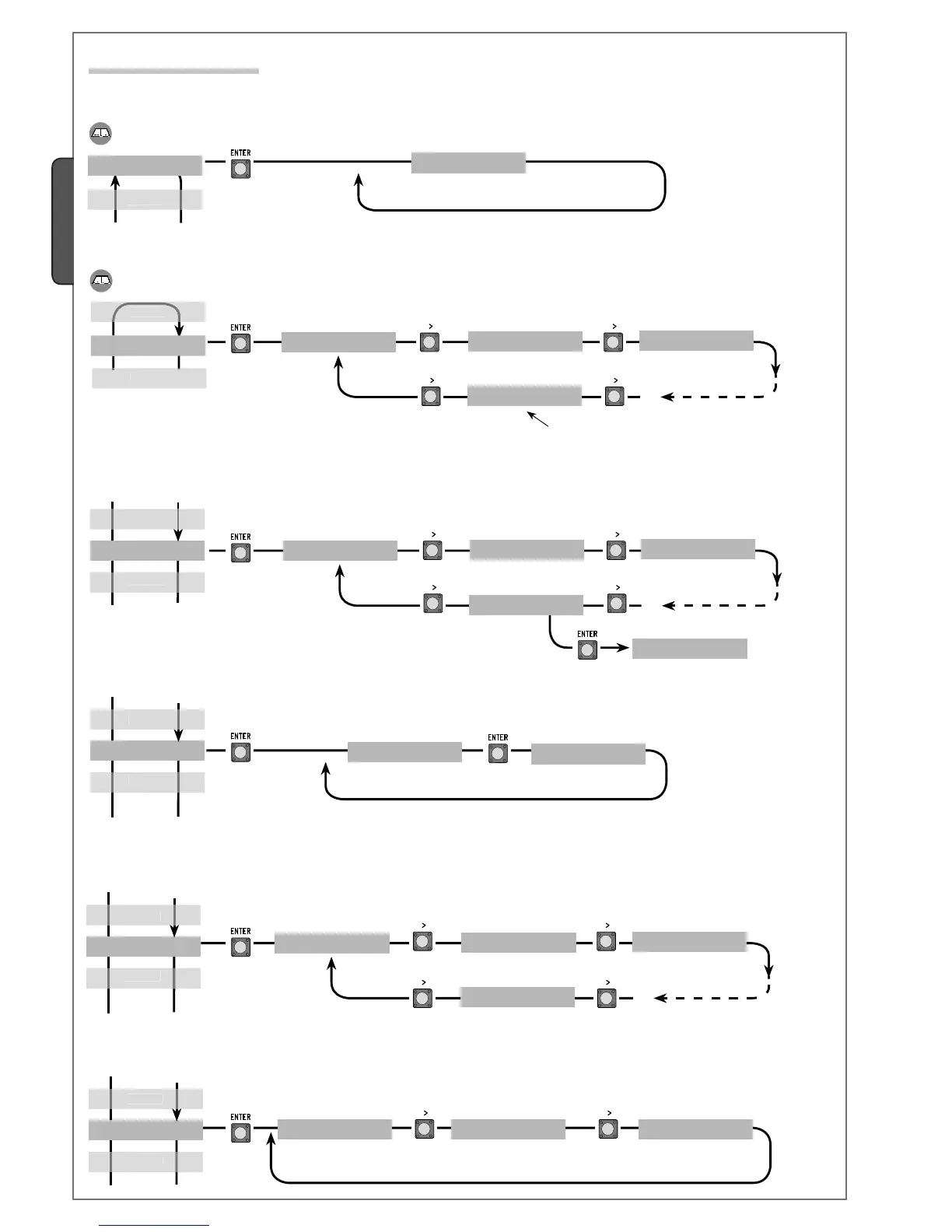1.5 09/2010 © CAME cancelli automatici s.p.a. - The data and information reported in this installation manual are susceptible to change at any time and without obligation on CAME cancelli automatici s.p.a. to notify users.
ENGLISH
10.3 Functions menu
Function 1: Creating the MASTER card
Creating the MASTER, activates the programming functions without opening the small-door.
See detailed function on pages 14 and 15.o.
Function 2: Creating a new card
Creating new cards (max. 500 cards)
See detailed fucntions on page 16.
Function 3: Cancelling a card.
Select the number of the pass that has to be cancelled using the keys or place the pass on the transponder (TSP1), the display
will show the pass number. Press ENTER to confirm cancellation.
Function 4: Cancelling all cards.
Cancelling all the cards memorised in the software.
Function 5: Setting the timeout time.
To set the time that the turnstile stays released after a button or transponder command (2-3 / 2-4).
The waiting time can be set between 10” and 60”.
Function 6: Chosing the type of information on the display.
Chosing the type of information to view on the display between the number of passages, the time or neither
Max 500 users
