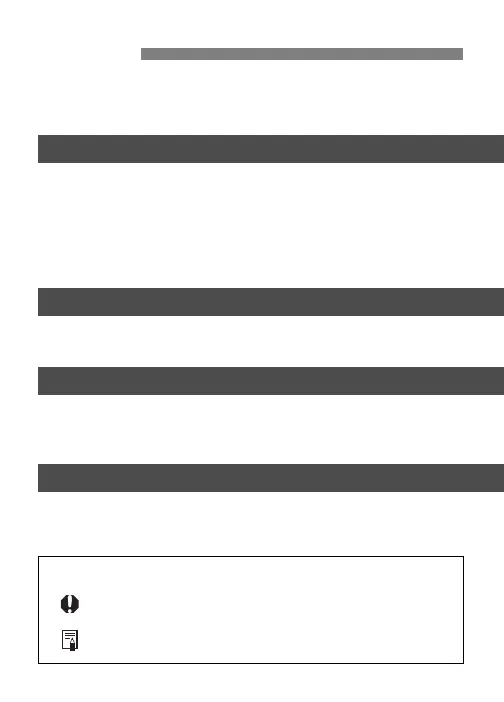3
Contents
Symbols
The Caution symbol alerts you to actions to prevent
shooting problems.
The Note symbol gives supplemental information.
1
2
3
Conventions Used in this Instruction manual .....................2
Handling Cautions ..............................................................4
Nomenclature .....................................................................6
Before You Start 11
Installing the Batteries ......................................................11
Checking the Battery Level ..............................................12
Mounting and Detaching a Lens.......................................13
How the Shutter Button Works .........................................14
=Loading and Unloading Film ........................................15
¢Midroll Rewind......................................................16
Fully Automatic Shooting 17
Since everything is automatic, all you do is press the
shutter button.
User-Controlled Shooting 27
You can set the desired shutter speed or aperture value to
obtain the exposure you want. You take control of the
camera.
Reference 49
