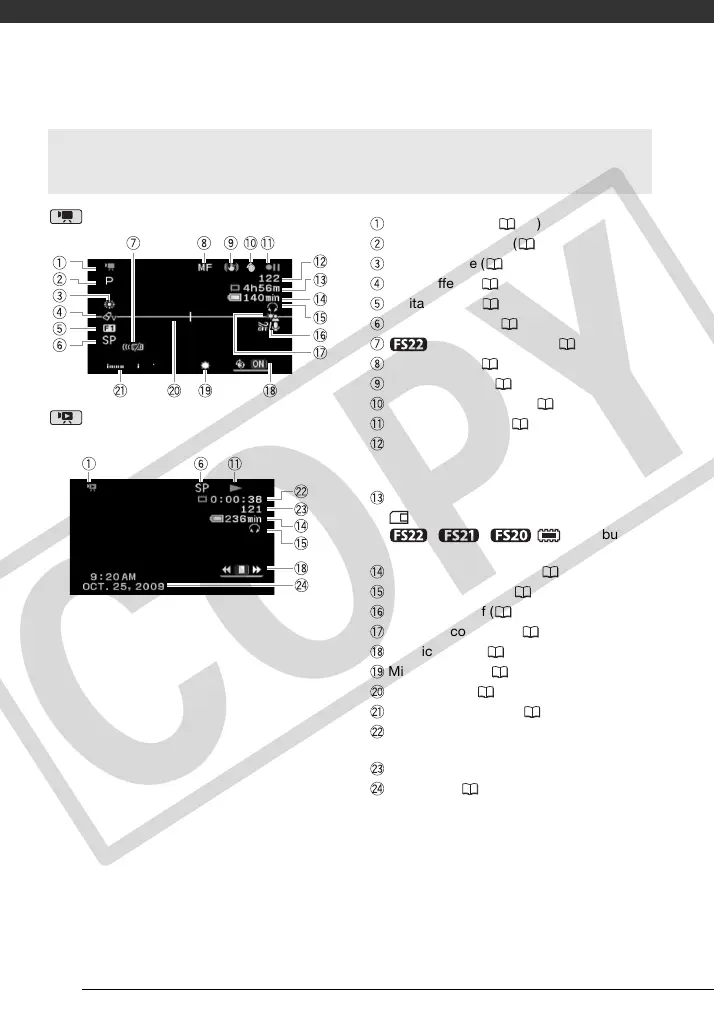Introduction
16
Recording Movies
Playing Movies
(During Playback)
Screen Displays
Operating mode ( 25)
Recording program ( 44, 45)
White balance ( 51)
Image effects ( 52)
Digital effects ( 53)
Recording mode ( 35)
Remote sensor off ( 90)
Manual focus ( 51)
Image stabilizer ( 86)
Pre-recording function ( 49)
Memory operation ( 18)
Number of scenes recorded (record
pause)/Time code (hours : minutes :
seconds, while recording)
Remaining recording time
On the memory card
/ / In the built-in
memory
Remaining battery time ( 18)
Headphone output ( 54)
Wind screen off ( 86)
Backlight correction ( 50)
Joystick guide ( 26)
Mini video light ( 47)
Level marker ( 88)
Audio level indicator ( 88)
Time code/Playback time
(hours : minutes : seconds)
Scene number
Data code ( 88)
COPY