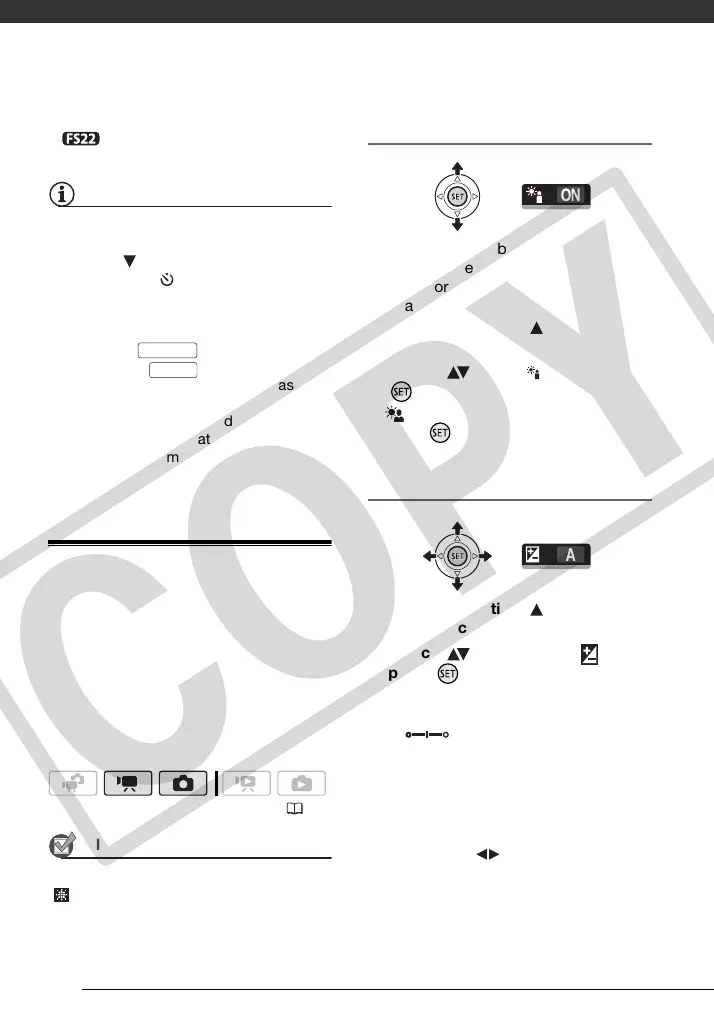Video
50
* 2 seconds when using the wireless
controller.
NOTES
• When the LCD panel is rotated toward
the lens, we recommend pushing the
joystick ( ) to hide the joystick guide
and make the icon appear larger.
• The self timer will be canceled when any
of the following operations are
performed.
- Pressing (when recording
movies) or (when taking
photos) once the countdown has
begun
- Turning off the camcorder
- Changing the operating mode
- Setting the camcorder to standby
mode
Automatic Backlight Correction and
Manual Exposure Adjustment
At times, backlit subjects may appear
too dark (underexposed) or subjects
under very strong lights may appear too
bright or glaring (overexposed). To
correct this, you can manually adjust
the exposure or use the automatic
backlight correction.
POINTS TO CHECK
Select a recording program other than
[FIREWORKS].
Automatic Backlight Correction
When shooting subjects with a strong
light source behind them, you can have
the camcorder automatically correct for
the backlight.
1 Push the joystick ( ) to display
the joystick guide.
2 Select ( ) [BLC ] and press
.
• appears on the screen.
• Press again to end the backlight
correction mode.
Manual Exposure Adjustment
1 Push the joystick ( ) to display
the joystick guide.
2 Select ( ) [EXPOSURE ] and
press .
• The exposure will be locked.
• The exposure adjustment indicator
and the neutral value [±0]
appear on the screen.
• The adjustment range and the
length of the exposure adjustment
indicator will vary depending on
the initial brightness of the picture.
3 Adjust the ( ) the brightness of
the image as required.
• If you operate the zoom lever during
exposure lock, the brightness of the
image may change.
( 25)
Start/Stop
PHOTO
COPY