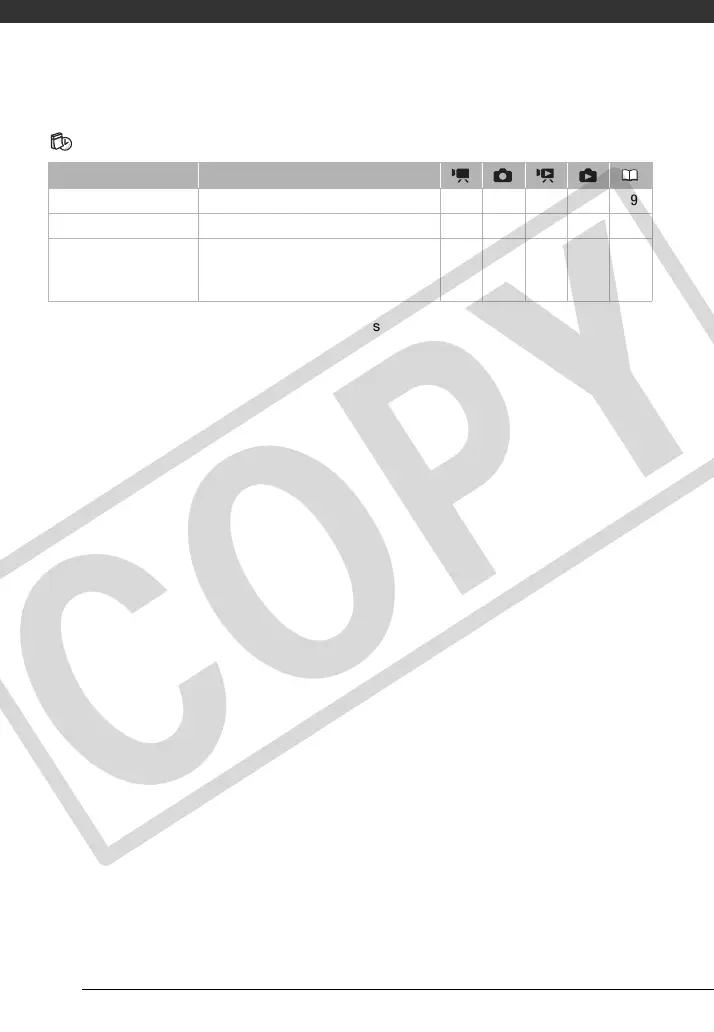Additional Information
92
Date/T ime Setup
DATE/TIME SETUP
[DATE FORMAT]: Select the date format to be used for most on-screen displays, and (if
selected) for the date printed on photos.
Menu item Setting options
[T.ZONE/DST] List of world time zones. 29
[DATE/TIME] – 28
[DATE FORMAT] [Y.M.D (2009.1.1 AM 12:00)],
[M.D,Y (JAN. 1, 2009 12:00 AM)],
[D.M.Y (1.JAN.2009 12:00 AM)]
–
COPY