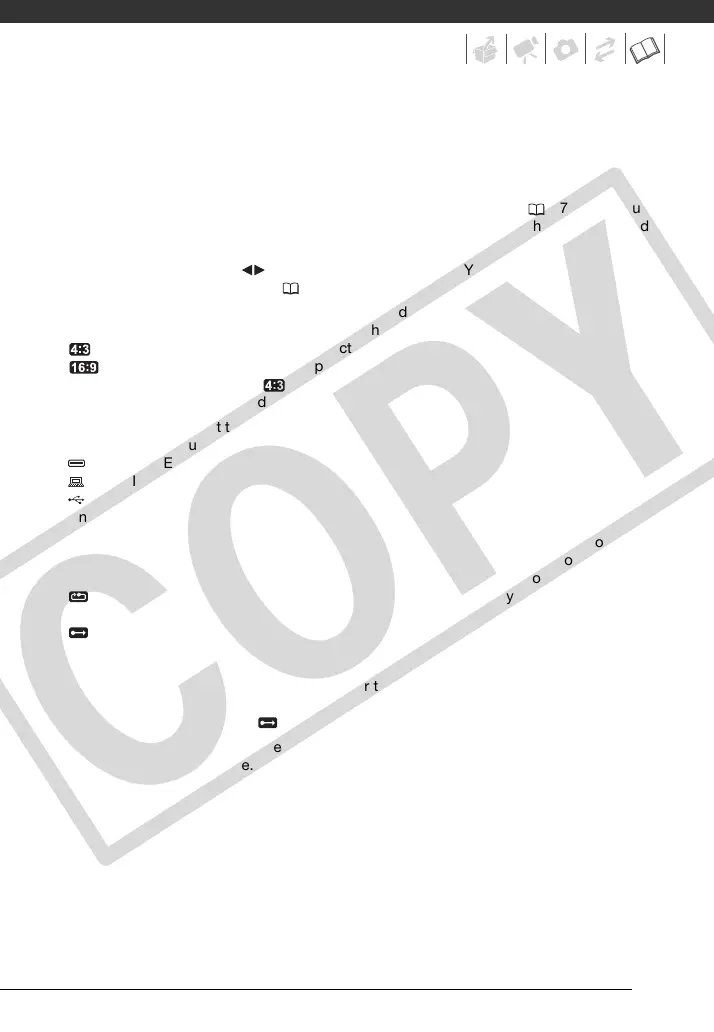91
• In standby mode, the camcorder will shut off after the time selected for the [QUICK
START] setting.
• The Power Save mode cannot be set while the compact power adapter is connected to
the camcorder.
[QUICK START]: Select whether to activate the Quick Start function ( 37) when you
close the LCD panel in a recording mode and the length of time after which the camcorder
will end the standby mode and shut off automatically.
[SPEAKER VOL.]: Adjust ( ) the volume of the playback. You can also adjust the
volume using the joystick guide ( 38).
[TV TYPE]: In order to display the picture in full and in the correct aspect ratio, select the
setting according to the type of television to which you will connect the camcorder.
[ NORMAL TV]: TV sets with 4:3 aspect ratio.
[ WIDE TV]: TV sets with 16:9 aspect ratio.
• When the TV type is set to [ NORMAL TV], the picture displayed on the LCD screen
will be smaller than the full display area.
[USB SETTING]: Select the connection protocol to use when connecting the camcorder to
an external device using the USB cable.
[ DVD BURNER]: To connect exclusively to the optional DW-100 DVD Burner.
[ PC/PRINTER]: To connect to a computer, a printer or similar USB peripherals.
[ CONNECT&SET]: To make the selection from a screen that appears at the time of the
connection to the external device.
[PHOTO NOS.]: Select the photo numbering method to be used on a new memory card.
Photos are automatically assigned consecutive photo numbers from 0101 to 9900, and
stored in folders containing up to 100 photos. Folders are numbered from 101 to 998.
[ RESET]: Photo numbers will restart from 101-0101 every time you insert a new
memory card.
[ CONTINUOUS]: Photo numbers will continue from the number following that of the
last photo recorded with the camcorder.
• If the memory card you insert already contains a photo with a larger number, a new
photo will be assigned a number one higher than that of the last photo on the memory
card.
• We recommend using the [ CONTINUOUS] setting.
[FIRMWARE]: You can verify the current version of the camcorder's firmware. This menu
option is usually unavailable.
COPY
