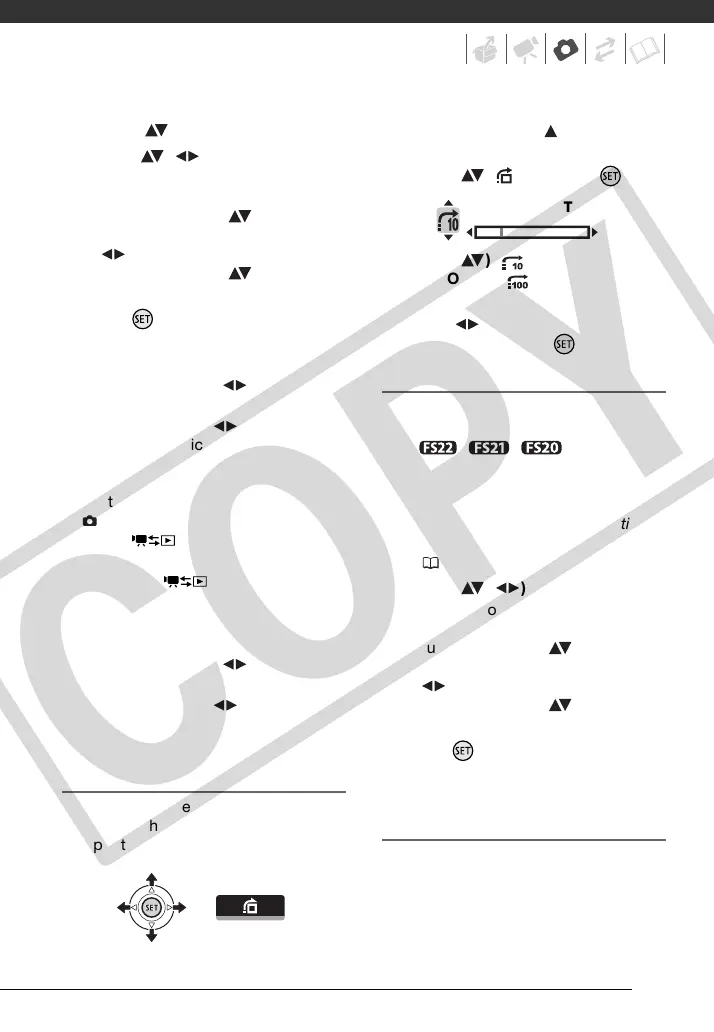63
4 Return ( ) to the index screen.
5 Select ( , ) a photo.
• Move the orange selection frame
to the photo you want to view.
• Push the joystick ( ) to extend
the selection frame and browse
( ) through whole index pages.
Push the joystick ( ) to return to
the index screen.
6 Press .
The index screen closes and the
selected photo is displayed.
7 Push the joystick ( ) to move
between images.
Push the joystick ( ) and hold it
down to run quickly through the
photos.
When the camera mode dial is set
to :
1 Press .
• Even if the camcorder is off,
pressing will turn on the
camcorder in playback mode.
• The last photo recorded will
appear.
2 Push the joystick ( ) to move
between photos.
Push the joystick ( ) and hold it
down to run quickly through the
photos.
Photo Jump Function
When you have recorded a large
number of photos, you can jump 10 or
100 photos at a time.
1 Push the joystick ( ) to display
the joystick guide.
2 Select ( ) and press .
3 Select ( ) [ JUMP 10
PHOTOS] or [ JUMP 100
PHOTOS].
4 Jump ( ) the number of photos
selected and press .
Index Screen
1 Move the zoom lever toward W.
• The photo index screen appears.
• // You can
switch between the photos
recorded in the built-in memory
and those recorded on the
memory card. Refer to Selecting
What Recordings to Play Back
( 40).
2 Select ( , ) a photo.
• Move the orange selection frame
to the photo you want to view.
• Push the joystick ( ) to extend
the selection frame and browse
( ) through whole index pages.
Push the joystick ( ) to return to
the index screen.
3 Press .
The index screen closes and the
selected photo is displayed.
Slideshow
You can play a slideshow of all the
photos and even set it to music.
1 Select the first photo of the
slideshow.
JUMP 10 PHOTOS
COPY
