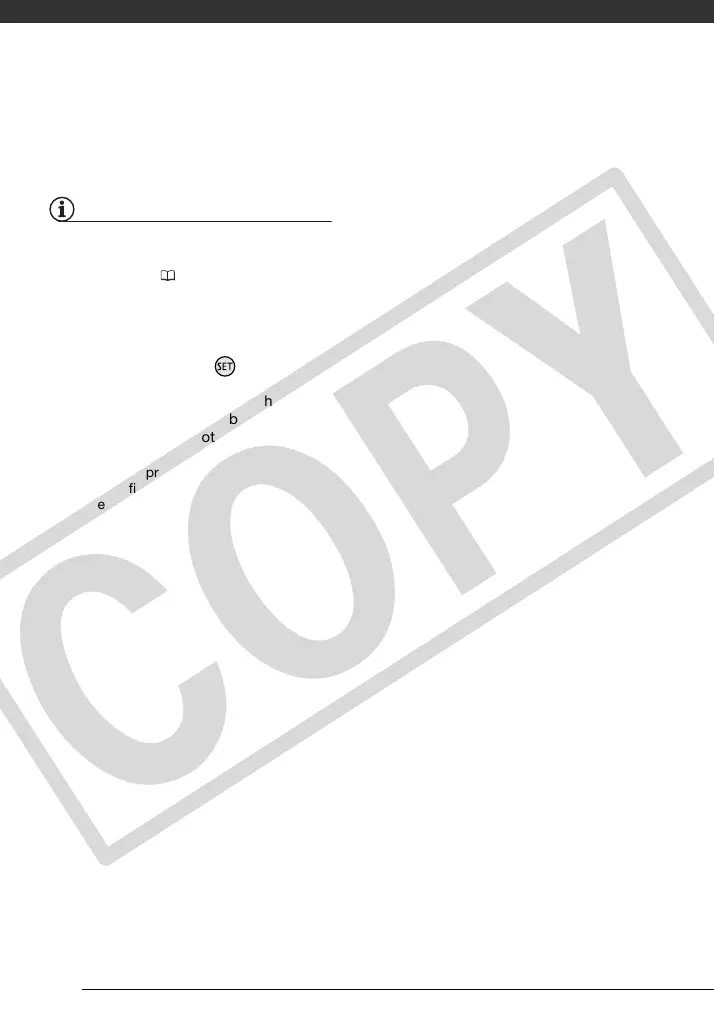Photos
74
Printing starts. The print settings
menu disappears when the printing
is completed.
NOTES
• Depending on the connected printer,
you can change some print settings
before step 3 ( 70).
• To cancel the printing, refer to page 71.
• Restarting Printing: Open the print
settings menu as explained in step 2. In
the print settings menu, select
[RESUME]* and press . The
remaining photos will be printed.
Printing cannot be restarted when the
print order settings have been changed
or if you deleted a photo with print order
settings.
* In case the print order was interrupted
after the first photo, this menu option will
appear as [PRINT] instead.
COPY
