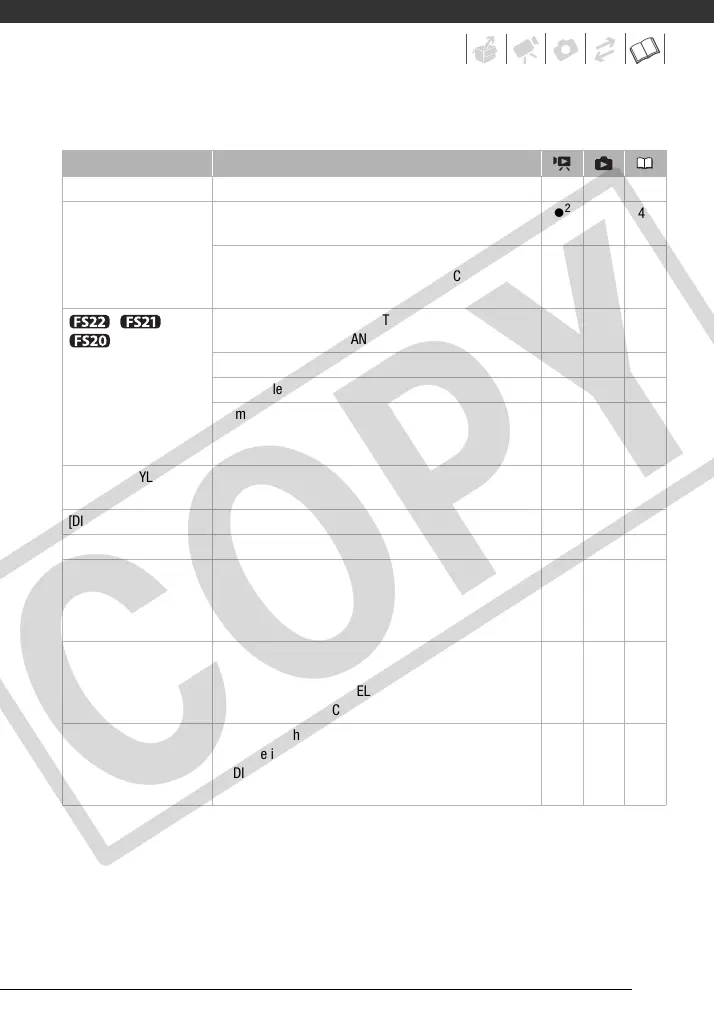85
FUNC. Menu (Playback Modes)
Menu item Setting options
[SELECT MUSIC] [OFF], list of music files in the camcorder
1
47
[SELECT] [INDIVIDUAL SCENES], [REMOVE ALL SELECTIONS],
[CANCEL]
2
–42
From the index screen:
[INDIVIDUAL PHOTOS], [REMOVE ALL SELECTIONS],
[CANCEL]
– 42
//
[COPY]
[ALL SCENES], [ALL SCENES (THIS DATE)], [ONE SCENE],
[SELECTED SCENES], [CANCEL]
2
–58
[NO], [YES]
3
–59
From single photo view: [NO], [YES] – 68
From the index screen:
[ALL PHOTOS], [ONE PHOTO], [SELECTED PHOTOS],
[CANCEL]
– 68
[ADD TO PLAYLIST]
2
[ALL SCENES (THIS DATE)], [ONE SCENE],
[SELECTED SCENES], [CANCEL]
–56
[DIVIDE]
4
– –56
[MOVE]
3
– –58
[PROTECT] From single photo view: -
From the index screen:
[INDIVIDUAL PHOTOS], [SELECTED PHOTOS],
[REMOVE ALL SELECTIONS], [CANCEL]
– 67
[PRINT ORDER] From single photo view: 0-99 copies
From the index screen:
[INDIVIDUAL PHOTOS], [SELECTED PHOTOS(1 COPY)],
[REMOVE ALL], [CANCEL]
– 72
[TRANSFER ORDER] From single photo view: -
From the index screen:
[INDIVIDUAL PHOTOS], [SELECTED PHOTOS],
[REMOVE ALL], [CANCEL]
– 83
COPY
