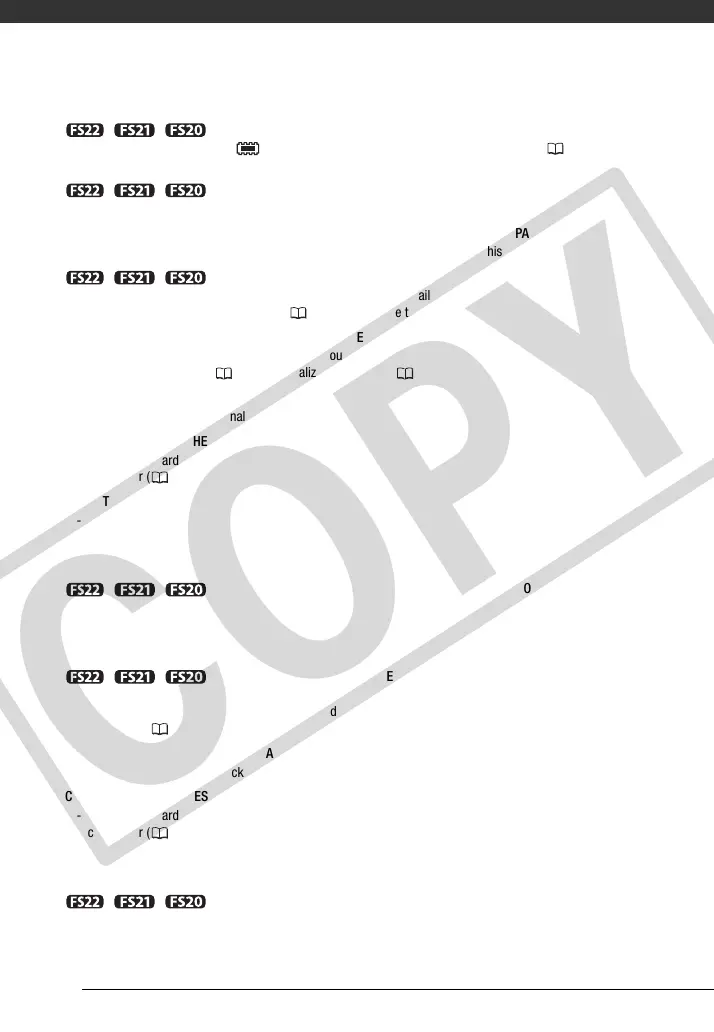Additional Information
98
// BUILT-IN MEMORY FULL
- The built-in memory is full ([ END] appears on the screen). Delete some recordings ( 43, 65) to free
some space.
// CANNOT ACCESS THE BUILT-IN MEMORY
- There is a problem with the built-in memory.
CANNOT COMMUNICATE WITH THE BATTERY PACK CONTINUE USING THIS BATTERY PACK?
- You attached a battery pack that is not recommended by Canon for use with this camcorder.
//
CANNOT COPY
- The total size of the scenes you selected to copy exceeds the available space on the memory card. Delete
some recordings on the memory card ( 43, 65) or reduce the number of scenes to copy.
CANNOT DIVIDE THE SCENE. INITIALIZE ONLY USING THE CAMCORDER.
- The scene could not be divided because data could not be added to the camcorder's file management data.
Back up the recordings ( 77) and initialize the memory ( 32).
CANNOT EDIT
- Cannot move or delete original scenes or scenes in the playlist.
CANNOT EDIT CHECK THE CARD
- The memory card in the camcorder was initialized using a computer. Initialize the memory card with this
camcorder ( 32).
CANNOT ENTER THE STANDBY MODE NOW
- The camcorder cannot enter the standby mode if the remaining battery charge is too low.
CANNOT PLAY BACK
- There is a problem with the memory.
/ / CANNOT PLAY BACK CANNOT ACCESS THE BUILT-IN MEMORY
- There is a problem with the built-in memory.
CANNOT PLAY BACK CHECK THE CARD
- There is a problem with the memory card.
/ / CANNOT PLAY THE MOVIES IN THE BUILT-IN MEMORY INITIALIZE USING ONLY THE
CAMCORDER
- The camcorder's built-in memory was initialized using a computer. Initialize the built-in memory with this
camcorder ( 32).
CANNOT PLAY THE MOVIES ON THIS CARD
- Movies cannot be played back from a memory card with a capacity of 64 MB or less.
CANNOT PLAY THE MOVIES ON THIS CARD INITIALIZE USING ONLY THE CAMCORDER
- The memory card in the camcorder was initialized using a computer. Initialize the memory card with this
camcorder ( 32).
CANNOT RECORD
- There is a problem with the memory.
// CANNOT RECORD CANNOT ACCESS THE BUILT-IN MEMORY
- There is a problem with the built-in memory.
COPY
