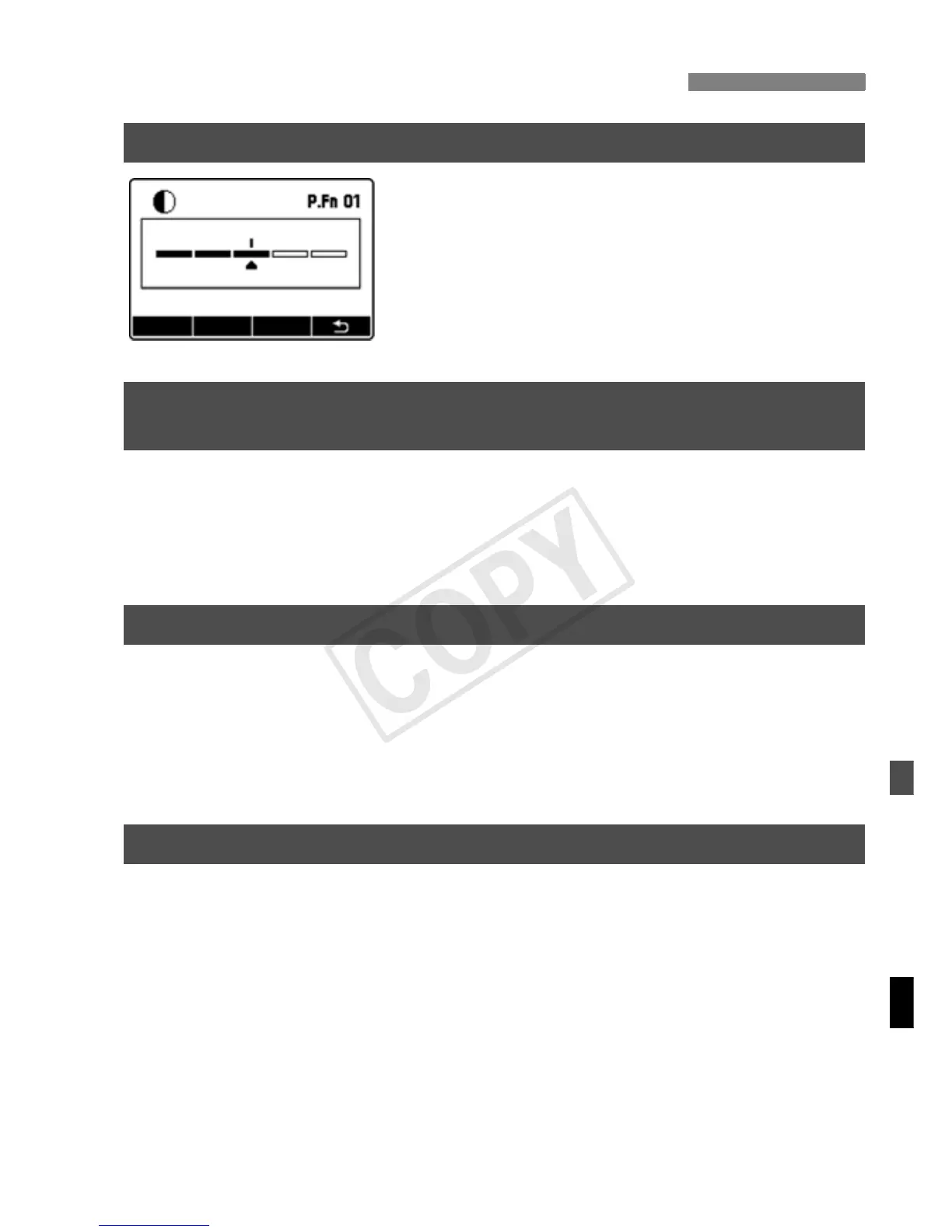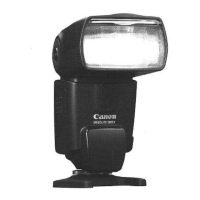101
>: Setting Personal Functions
P.Fn-01: @ (LCD panel display contrast)
You can ad just the contr ast of the LCD panel
in 5 levels.
P.Fn-02: A (LCD panel illumination color:
Normal shooting)
You can se lect the color of the LCD panel illumina tion during nor mal
shooting (on-camera flash).
0: GREEN (Green)
1: ORANGE (Orange)
P.Fn-03: B (LCD panel illumination color: Master)
During wireless flash shooting using radio or optical transmission or linked
shooting: You can select the color of the LCD panel illumination to be used
when the Speedlite is set as the master unit.
0: GREEN (Green)
1: ORANGE (Orange)
P.Fn-04: C (LCD panel illumination color: Slave)
During wireless flash shooting using radio or optical transmission or linked
shooting: You can select the color of the LCD panel illumination to be used
when the Speedlite is set as the slave unit.
0: ORANGE (Orange)
1: GREEN (Green)
