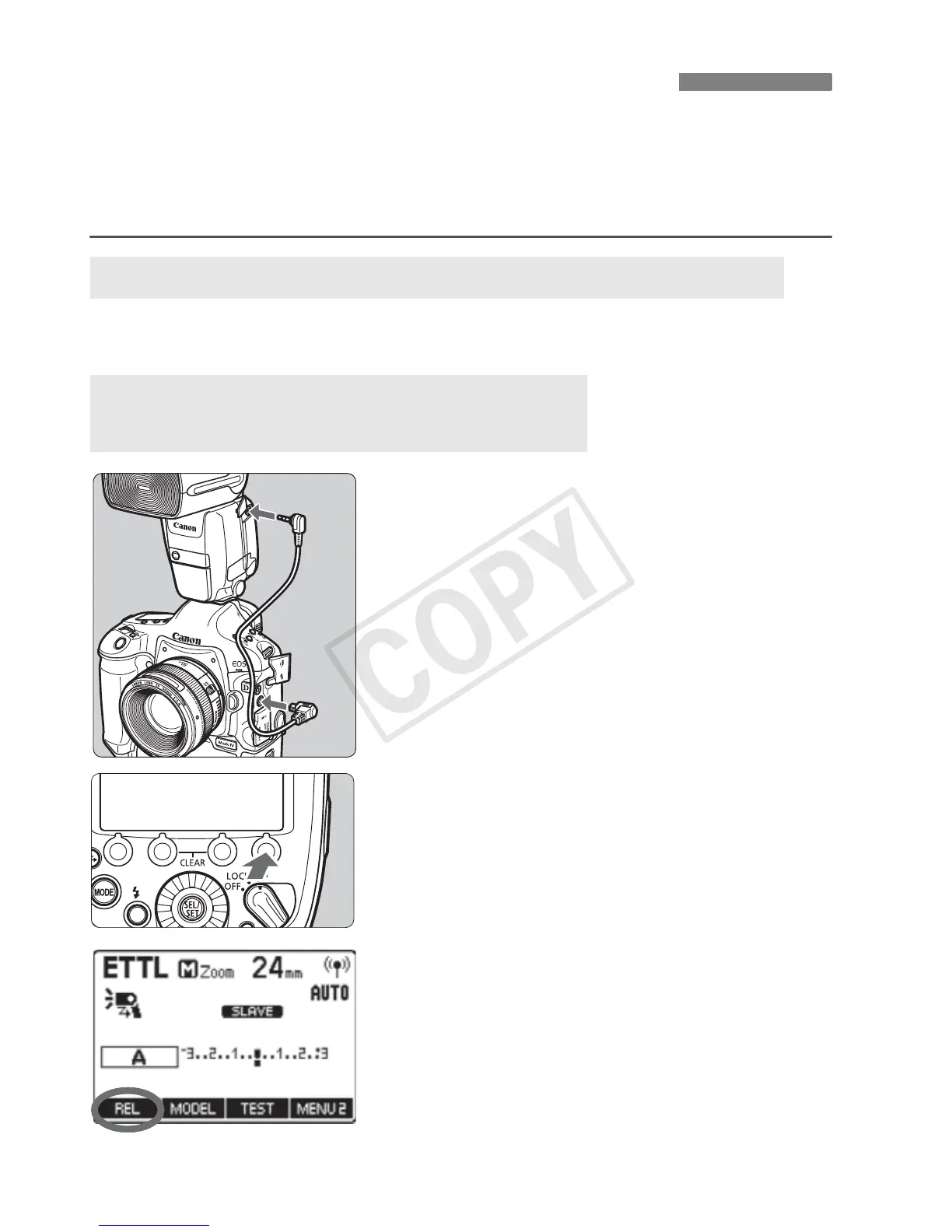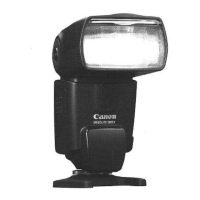68
In radio transmission wireless shooting, you can perform remote
release (remote control shooting) from a 600EX-RT set as a slave unit.
When shooting with this function, the “Release Cable SR-N3” (sold
separately) may be needed, depending on your camera.
For EOS digital cameras released since 2012, such as the EOS-1D X,
the “Release Cable SR-N3” is not needed.
For EOS cameras other than the above that
are compatible with E-TTL II/E-TTL
autoflash and have an N3 type remote
control terminal, the “Release Cable SR-
N3” (sold separately) is needed to perform
remote release from a slave unit.
As shown in the illustration, use the cable to
connect the camera and the 600EX-RT set
as the master unit.
1
Display <N>.
Press the slave unit’s function button
4 to display <N>.
2
Take the picture.
Press the slave unit’s function button
1 <U>.
X A release signal is sent from the slave
unit to the master unit, and the picture
is taken.
Remote Release from a Slave Unit
Cameras Compatible with Slave Unit Remote Release
Cameras Not Compatible with Slave
Unit Remote Release
