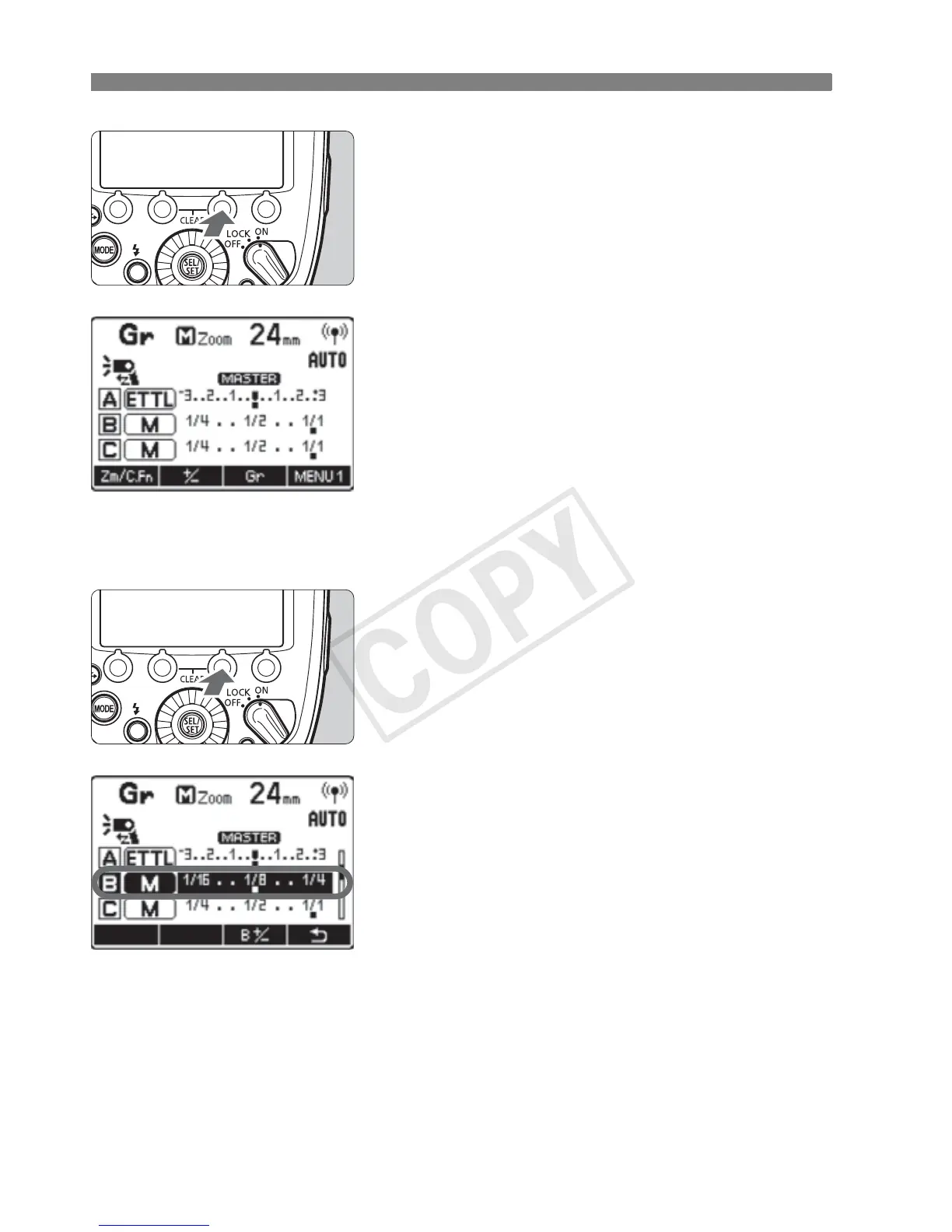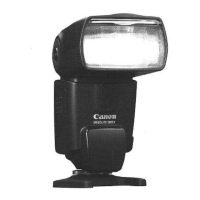66
[: Shooting with a Different Flash Mode for Each Group
3
Set the flash mode.
Set the flash mode of each firing
group by operating the master unit.
While <M> is displayed, press
function button 3 <F> and turn
<9> to select the group.
Press function button 2 <2> and
select the flash mode of the selected
group from <a>, <q> and
</>.
To t u rn t h e fi r i ng o f the s e l ec t e d g r o u p
off, press function button 1 <R>
to set it to <OFF>.
Repeat step 3 to set the flash mode
of all groups.
4
Set the flash output or flash
exposure compensation amount.
While a firing group is selected, press
function button 3 <1>.
Turn <9> to set the flash function
corresponding to the flash mode, and
press <8 >.
When using the <
q
> mode, set the flash
output. When using the <
a
> or
<
/
> mode, set the flash exposure
compensation amount as required.
If you press function button 2 <
@
>
when <
M
> is displayed, flash
exposure compensation can be set for
all the firing groups.
Repeat step 4 to set the flash function
of all groups.
Press function button 4 <?> to
return to the shooting-ready state.
