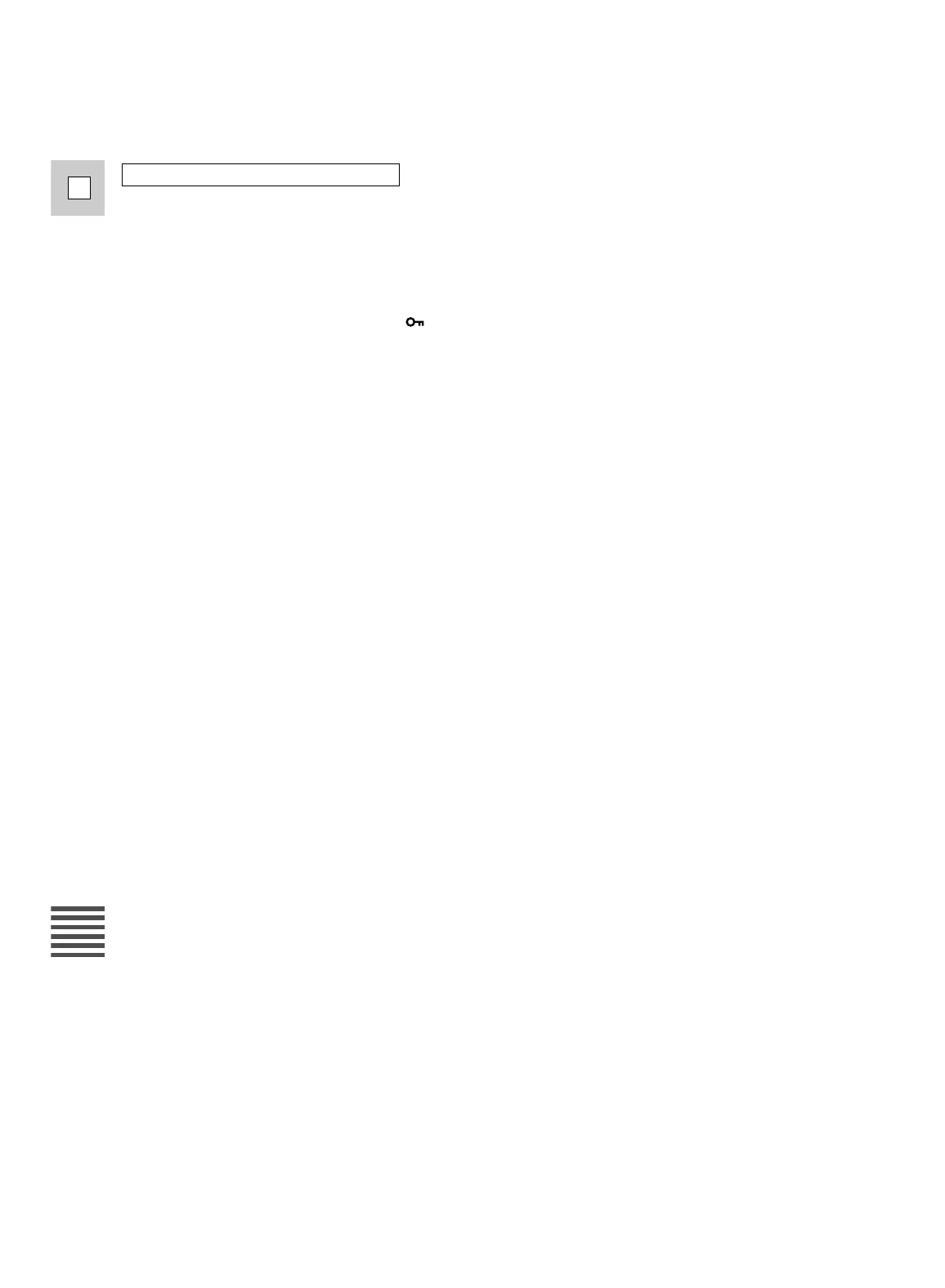128
E
Using a Memory Card
1. Open the menu and select CARD OPER.
2. Select IMAGE ERASE.
• CANCEL, SINGLE and ALL settings appear.
• To cancel erasing, select CANCEL and close the menu.
3. Select ALL.
• ERASE ALL IMAGES? [EXCEPT FOR IMAGES] NO YES appears in the display.
4. Select YES.
• All images in the folder of the displayed image except the protected ones are erased.
• If you select NO, you return to step 2.
5. Close the menu.
To erase all still images in a folder
