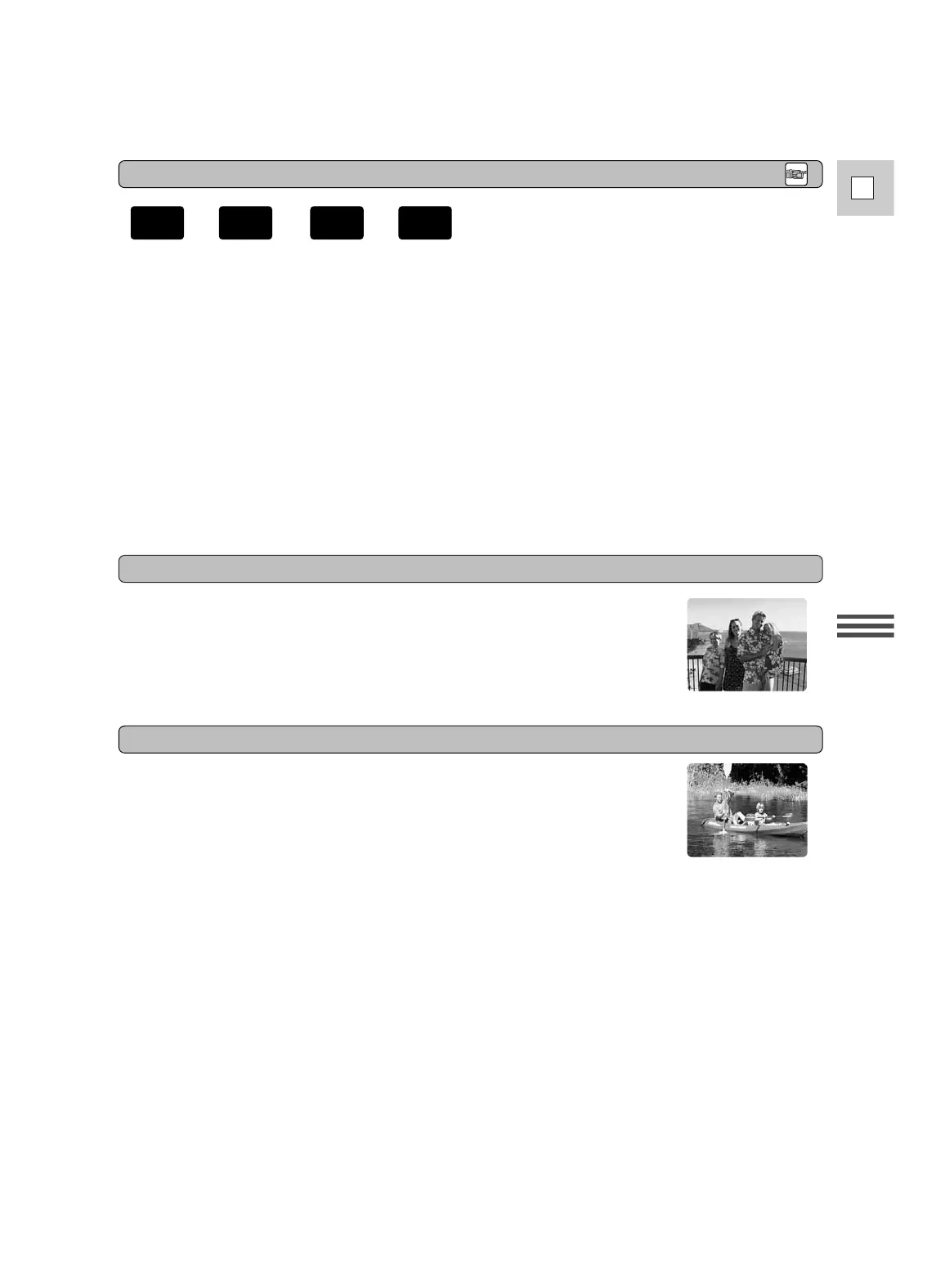53
E
Recording
Easy Recording
Auto
The simplest way to use the camcorder is with the program
selector set to the [ position. The camcorder will take care of
focus, exposure and other adjustments, leaving you free to point
and shoot.
In normal recording conditions, set the program selector to AUTO.
This is the same as the Easy Recording program, except that you
now have the option of using any of the camcorder’s manual
functions.
[
AUTO
[
AUTO
1. Slide the program selector to Q (program AE) mode.
2. Press the SELECT dial in and display the program menu.
3. Pull the SELECT dial up or down and move the arrow up or down the menu.
4. Press the SELECT dial in to select the desired program.
• The program will appear in the display.
Notes:
• The name of your selected recording program appears constantly on the left of the display, with
the exception of AUTO which disappears after 4 seconds.
• Avoid changing programs during recording as the brightness of the image may change suddenly.
• The specialized AE programs are not suitable for all kinds of lighting. The image may flicker, or a
bright line may appear on the screen if you use them in unsuitable lighting conditions.
+
,
+
