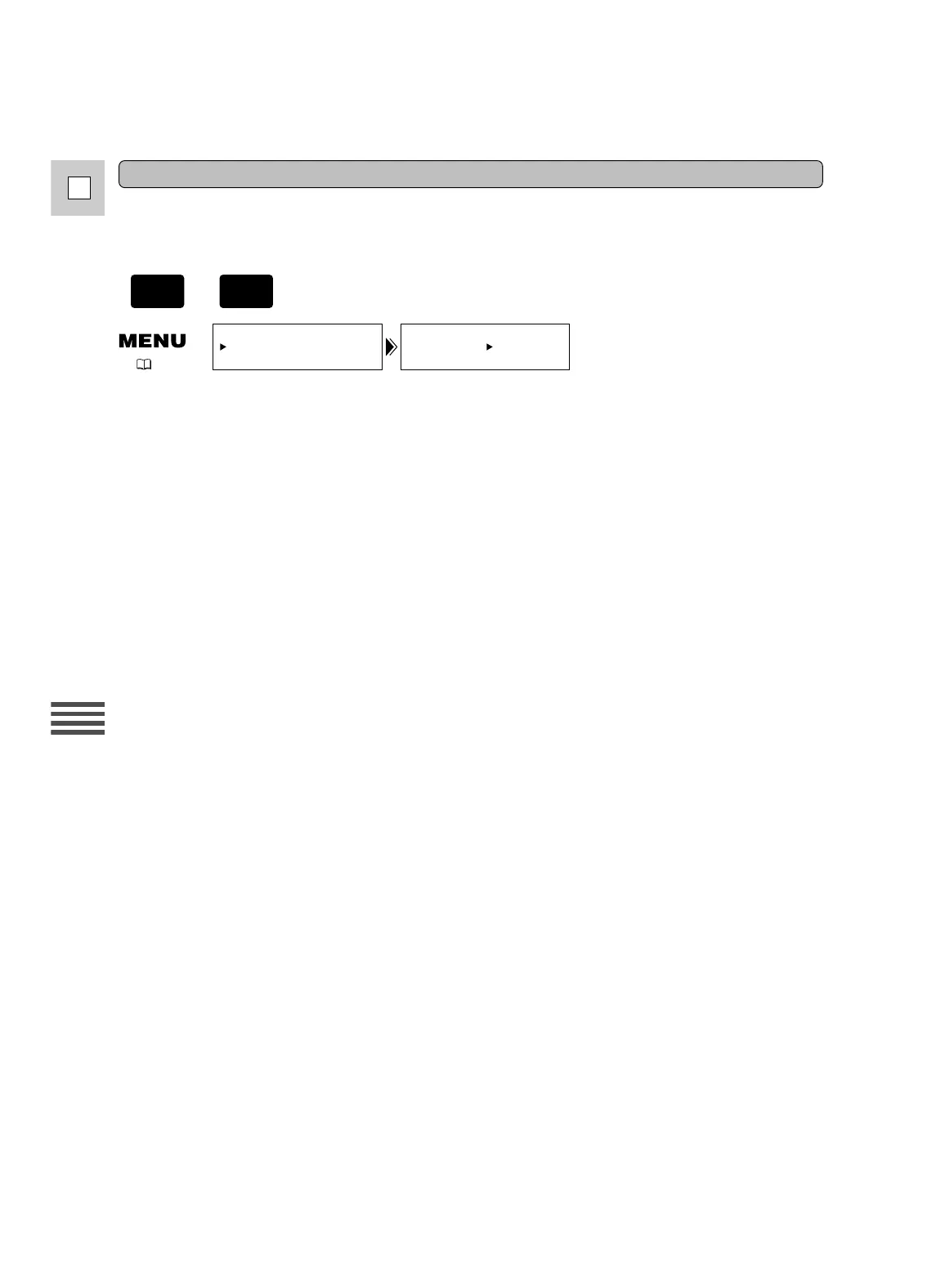92
E
Playback
The date can be displayed for 6 seconds when you start playback, or to indicate that the date or
time zone of the recording has changed. The 6-second auto date automatically adjusts to the time
zone you have selected.
To turn the 6-second auto date on, open the menu and select DISP.SET UP. Select
6SEC. DATE, set it to ON and close the menu.
Note:
• The 6-second auto date appears even if DISPLAYS is set to OFF in the menu and the data code is
turned off.
Six-second Auto Date
+
