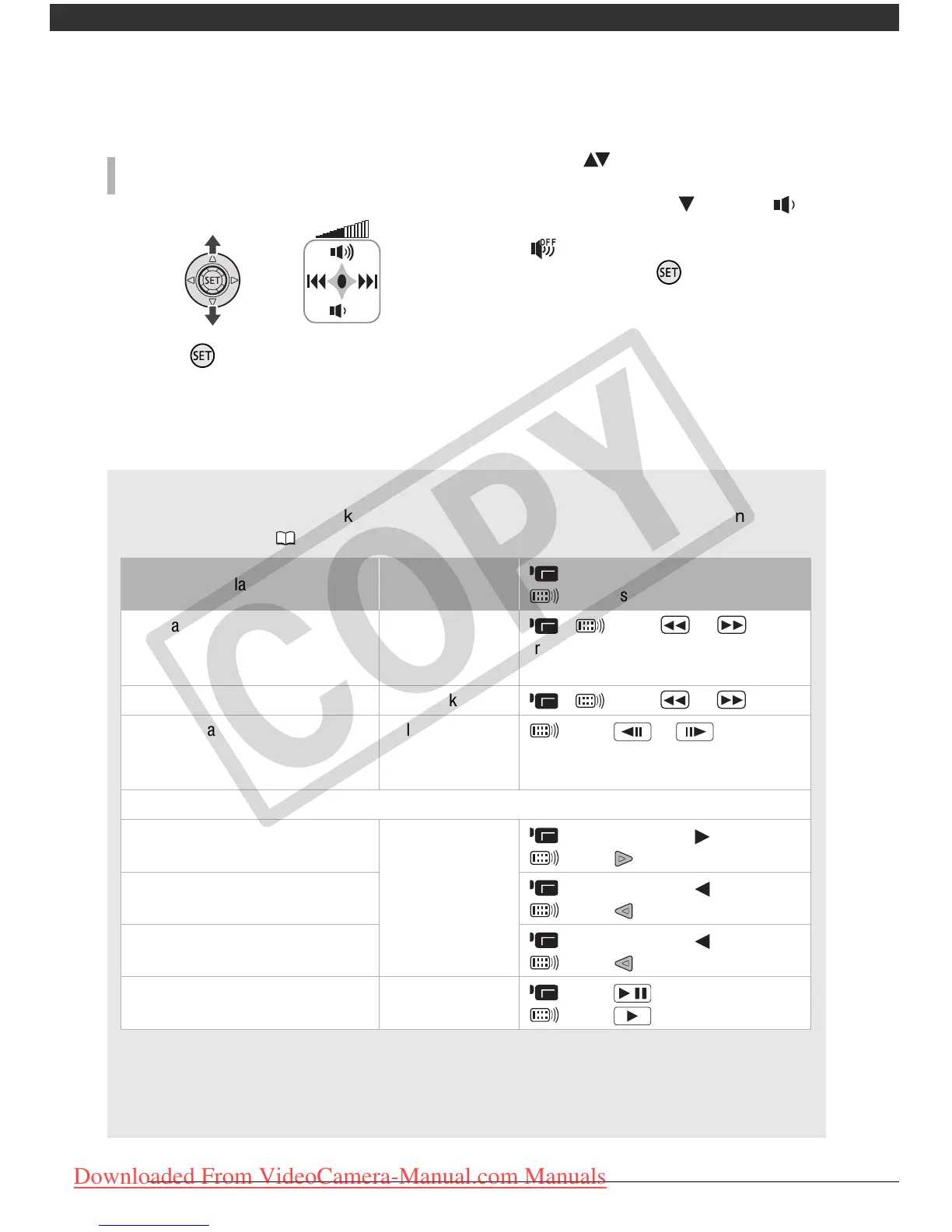Video
38
1Press to display the joystick
guide.
2 Adjust ( ) the volume.
• To turn off the volume, keep the
joystick pressed ( ) toward
until the volume icon changes to
.
• You can press again to hide
the joystick guide during playback.
ADJUSTING THE VOLUME
Special Playback Modes
Special playback modes
To enter the special playback modes, you can use the buttons on the LCD panel or
wireless controller ( 15). There is no sound during the special playback modes.
During some special playback modes, you may notice some anomalies (blocky video
artifacts, banding, etc.) in the playback picture.
1
The speed indicated on the screen is approximate.
2
Slow playback is 1/8 the normal speed; slow reverse playback is 1/12 the normal speed.
Special playback mode Initial mode
: Camcorder operation
: Wireless controller operation
Fast playback Normal playback , : Press or
Press again to increase the playback speed
5x
→
15x
→
60x the normal speed
1
Slow playback
2
Playback pause , : Press or
Frame-by-frame playback Playback pause : Press or to reverse/
advance one frame or hold pressed for
continuous frame-by-frame playback
Skipping Scenes:
To the beginning of the next scene Normal playback : Push the joystick ( )
: Press
To the beginning of the current scene : Push the joystick ( )
: Press
To the previous scene : Push the joystick ( ) twice
: Press twice
End special playback mode Any special
playback mode
: Press
: Press
/
COPY
Downloaded From VideoCamera-Manual.com Manuals
