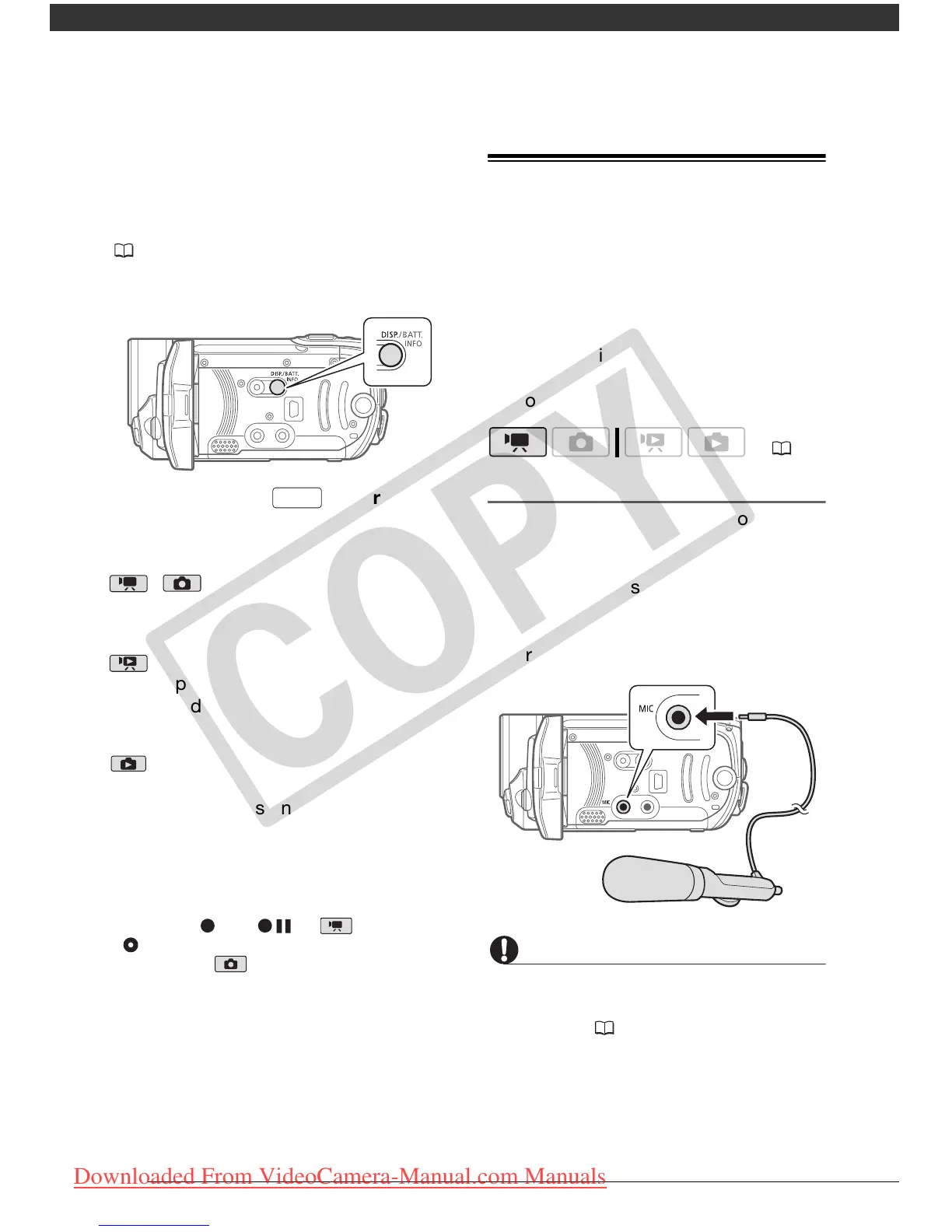Video
50
still image, all the data is displayed in
the form of information icons. During
movie playback you can select what to
display with the [DATA CODE] setting
( 79). You can also turn most on-
screen displays on or off.
Repeatedly press to turn the
on-screen displays on/off in the
following sequence:
, mode:
• All displays on
• Most displays off*
mode:
• All displays on
• Data code only
• All displays off
mode:
• All displays on
• Regular displays only (removes the
histogram and information icons)
• All displays off
* The following icons will appear even when
all other on-screen displays are turned off:
The icons and (in mode), the
icon and AF frames when the autofocus
is locked (in mode), screen markers
(both recording modes).
Using an External Microphone
You can attach a commercially available
microphone for recording movies.
When recording in very quiet
surroundings, the built-in microphone
may pick up the sound of the
camcorder's internal machinery. In such
case, we recommend using an external
microphone.
Connecting a Microphone
Connect the external microphone to the
MIC terminal. Use commercially
available condenser microphones with
their own power supply. You can
connect almost any stereo microphone
with a ∅ 3.5 mm plug but audio
recording levels may vary.
IMPORTANT
Make sure to check the audio recording
level before recording with the external
microphone ( 79).
DISP.
(24)
COPY
Downloaded From VideoCamera-Manual.com Manuals
