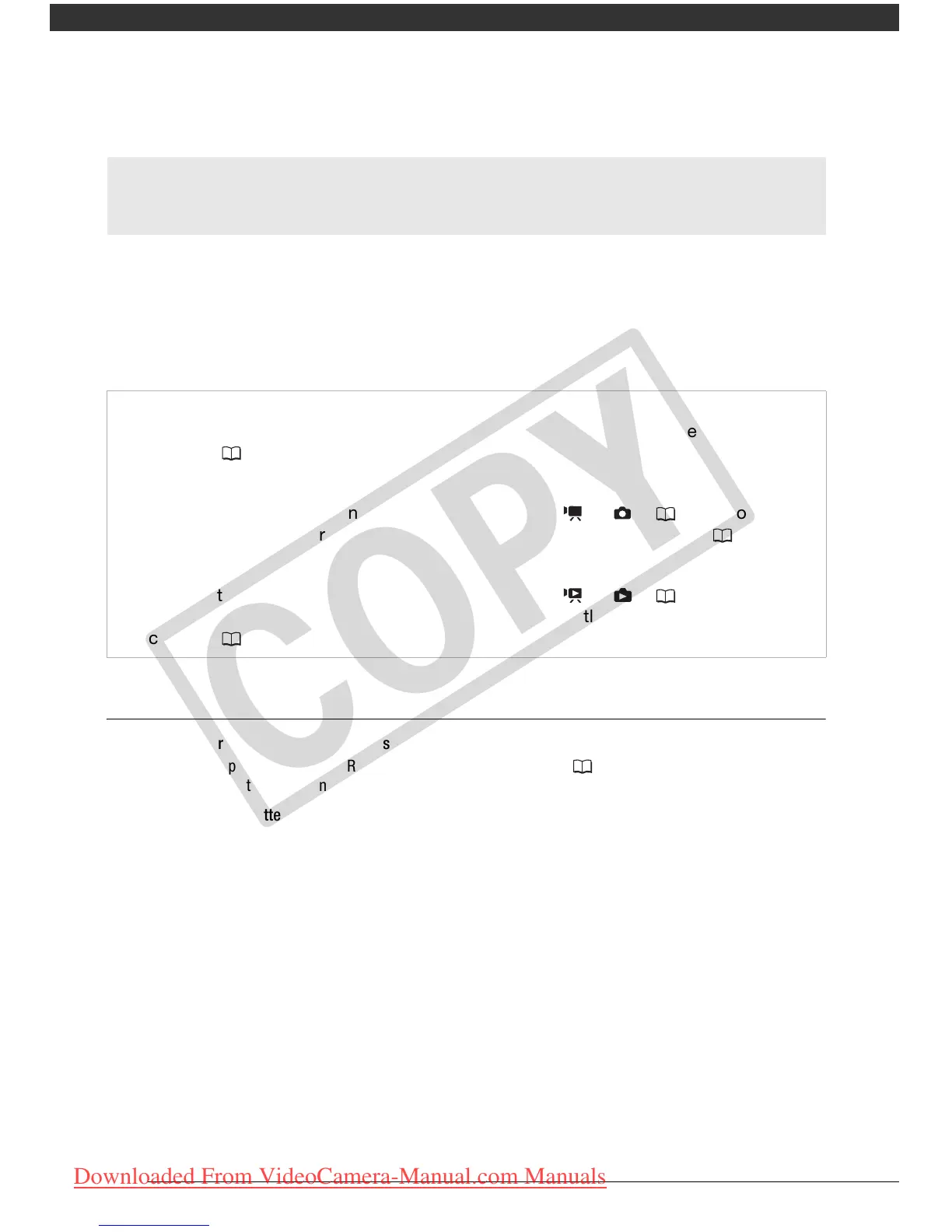Additional Information
82
Trou bl e?
If you have a problem with your camcorder, refer to this section. Sometimes what you
think is a malfunction of the camcorder may have the simplest of solutions - please
read the “CHECK THIS FIRST” box before going on to the more detailed problems
and solutions. Consult your dealer or a Canon Service Center if the problem persists.
CHECK THIS FIRST
Power source
The camcorder will not turn on or it turns off by itself.
- The battery pack is exhausted. Replace or charge the battery pack ( 19).
- Remove the battery pack and reattach it correctly.
Cannot charge the battery pack
- The battery pack is too hot. The charging will start once the battery pack temperature is below 40 °C
(104 °F).
- Charge the battery pack in temperatures between 0 °C and 40 °C (32 °F and 104 °F).
- The battery pack is damaged. Use a different battery pack.
A noise can be heard from the compact power adapter.
- A faint sound can be heard while the compact power adapter is connected to a power outlet. This is not a
malfunction.
After using the camcorder for a long time, it becomes hot.
- The camcorder may become hot after using it continuously for long periods of time; this is not a malfunction.
If it becomes hot very quickly or it becomes too hot to touch, it may indicate a problem with the camcorder.
Consult a Canon Service Center.
The battery pack is exhausted extremely quickly even at normal temperatures.
- The battery may have reached the end of its battery life. Buy a new battery pack.
Troubleshooting
Power supply
Is the battery charged? Is the compact power adapter correctly connected to the
camcorder? ( 19)
Recording
Did you turn the camcorder on and set the mode dial to or ? ( 24) If you are
recording to a memory card, is one correctly inserted into the camcorder? ( 29)
Playback
Did you turn the camcorder on and set the mode dial to or ? ( 24) If you are
playing back recordings from a memory card, is one correctly inserted into the
camcorder? ( 29) Does it contain any recordings?
COPY
Downloaded From VideoCamera-Manual.com Manuals
