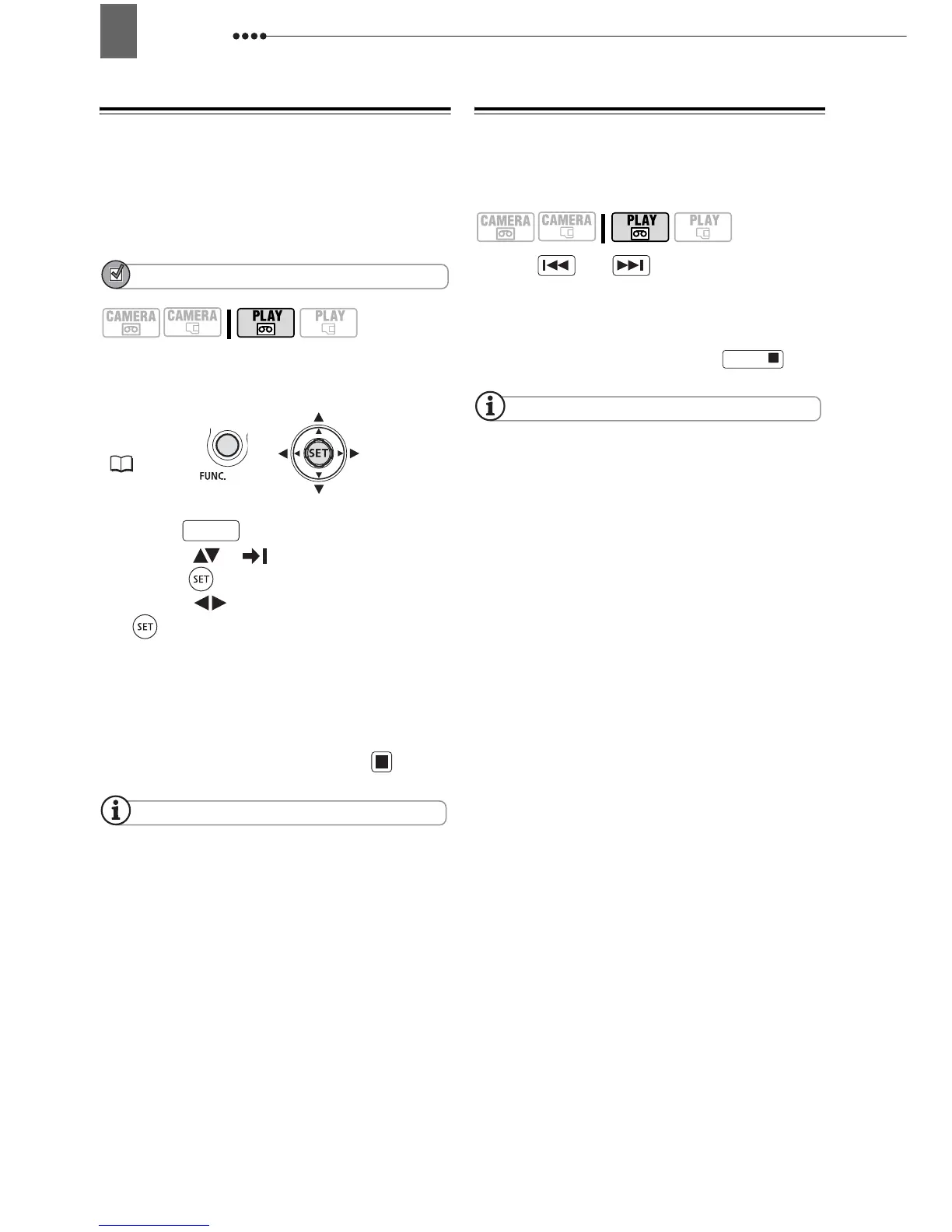Playback
30
Locating the End of the Last Scene
After playing back a tape, use this
function to locate the end of the last
scene recorded in order to continue
recording from that point.
POINTS TO CHECK
Stop the playback before using this
function.
1 Press .
2 Select ( ) [ END SEARCH] and
press ( ).
3 Select ( ) [EXECUTE] and press
().
• “END SEARCH” appears.
• The camcorder rewinds/fast forwards
the tape, plays back the last few
seconds of the recording and stops the
tape.
• To cancel the search press .
NOTES
End search cannot be used once you remove
the cassette.
If there are blank sections between
recordings or sections recorded in different
standards (HDV/DV) on the same tape, the end
search may not work correctly.
Locating Scenes by Recording Date
You can locate the change of the date/
time zone with the date search function.
Press or on the wireless
controller.
• Press more than once to search for
further date changes (up to 10 times).
• To cancel the search press .
NOTES
Recordings shorter than 1 minute per date/
time zone cannot be located with this function.
Date search may not function if the date, time
or data code are not correctly displayed.
If there are sections recorded in different
standards (HDV/DV) on the same tape, the date
search may not work correctly.
FUNC.
(21)
FUNC.
STOP
