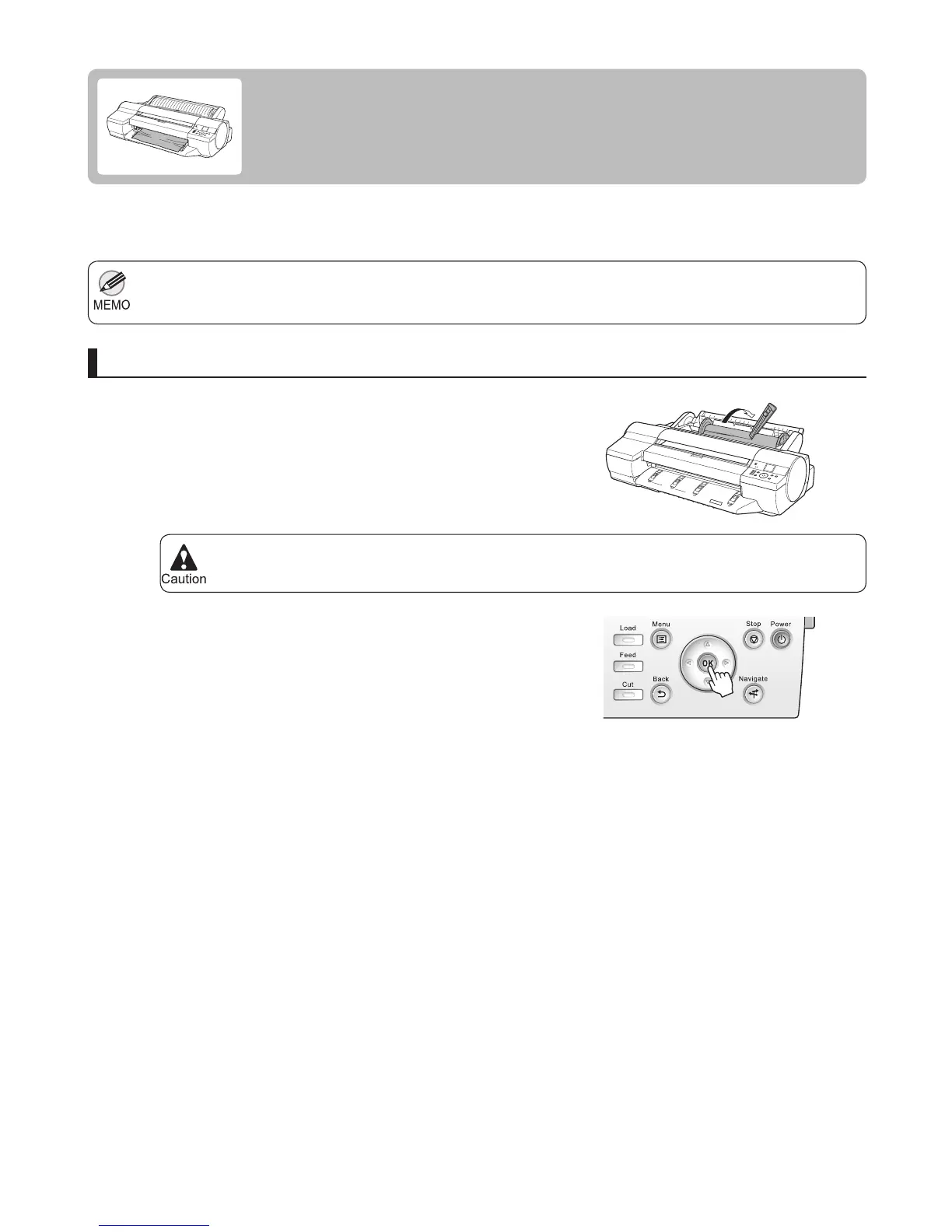18
When cutting paper, be careful to avoid injury or damage to the printer.•
For instructions on removing scraps from the paper feed slot after clearing jammed roll paper, see the following
procedure.
•
(→"Clearing Jammed Paper (Paper Feed Slot)," User's Guide)
1
2
If paper from a roll becomes jammed, Paper jam is shown on the Display Screen of the Control Panel . Remove
the jammed paper as follows.
Open the Roll Feed Unit Cover . Use a commercially
available cutter or the like to cut the paper of the loaded
roll.
Press the OK button.
If Roll Paper Jams
Clear jammed roll paper as follows.
Prepare to remove the jammed paper