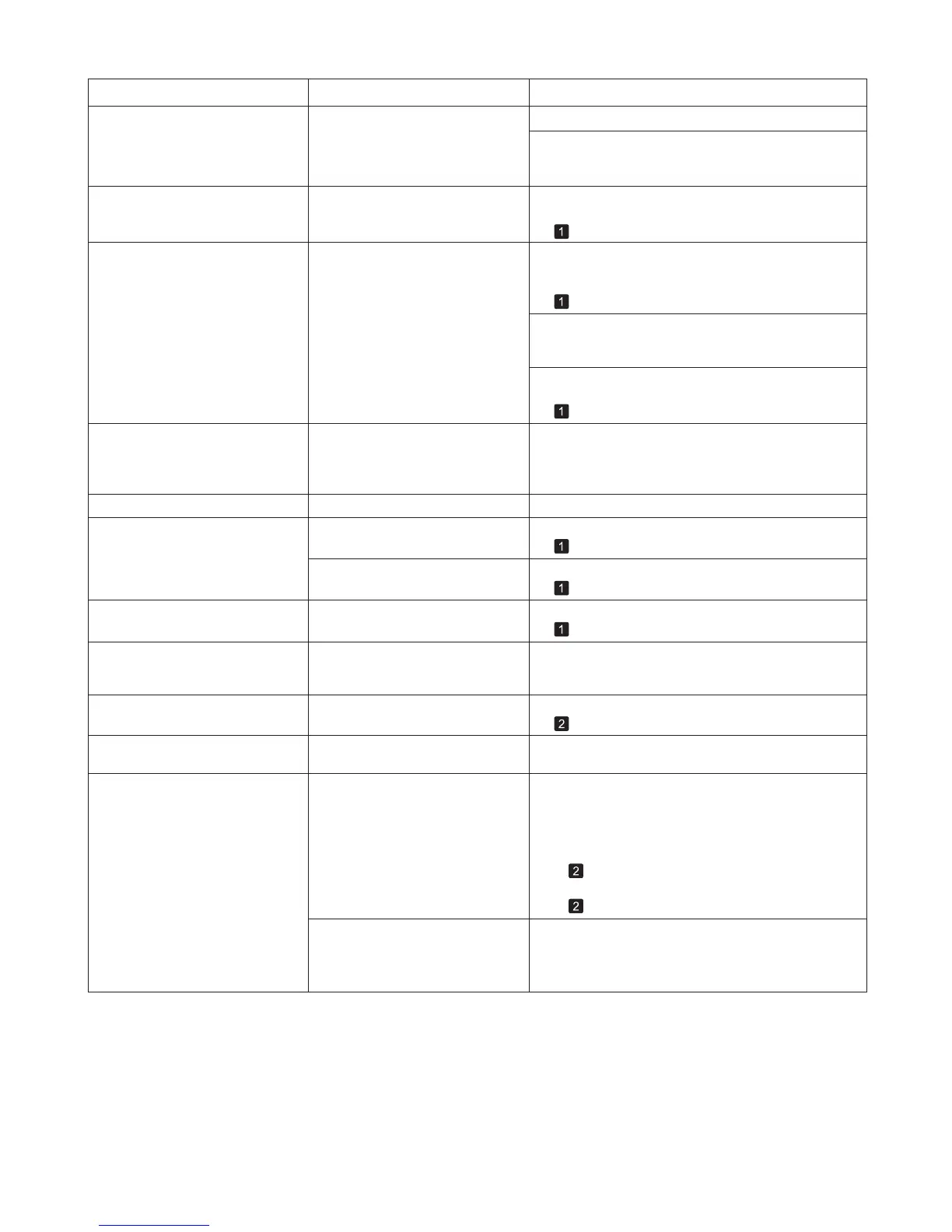34
Error Messages
Error Message Cause Corrective Action
GARO Wxxxx (x represents a
number)
There is a problem with the print
job.
Try printing again, using the correct printer driver.
It is also possible to continue printing in this state.
However, you may not be able to obtain the desired
printing results.
No ink left. There is no ink left. Open the Ink Tank Cover and replace the Ink Tank for
which the Ink Lamp is flashing.
Ink insufficient. The ink level is low, so you cannot
print, clean the Printhead , or do
other operations that require ink.
Press ▲ or ▼ to select Rep. Ink Tank , and then
press the OK button. Replace the Ink Tank that is low
with a new Ink Tank .
Not much ink is left. Not much ink is left. Prepare a new Ink Tank .
We recommend replacing the Ink Tank with a new Ink
Tan k at this point if you plan to print large-format or
high-quantity jobs.
Close Ink Tank Cover The Ink Tank Cover is open. Close the Ink Tank Cover .
Wrong ink tank. The Ink Tank in the printer is
incompatible.
Load an Ink Tank specified for use with the printer.
No ink tank loaded. There is no Ink Tank in the printer. Load the Ink Tank .
(→
, Replacing Ink Tanks)
(→
, Replacing Ink Tanks)
(→ , Replacing Ink Tanks)
Check printed document. The Printhead nozzles are
becoming clogged.
If printing is faint, clean the Printhead .
(→ , If Printing is Faint)
(→
, Replacing Ink Tanks)
Cannot adjust paper feed. The Printhead nozzles are
clogged.
Execute Adj. Quality again, as follows.
Press the OK button to clear the error.
Print a test pattern to check the nozzles.
Clean the Printhead if the nozzles are clogged.
2.
3.
1.
(→"Checking for Nozzle Clogging," User's Guide)
(→
, If Printing is Faint)
Highly transparent film is loaded
that cannot be used for automatic
feed amount adjustment.
Press the OK button to clear the error, and then adjust
the feed amount manually.
Execute Adj. Quality again.4.
(→
, If Banding Occurs)
(→"Manual Banding Adjustment (Adj. Quality)," User's
Guide)
There is a problem with the Ink
Tan k .
Replace it with a new Ink Tank .
(→
, Replacing Ink Tanks)
Press ▲ or ▼ to select Continue to print , and then
press the OK button to resume printing. However,
note that this error may affect the printing quality.
Press the OK button and replace the Ink Tank that is
low with a new Ink Tank .
(→
, Replacing Ink Tanks)
Remaining level of the ink
cannot be correctly detected.
Ink level detection cannot work
correctly if you use refill ink tanks.
The refill ink tank can no longer be used. See the
section " Ink level detection " and take the appropriate
action. (→"Ink Level Detection," User's Guide)
ERROR Exxx-xxxx (x represents
a letter or number)
An error requiring service may
have occurred.
Write down the error code and message, turn off the
printer, and contact your Canon dealer for assistance.