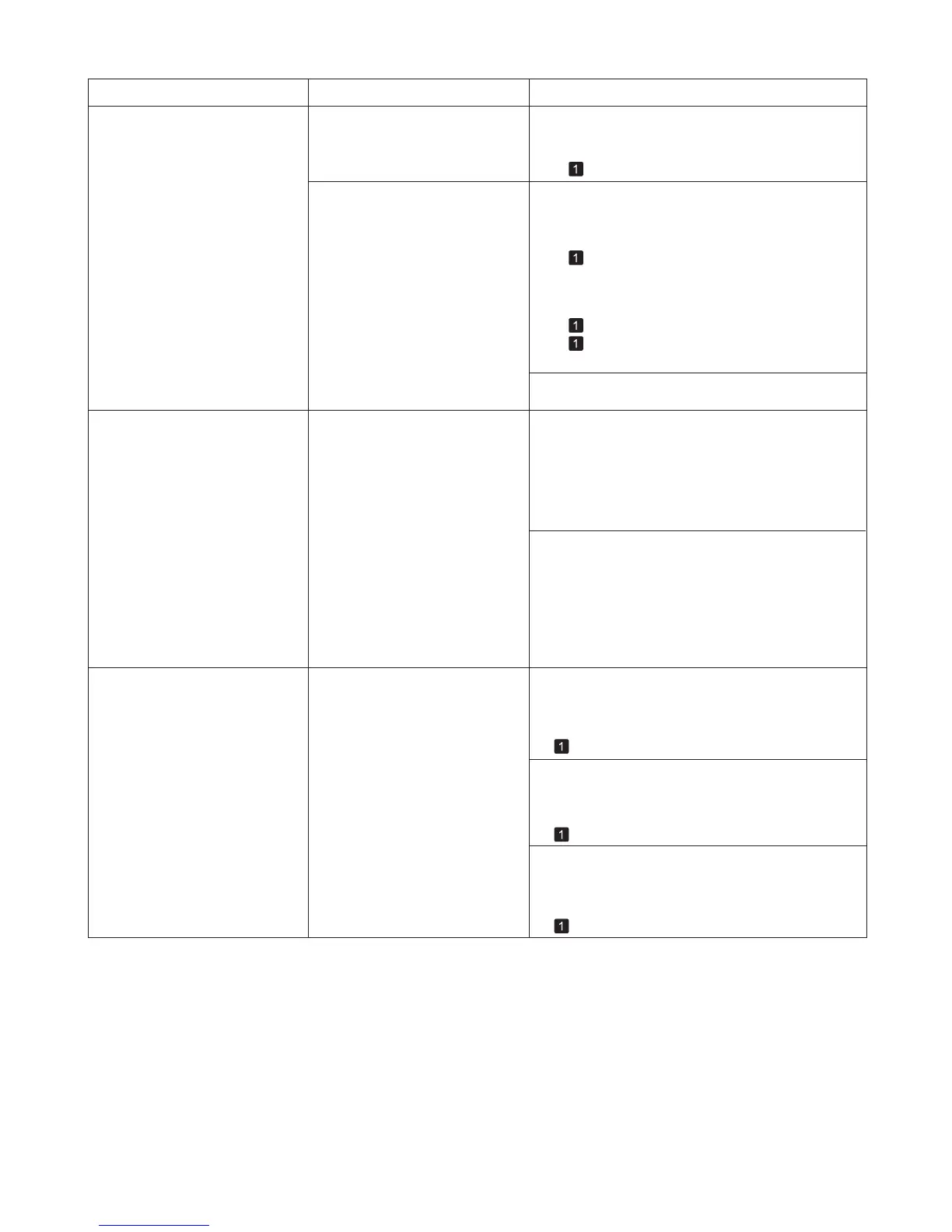43
Error Messages
Error Message Cause Corrective Action
The paper is too small.
The loaded paper is too small. Replace the roll with a roll 10 inches in width or larger
as follows.
Press ▲ or ▼ to select Change Paper , and then
press the OK button to remove the roll.
(→
, Removing the Roll from the Printer)
(→
, Loading Rolls on the Roll Holder)
2.
1.
Replace the roll with a roll 10 inches wide or larger.
The printer will resume printing.
Press ▲ or ▼ to select Stop Printing , and then press
the OK button to stop printing.
(→"Removing Rolls from the Roll Holder," User's
Guide)
(→
, Loading Rolls in the Printer)
Paper mismatch You tried to print a test pattern
for printer adjustment on several
sheets, but sheets of different
types or sizes of paper were used.
When printing a test pattern for adjustment, use
sheets of the same size and type of paper, in the
required quantity.
Replace the paper as follows and perform adjustment
again.
Press ▲ or ▼ to select Stop Printing , and then
press the OK button to stop printing.
1.
Replace the paper.2.
Press ▲ or ▼ to select Change Paper , press the OK
button, and replace the paper.
(→"Loading and Printing on Sheets," User's Guide)
The printer now starts printing the test pattern.
Execute adjustment again from the control panel
menu.
3.
(→"Loading and Printing on Sheets," User's Guide)
(When you are attempting to print
a test print sheet or other printer
status information.)
Paper loaded askew. Paper loaded crooked was
detected when the paper was
advanced.
Follow these steps to reload the roll.
Press the OK button.1.
Adjust the right edge of the roll to make it parallel to
the orange Paper Alignment Line .
2.
If this error recurs after you reload the roll, remove
the Roll Holder from the printer, push the roll firmly in
until it touches the Roll Holder flange, and reload the
Roll Holder in the printer.
Follow these steps to reload the sheet.
Press the OK button.1.
Pull out the sheet.2.
Load the sheet.3.
(→
, Loading Rolls in the Printer)
(→
, Loading Rolls on the Roll Holder)
(→ , Loading Sheets in the Printer)
A sheet has come out of the printer
during printing.
Press the OK button and remove the sheet.
2.
1.
Confirm the paper size and setting.
3. Reload the paper.
(→
, Loading Sheets in the Printer)