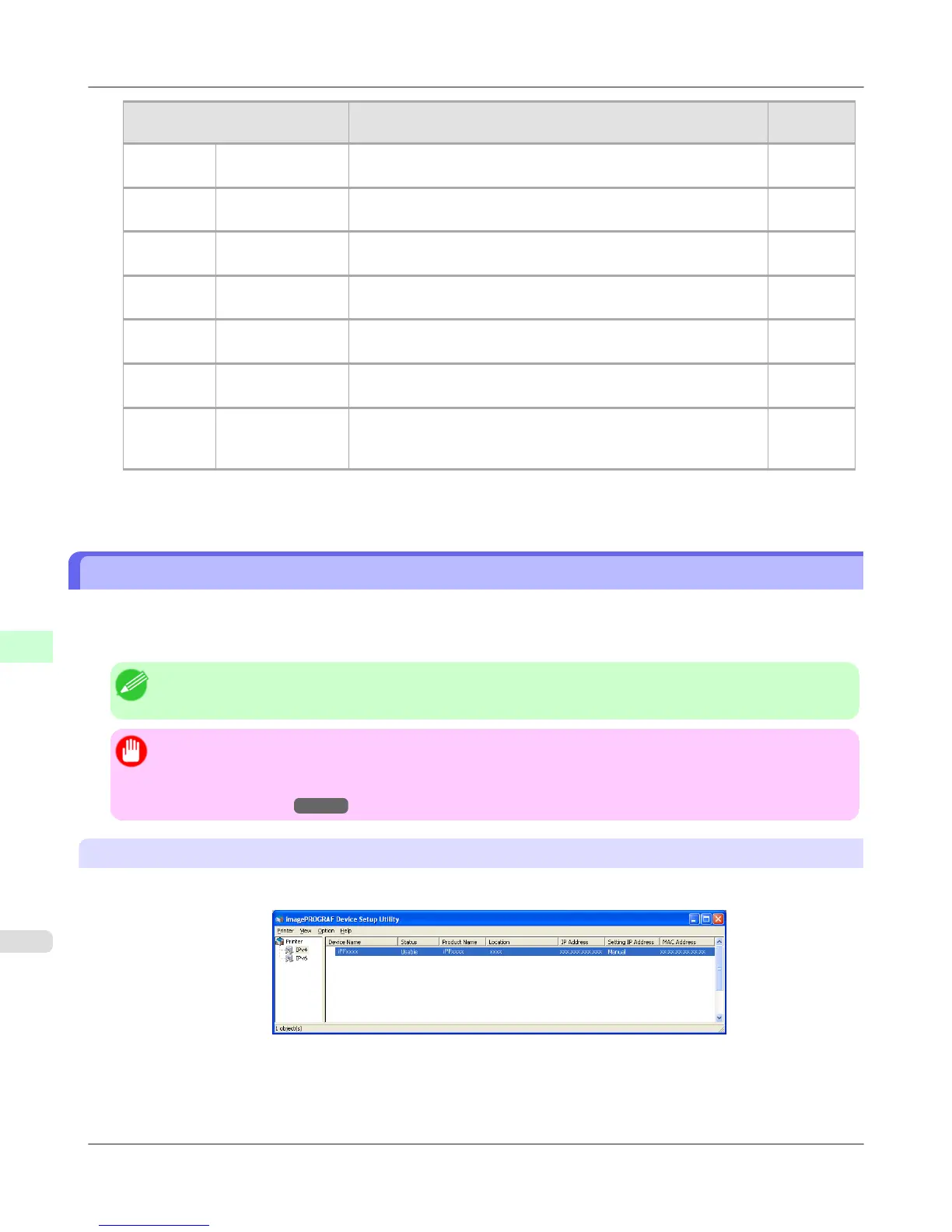Item Details
Default
Setting
NDS PSer-
ver
Tree Name Specify the name of an NDS tree that has a NetWare print server.
(0–32 characters)
—
Context Name Specify the name of a context that has a NetWare print server.
(0–255 characters)
—
Print Server
Name
Specify the name of a NetWare print server.
(0–64 characters)
—
Print Server
Password
Set a password for the print server.
(0–20 characters)
—
Polling Interval Specify the interval to confirm jobs.
(1–255 seconds)
5
NPrinter Print Server
Name
Specify the name of a NetWare print server.
(0–47 characters)
—
Printer Number Specify the number of the printer connected to the NetWare print
server.
(0–254)
0
7. Click OK to display the Network page.
Specifying the Printer's Frame Type
To enable communication between the printer and computers on your network, specify the Ethernet frame type in your Net-
Ware environment.
Follow these steps to specify the frame type by using imagePROGRAF Device Setup Utility or the printer Control Panel.
Note
• You can specify the frame type by using RemoteUI if the printer's IP address is configured.
Important
• Before specifying the frame type, make sure the printer is on and connected to the network.
• For instructions on installing imagePROGRAF Device Setup Utility, see "Installing imagePROGRAF De-
vice Setup Utility." →P.434
Specifying the frame type using imagePROGRAF Device Setup Utility
1. Start imagePROGRAF Device Setup Utility.
2. In the list of printers, select the printer to configure.
Network Setting
>
Network Setting (Windows)
>
Specifying the Printer's Frame Type iPF6300
9
882