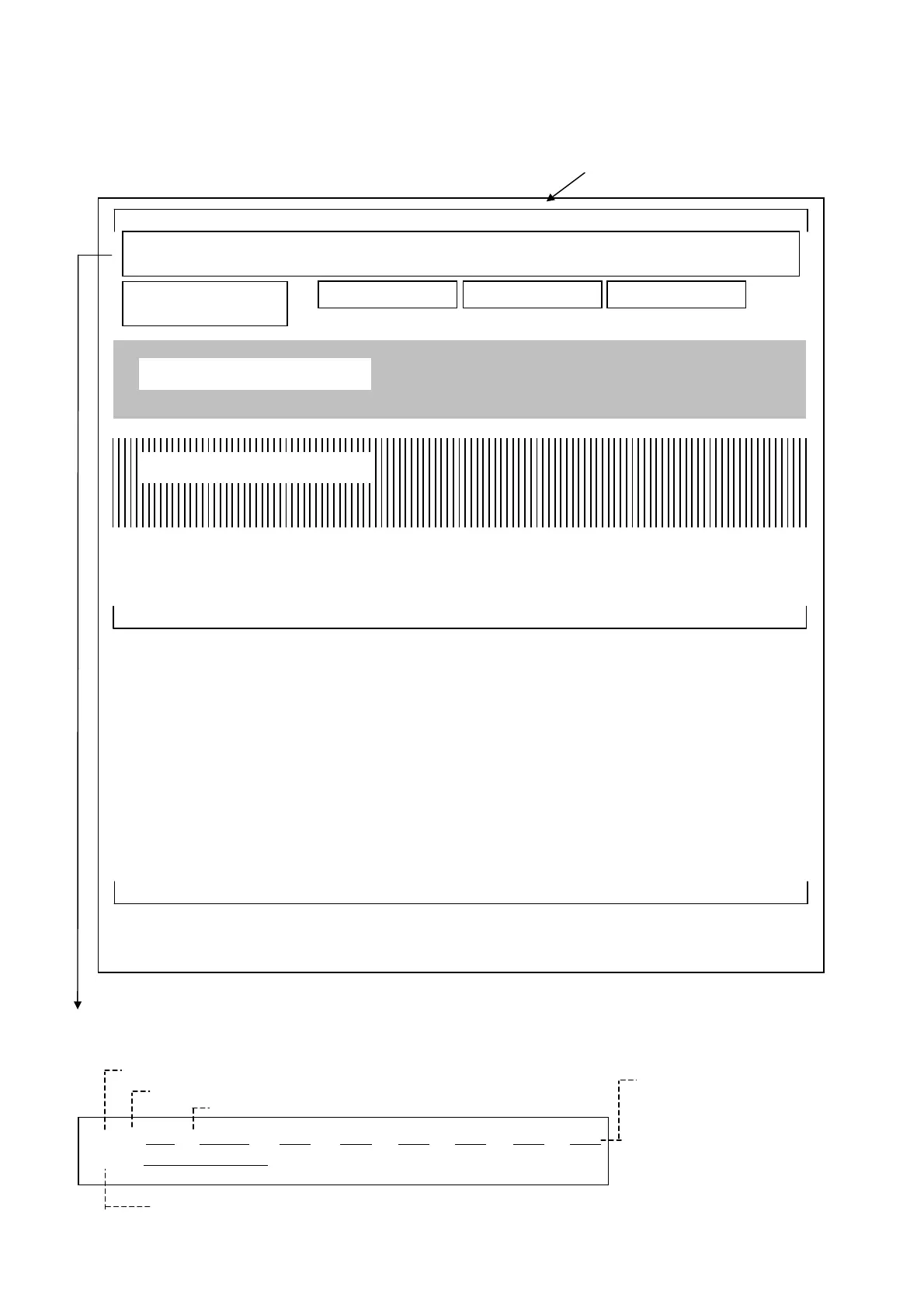( 19 / 21 )
APPENDIX 1: SHIPMENT INSPECTION PATTERN 1
Check item 1 (Non-ejection of ink): Total area of the sample below
Check item 2 (Top of form)
Paper size: A4
Print EEPROM information
-> See below for details.
C nozzle check pattern
BK nozzle check pattern
Check item 3 (Gray area)
M nozzle check pattern Y nozzle check pattern
Check item 4 (Vertical lines)
IP1500 P=V X.XX D=XXXXX.X Page=XXXX PL=XXXX ,HR=XXXX ,GP=XXXX ,CA=XXXX ,BL=XXXX
SettingTime=XXXX / XX / XX XX:XX YY YY YY YY USB= (YYYYYY)
<EEPROM information print>
Number of sheets fed
Page: Total
PL: Plain paper
PR: PR-101, PP-101, MP-101
CA: Postcard, inkjet postcard,
glossy photo card
BL: Borderless printing (counted
separately from the count by
paper type)
Model name
ROM version
Main ink absorber waste ink amount (%)
Installation time
