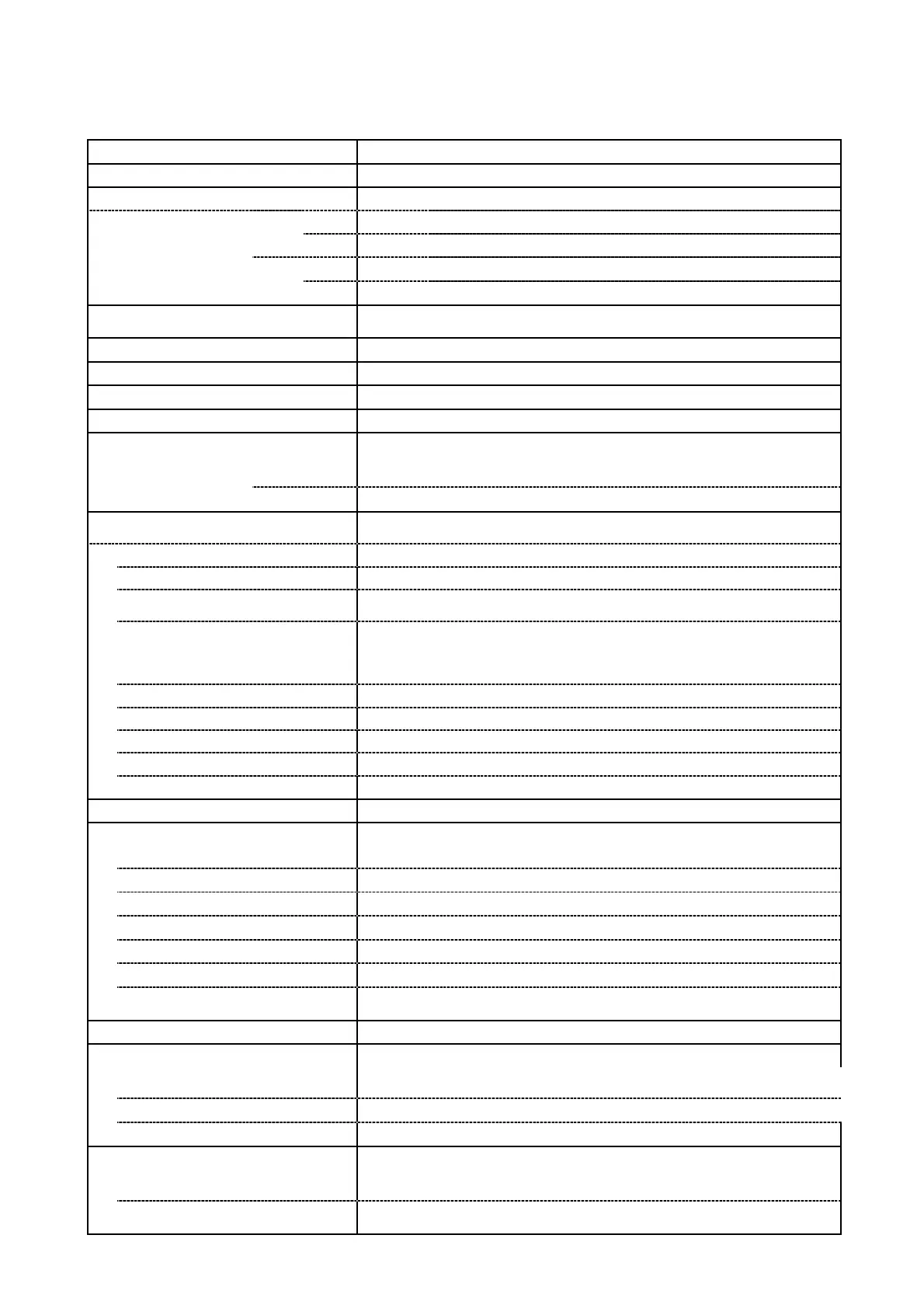( 3 / 21 )
2. PRODUCT SPECIFICATIONS
2-1. Printer Main Unit Specifications
Paper feeding method ASF
Resolution 4,800 x 1,200 dpi (max.)
Printing speed Measured by throughput patterns Fine_BK and Fine_CL.
BK 13.2 ppm (BK throughput pattern) HQ
CL 6.8 ppm (CL throughput pattern)
BK 18 ppm (BK throughput pattern)
HS
CL 13 ppm (CL throughput pattern)
Printing direction Bi-directional / Uni-directional (automatically switched according to print data
and print mode)
Draft mode print duty 50% duty
Print width 203.2 mm (8 inches)
Interface USB (2.0) Full Speed only
Supported print head Service part: QY6-0054-000
No. of pages that can be printed
CL CL approx. 170 pages, BK approx. 520 pages
(SCID No.5 pattern, default print mode)
BK BK approx. 300 pages (1500 character pattern, default print mode)
ASF stacking capacity
Paper weight
Max. 10 mm (Approx. 100 pages of 75 g/m
2
)
64 to 105 g/m
2
Plain paper
10 mm or less
High Resolution Paper
10 mm (Approx. 80 sheets) or less
Glossy Photo Paper
A4, LTR: 10 sheets or less
4x6: 20 sheets or less
Photo Paper Pro,
Photo Paper Plus Glossy,
Matte Photo Paper,
Photo Paper Plus Semi-gloss
A4, LTR, 5x7: 10 sheets or less
4x6: 20 sheets or less
Photo Paper Plus Double Sided
1 sheet
Transparency
30 sheets or less
Envelope
10 sheets or less
T-shirt Transfer
1 sheet
Photo Stickers
1 sheet
Borderless printing Up to A4, LTR
Detection function
Cover open Available
Presence of print head Available
Presence of ink tank Not available
Presence of paper Available
Paper width Not available
Waste ink absorber full Available
Remaining ink amount Available (Detected by dot counting. Reset by user operation. Enabled at
default.)
Print head alignment Available (11 types)
Acoustic noise level
Fine (Glossy Photo Paper / Fine
mode)
Approx. 43 dB (Sound pressure level ISO9296)
HQ Approx. 46 dB
HS Approx. 55 dB
Environmental requirements
During operation Temperature: 5C to 35C (41F to 95F)
Humidity: 10% to 90%RH (no condensation)
Non-operation Temperature: 0C to 40C (32F to 104F)
Humidity: 5% to 95%RH (no condensation)
