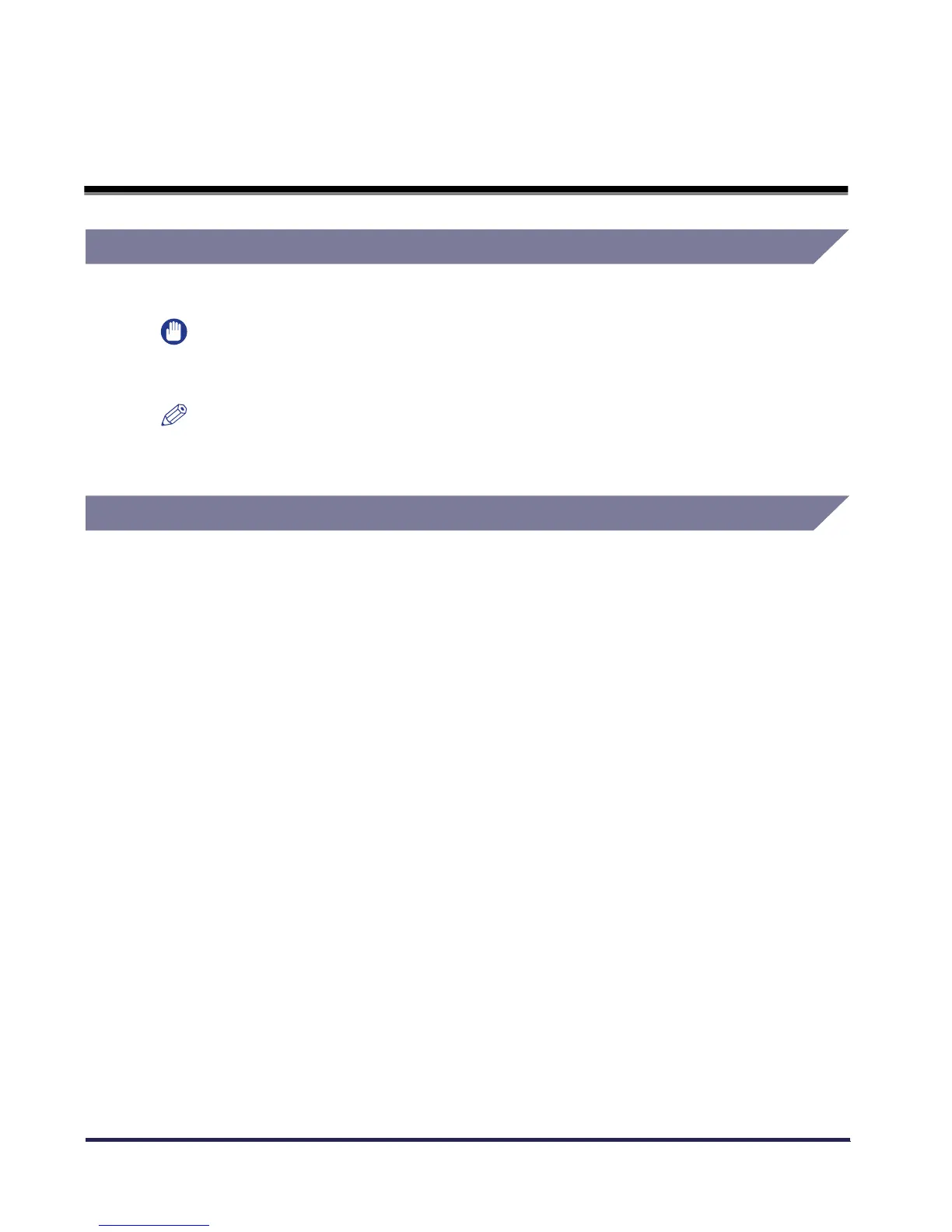How to Use This Manual
iv
How to Use This Manual
Symbols Used in This Manual
In this manual the following headings are used to mark important notes.
IMPORTANT
•
This indicates an important item or restriction that must be observed during operation. Read
carefully to avoid failure or damage to the unit.
NOTE
•
This gives reference material or supplementary information about operation. Reading is
recommended.
About Abbreviations
The following abbreviations are used in this manual.
• Microsoft
®
Windows
®
95 is referred to as “Windows 95.”
• Microsoft
®
Windows
®
98 is referred to as “Windows 98.”
• Microsoft
®
Windows
®
Millennium Edition is referred to as “Windows Me.”
• Microsoft
®
Windows NT
®
Version 4.0 is referred to as “Windows NT4.0.”
• Microsoft
®
Windows
®
2000 is referred to as “Windows 2000.”
• Microsoft
®
Windows
®
XP is referred to as “Windows XP.”