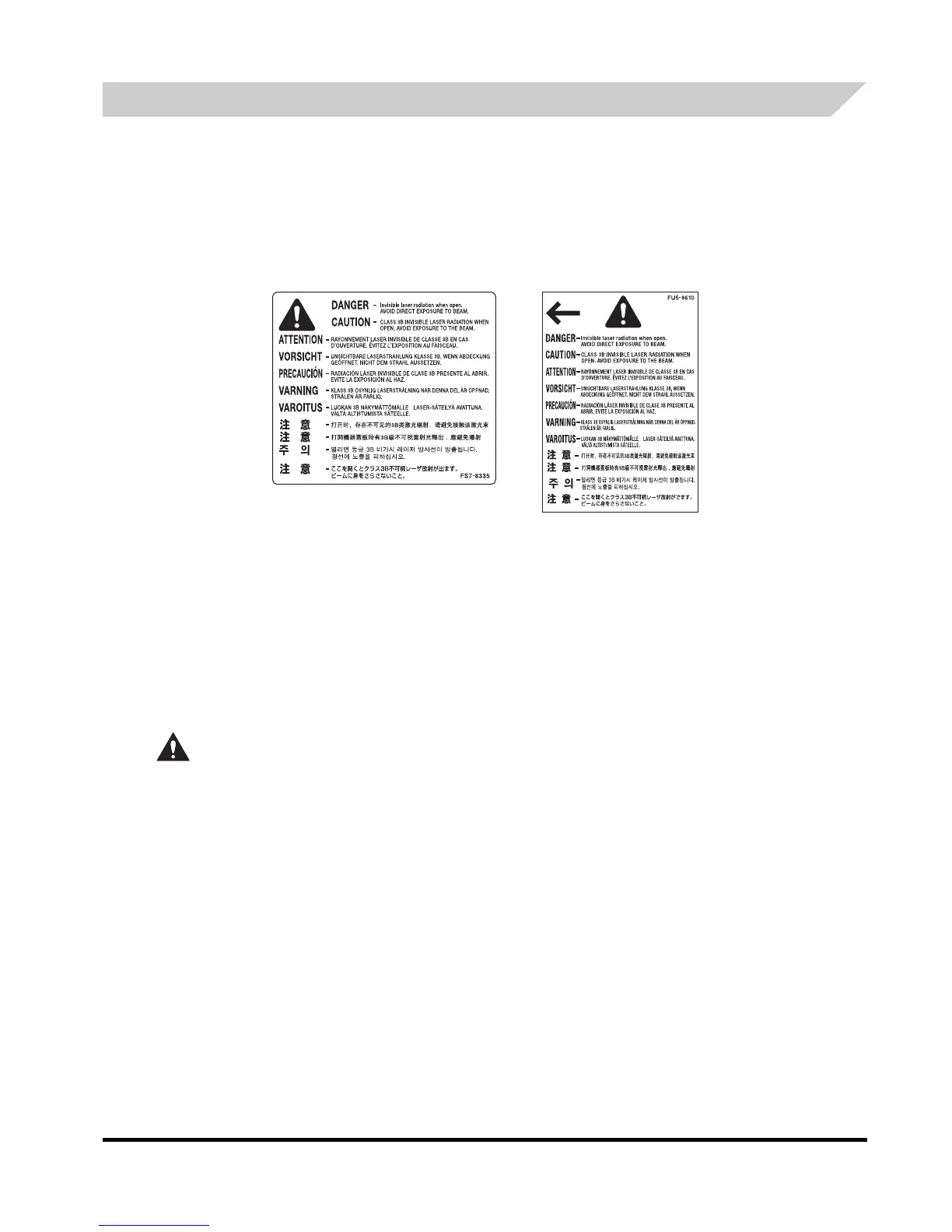ix
Additional Information
When servicing or adjusting the optical system of the product, be careful not to place
screwdrivers or other shiny objects in the path of the laser beam. Also, accessories such as
watches and rings should be removed before working on the product. The reflected beam, even
though visible or invisible, can permanently damage your eyes.
The labels shown below are attached to the laser scanner unit inside the machine and next to
the toner cartridge, behind the front cover.
This product has been classified under IEC60825-1:1993+A1:1997+A2:2001,
EN60825-1:1994+A1:2002+A2:2001, which conform to the following classes;
CLASS I LASER PRODUCT
LASER KLASSE I
APPAREIL A RAYONNEMENT LASER DE CLASSE I
APPARECCHIO LASER DI CLASSE I
PRODUCTO LASER DE CLASE I
APARELHO A LASER DE CLASSE I
CAUTION
Use of controls, adjustments, or performance of procedures other than those specified in this
manual may result in hazardous radiation exposure.
