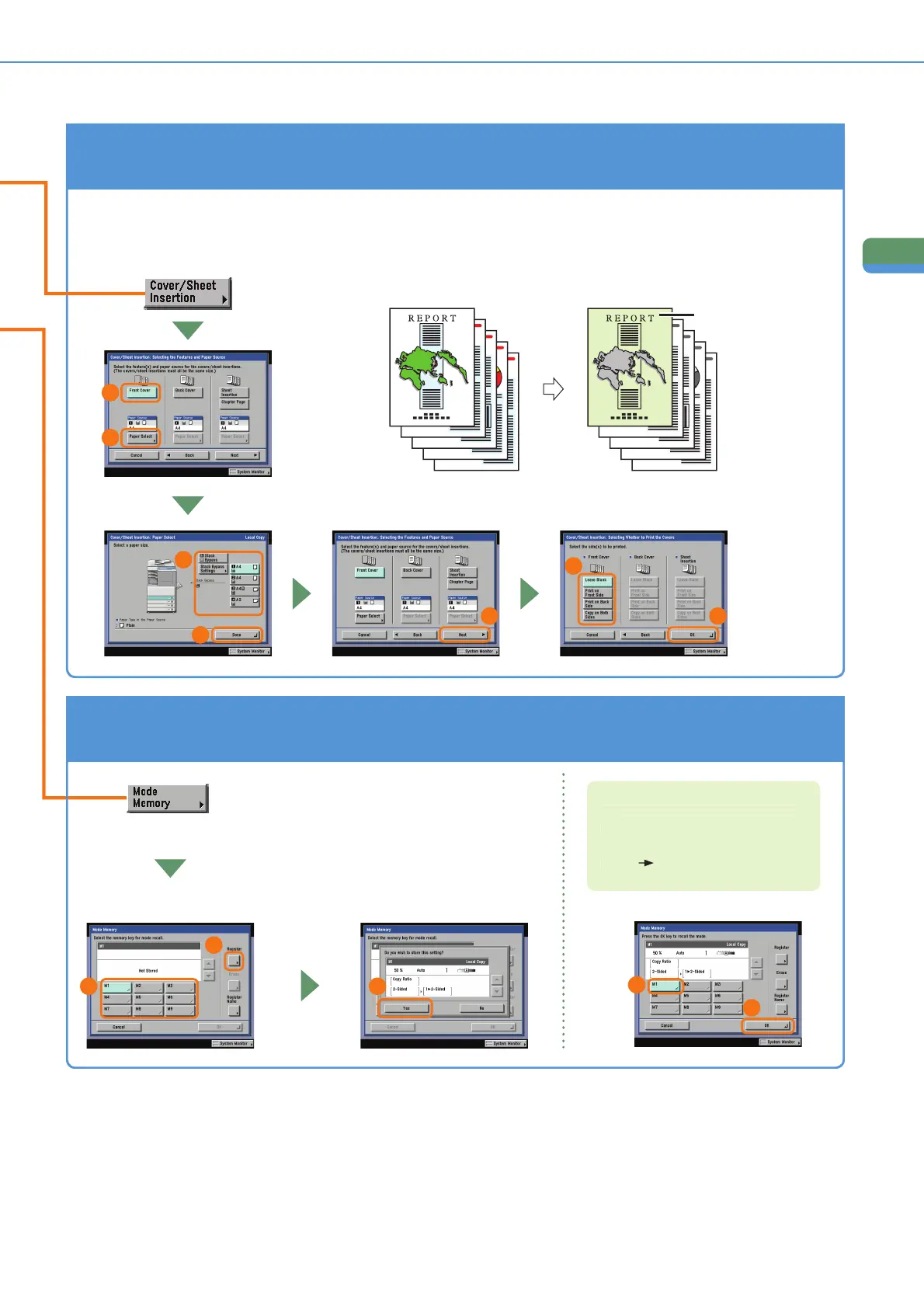Copying
Functions
What You Can Do with This Machine (Special Features Screen)
To Add a Cover
his enables you to load paper di
erent to the copies in the stack bypass, to be used as a cover. You can also
a
a
ac
cover, s
eet
nsert
ons, an
c
apter pages.
1
Original
5
opy
3
4
Printed Front
ove
2
6
7
To Recall Commonly Used Settings
ommonl
used combinations of modes can
be stored in Mode Memor
to be recalled
with th
to
h o
tton. Yo
n
l
o
ode Memory in combination with Standard
ey 1 and 2 for extra convenience.
1
2
3
o recall stored settings, display the
screen
ou used to store them, select
e
ey
n w
c
t
e sett
n
s are
store
ress [OK].
1
2
