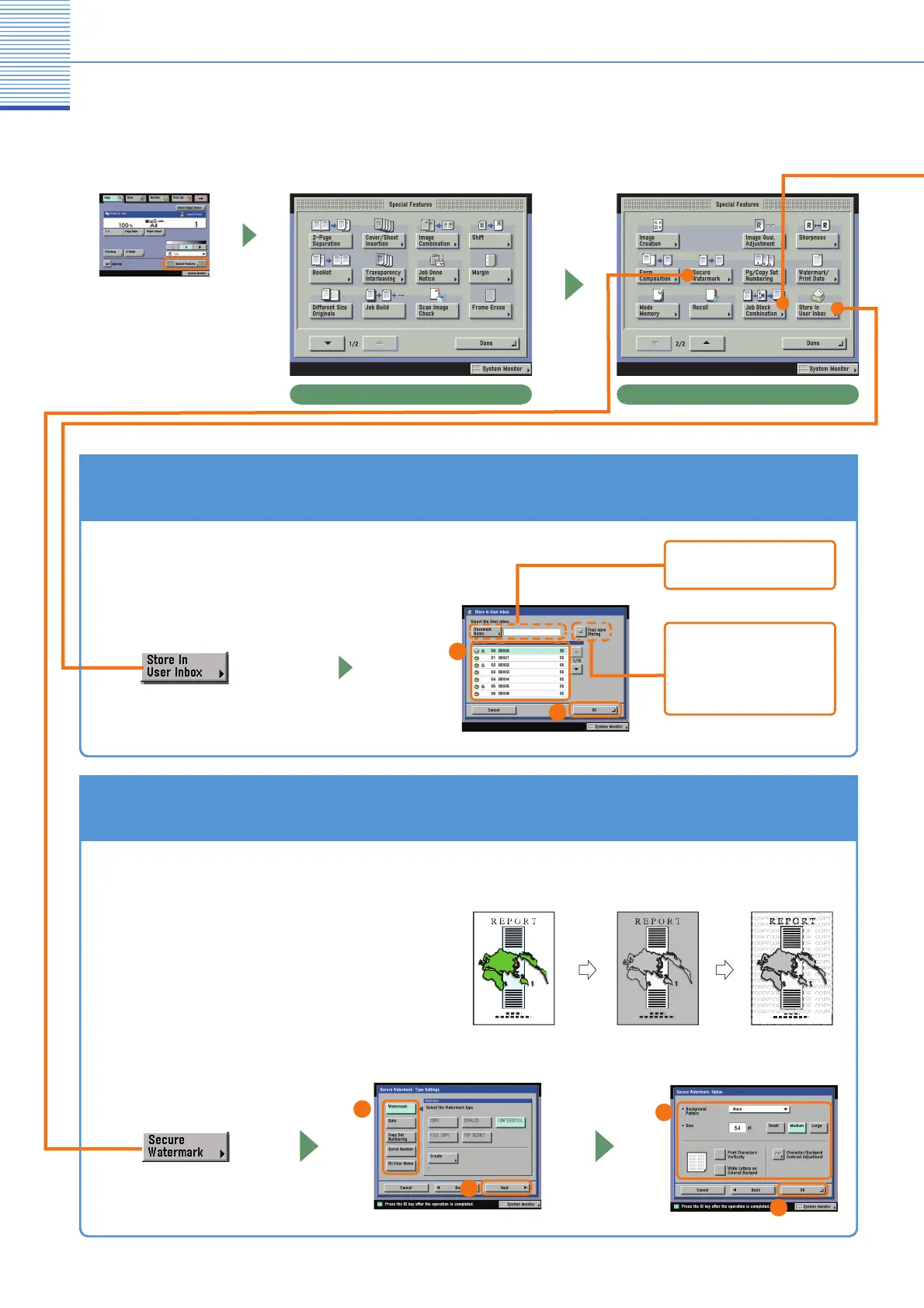19
Copying Functions
What You Can Do with This Machine (Special Features Screen)
Special Features screen (1/2) Special Features screen (2/2)
The numbers in the illustrations refer to operation steps.
To Store Scanned Originals with Copy Settings
s mo
e ena
es you to store scanne
or
g
na
s
n
a User Inbox from the Regular Copy Basic Features
screen. The copy settings are stored with the
document
To Embed Hidden Text in the Background
This mode enables
ou to embed hidden text, such
s “
NFIDENTIAL,” in the back
round of copies
r
nts.
e em
e
e
text appears w
en t
e cop
es
re cop
e
OP
YOP
Y
Y
Y
Y
Y
Y
Y
Y
Y
ou can a
a
ocument
name to t
e store
ocument.
You can also make co
ies of
the scanned ori
inals while
tor
n
t
em
n t
e
ser
n
ox
ri
ina
op
ecure Watermark is
elected
op
B
Cop
of Cop
A)
1
2
1
2
4
3
