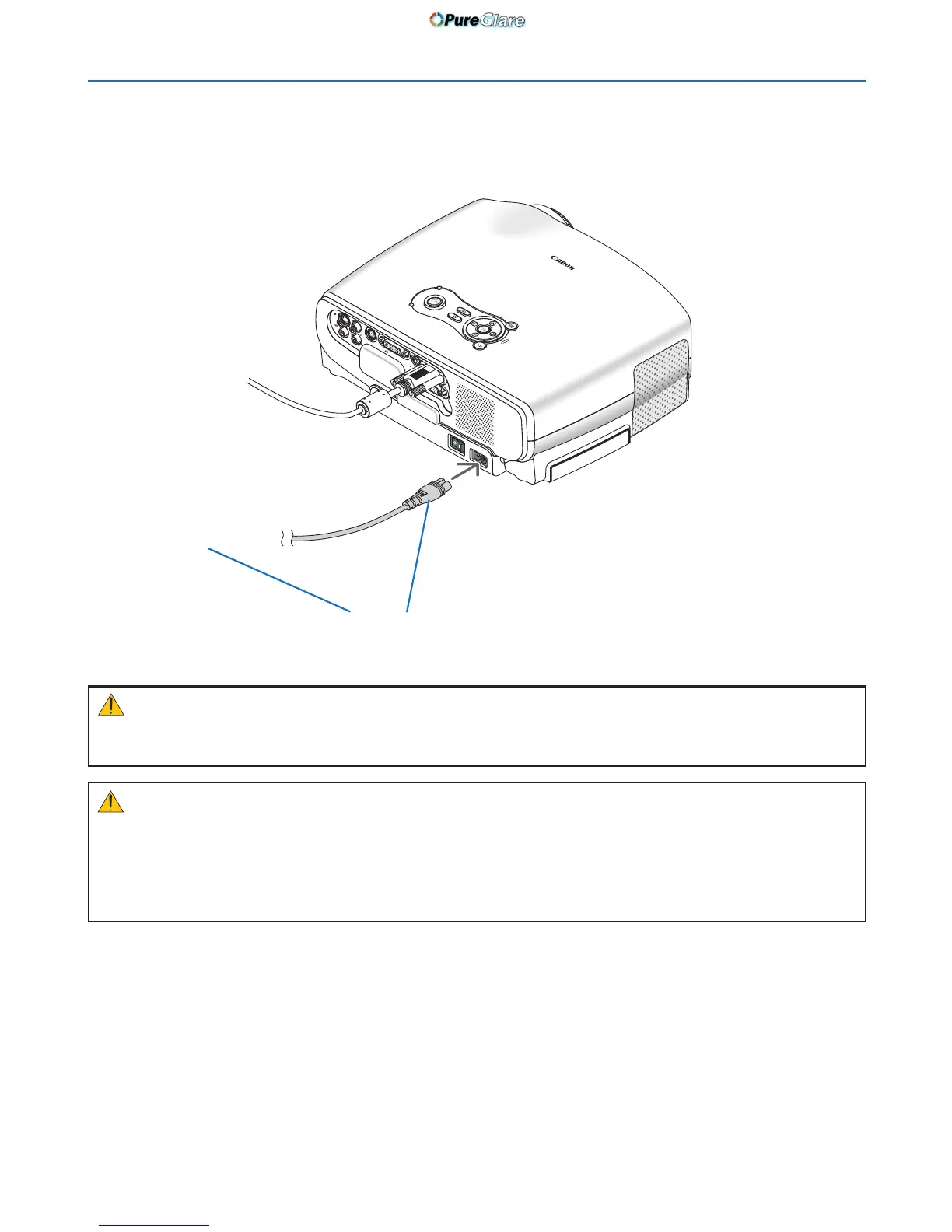Connecting the Supplied Power Cord
Connect the supplied power cord to the projector.
First connect the supplied power cord's two-pin plug to the AC IN of the projector, and then connect the other plug
of the supplied power cord in the wall outlet.
Make sure that the prongs are fully inserted into
both the AC IN and the wall outlet.
To wall outlet
←
CAUTION:
Do not try to touch the ventilation outlet on the left front (when seen from the front) as it can become heated
while
the projector is turned on and immediately after the projector is turned off.
CAUTION:
Do not turn off the AC power by pressing the main power switch or by unplugging the power cord when the
projector is powered on. Doing so can cause damage to the projector.
TIP: The projector can be turned off (by either the main power switch or by unplugging the power cord)
during its cool down period after it is turned off using the remote control or via the power button on the control panel.
