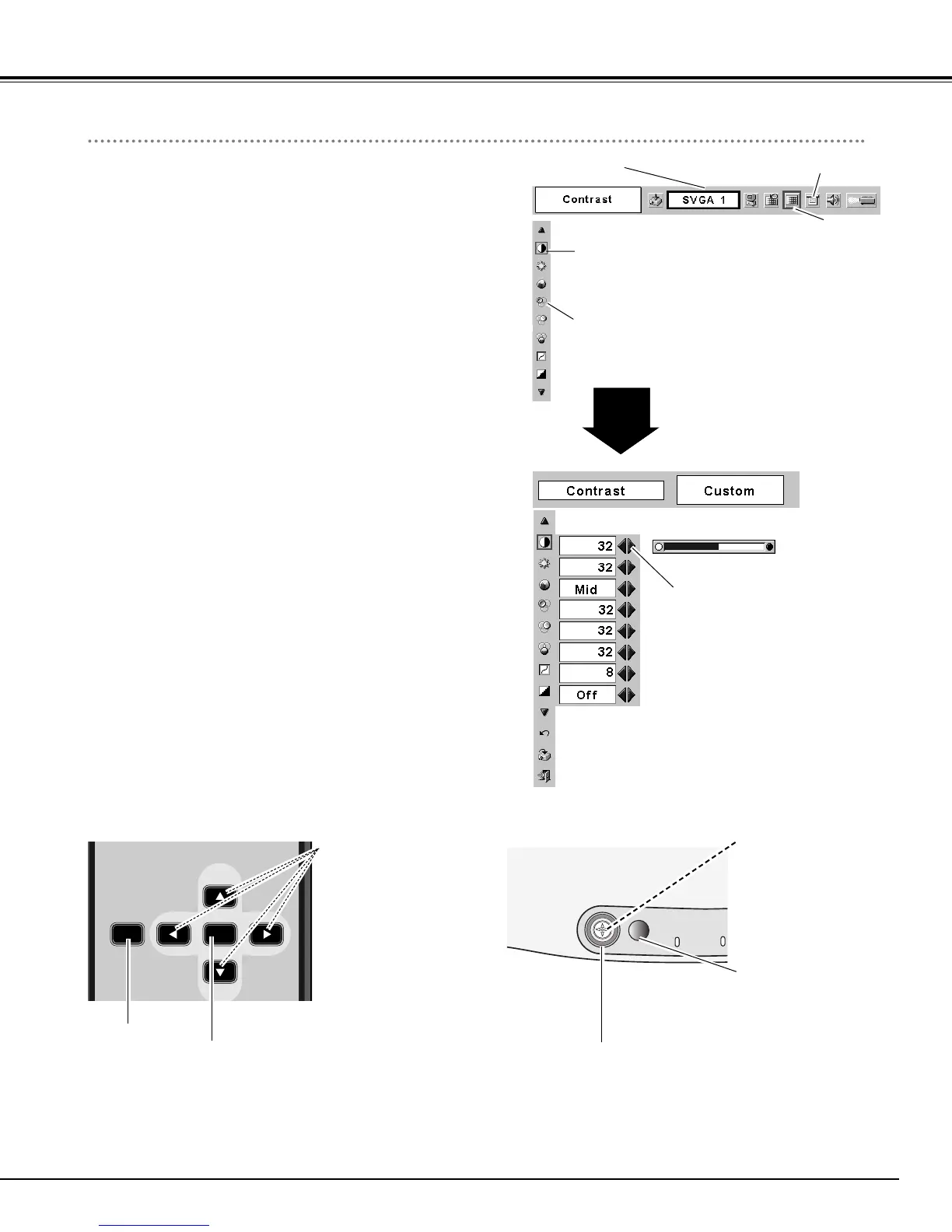17
The projector can be adjusted or set via the On-Screen Menu.
Refer to the following pages regarding each adjustment and
setting procedure.
Press Point 7 8 buttons to select a Menu icon to adjust.
Press Point ed buttons to select an item to adjust.
Press SET button to show the item data. Press Point 7 8
buttons to adjust the data. Refer to the following pages for
respective adjustment.
How to Operate the On-Screen Menu
