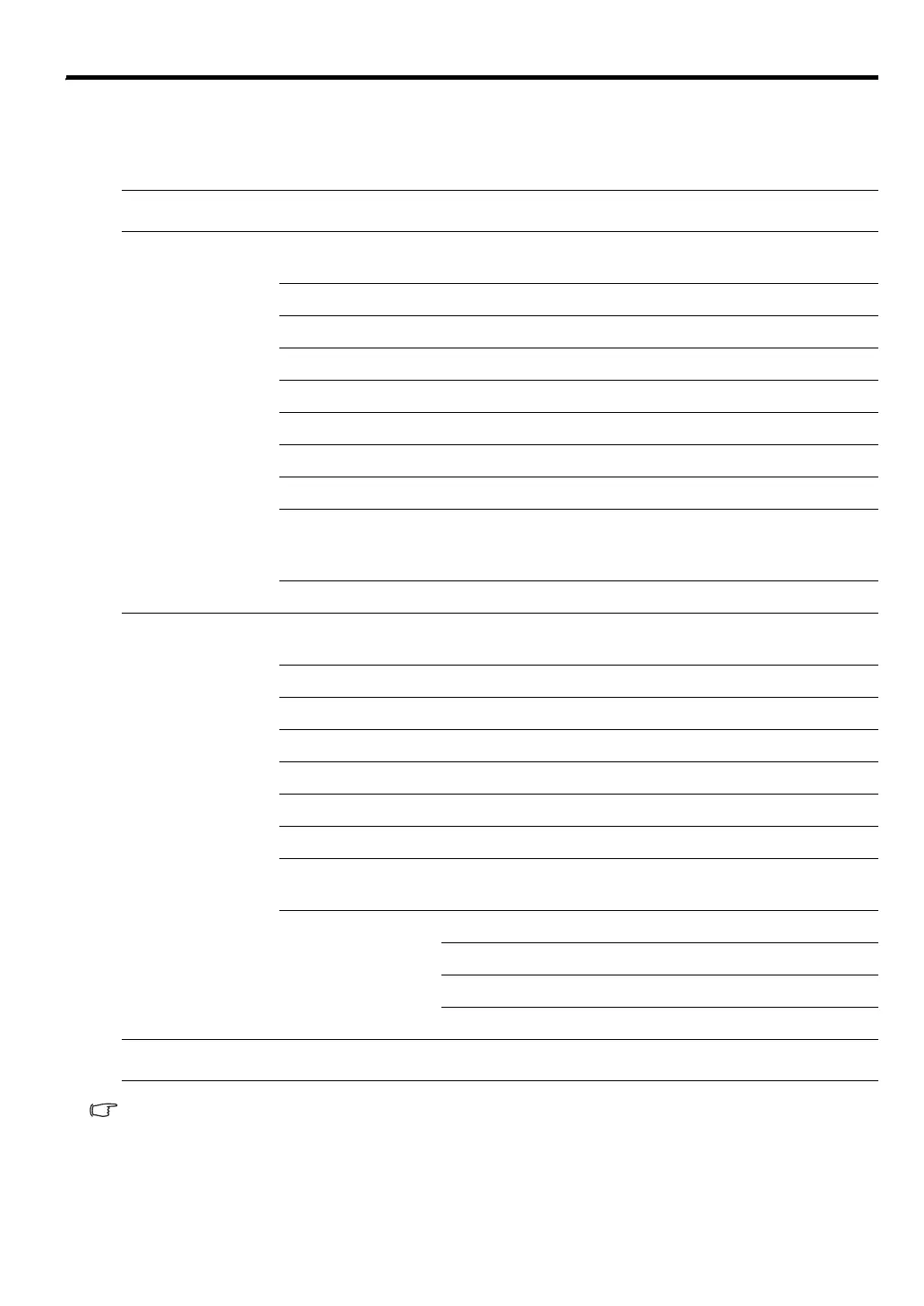57
ENGLISH
Menu operation
Menu system
Please note that the on-screen display (OSD) menus vary according to the signal type selected.
* Indicates an item that is factory-set.
Main menu Sub-menu Options
1. DISPLAY
Screen Color
Off*/Light Yellow/Pink/Light
Green/Blue/Blackboard
Aspect Auto*/Real/16:10/4:3/16:9
Keystone
Corner Adjustment
Position
Phase
H. Total Dots
D.Zoom
3D
Auto*/Frame Sequential/
Frame Packing/Top-Bottom/
Side-By-Side
3D Sync Normal*/Invert
2. PICTURE
Image Mode
Presentation/Standard*/sRGB/
Movie/DICOM/User 1/User 2
Brightness
Contrast
Color
Tint
Sharpness
BrilliantColor™ On*/Off
Color
Temperature
High/Middle*/Low
6-axis Color
Adjust
Select Color R*/G/B/C/M/Y
Hue
Saturation
Brightness
3. INPUT
Auto Search On*/Off
