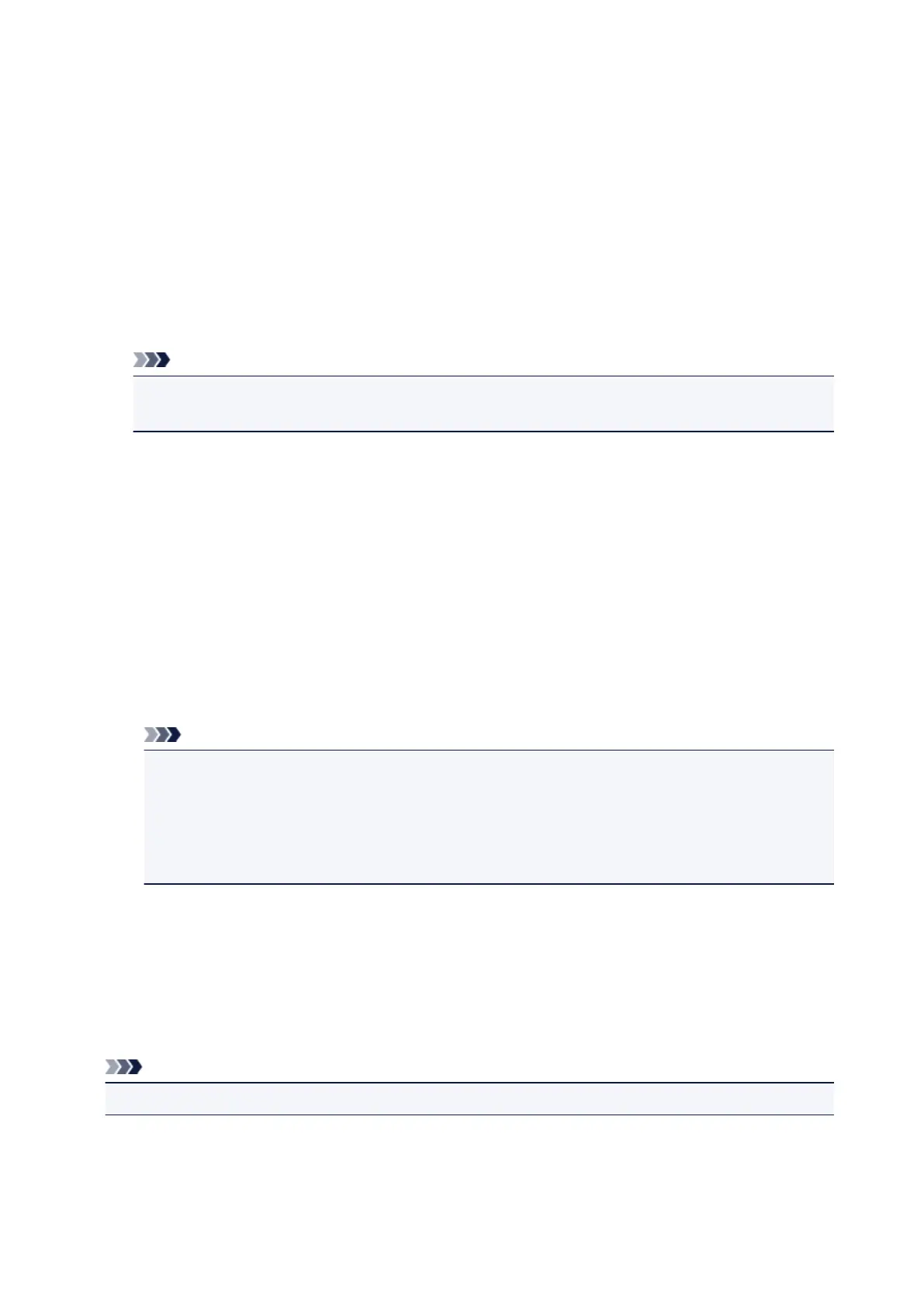Sending Faxes Using AirPrint
You can send faxes from a printer using AirPrint.
To send faxes, add your printer to your computer.
Checking Environment
First, check your environment.
• AirPrint operation environment
A computer running Mac OS.
Note
• For supported operating system versions, click Home to return to the top page of the Online
Manual for your model and search for "Specifications."
• Requirement
The computer and your printer must be connected correctly.
Adding Printer to Computer
1.
Open System Preferences and select Printers & Scanners (Print & Scan).
2.
Click + to display printer list.
3.
Select printer model name with Bonjour Multifunction displayed.
Note
• If the printer does not appear, check the following.
• The printer is turned on.
•
The firewall function of the security software is off.
• The printer is connected to the access point or directly connected to the computer.
• If using the printer with USB connection, select USB Multifunction.
4. Select Secure AirPrint or AirPrint from Use.
5. Click Add.
Sending Fax
Note
• Only black and white transmission is supported.
1. Make sure printer is on.
337
