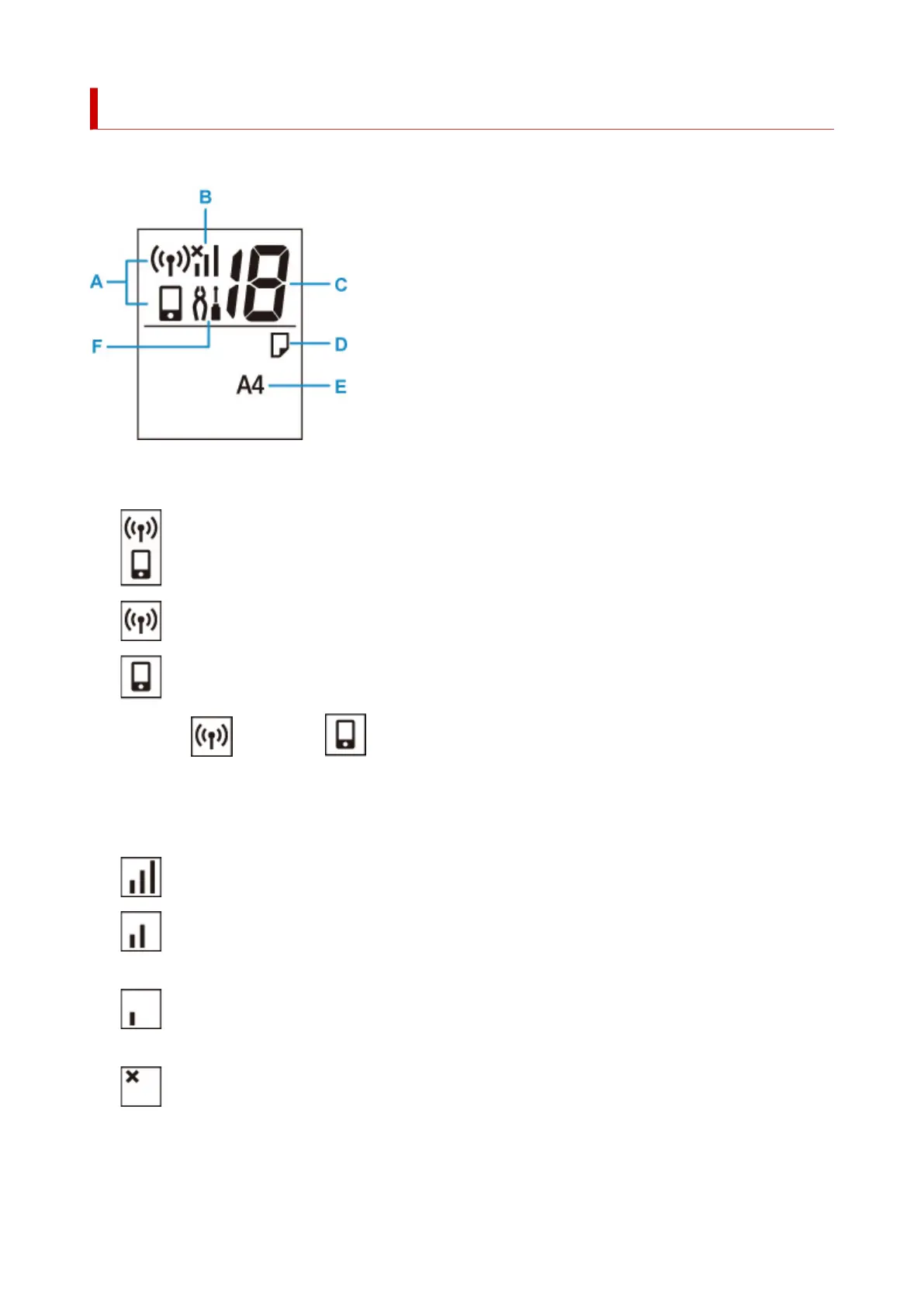Indication of LCD
The number of copies, maintenance code, error code or various icons is displayed on the LCD.
A: Network status
Displays the current network status.
Wi-Fi and Wireless Direct are enabled.
Wi-Fi is enabled.
Wireless Direct is enabled.
When the icon and the icon are not displayed, Wi-Fi and Wireless Direct are disabled.
B: Current network status
Displays the current network status.
The icon differs depending on the network of use or the network status.
(Signal strength: 81 % or more): You can use the printer over a Wi-Fi without any problems.
(Signal strength: 51 % or more): The problem such as the printer cannot print may occur
according to the network status. We recommend placing the printer near the wireless router.
(Signal strength: 50 % or less): The problem such as the printer cannot print may occur. Place
the printer near the wireless router.
Wi-Fi is enabled but the printer is not connected to the wireless router.
C: Segment display
Displays the number of copies, maintenance code, or error code.
139