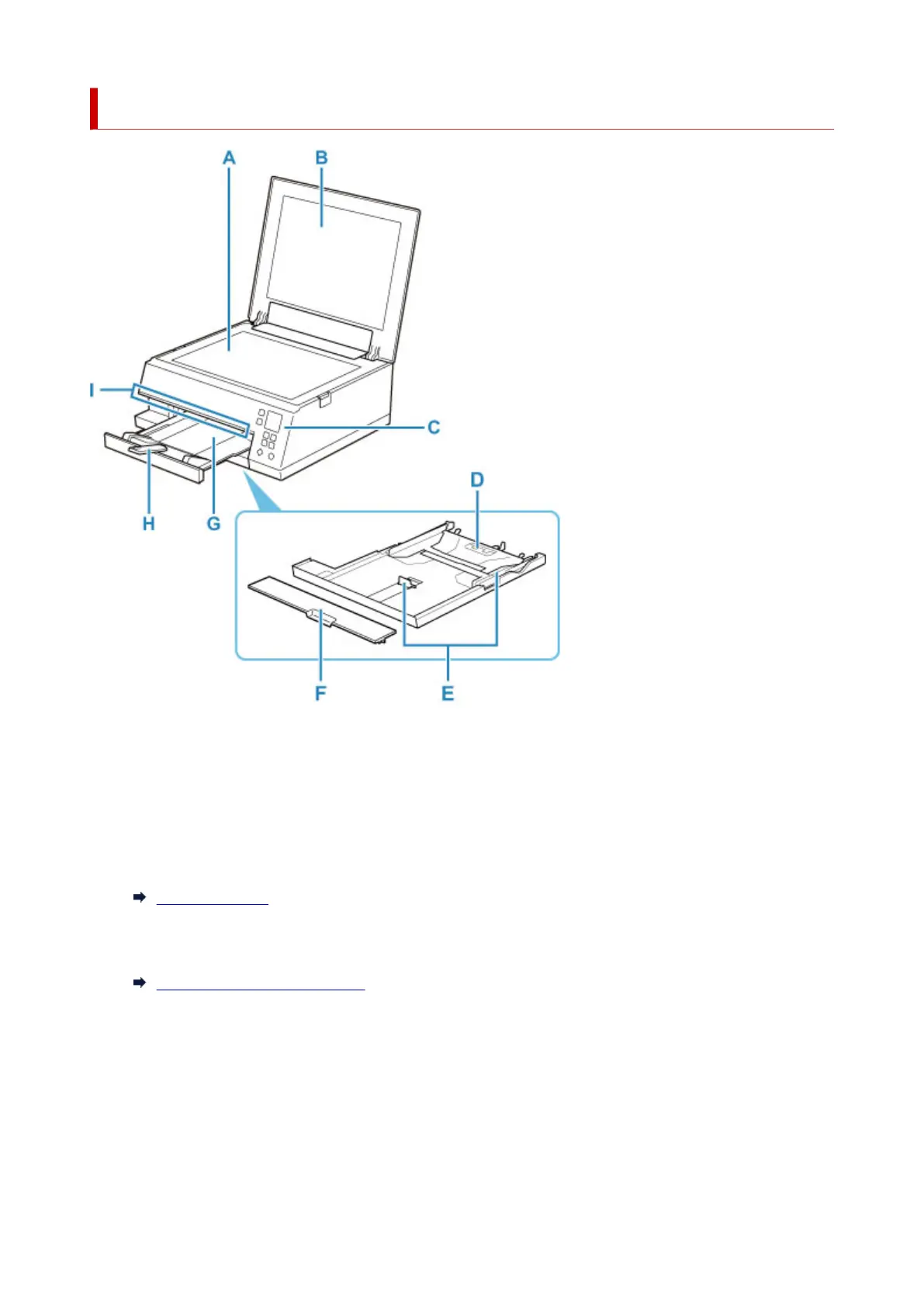Front View
A: Platen
Load an original here.
B: Document Cover
Open to load an original on the platen.
C: Operation Panel
Use to change the settings of the printer or to operate it.
Operation Panel
D: Cassette
Load A4, B5, A5, or Letter-sized plain paper into the cassette, and insert it into the printer.
Loading Paper in the Cassette
E: Paper Guides
Align with right/left/front sides of the paper stack.
F: Cassette Cover
Detach to load paper in the cassette.
G: Paper Output Tray
Printed paper is ejected. Pull out it before printing.
155
