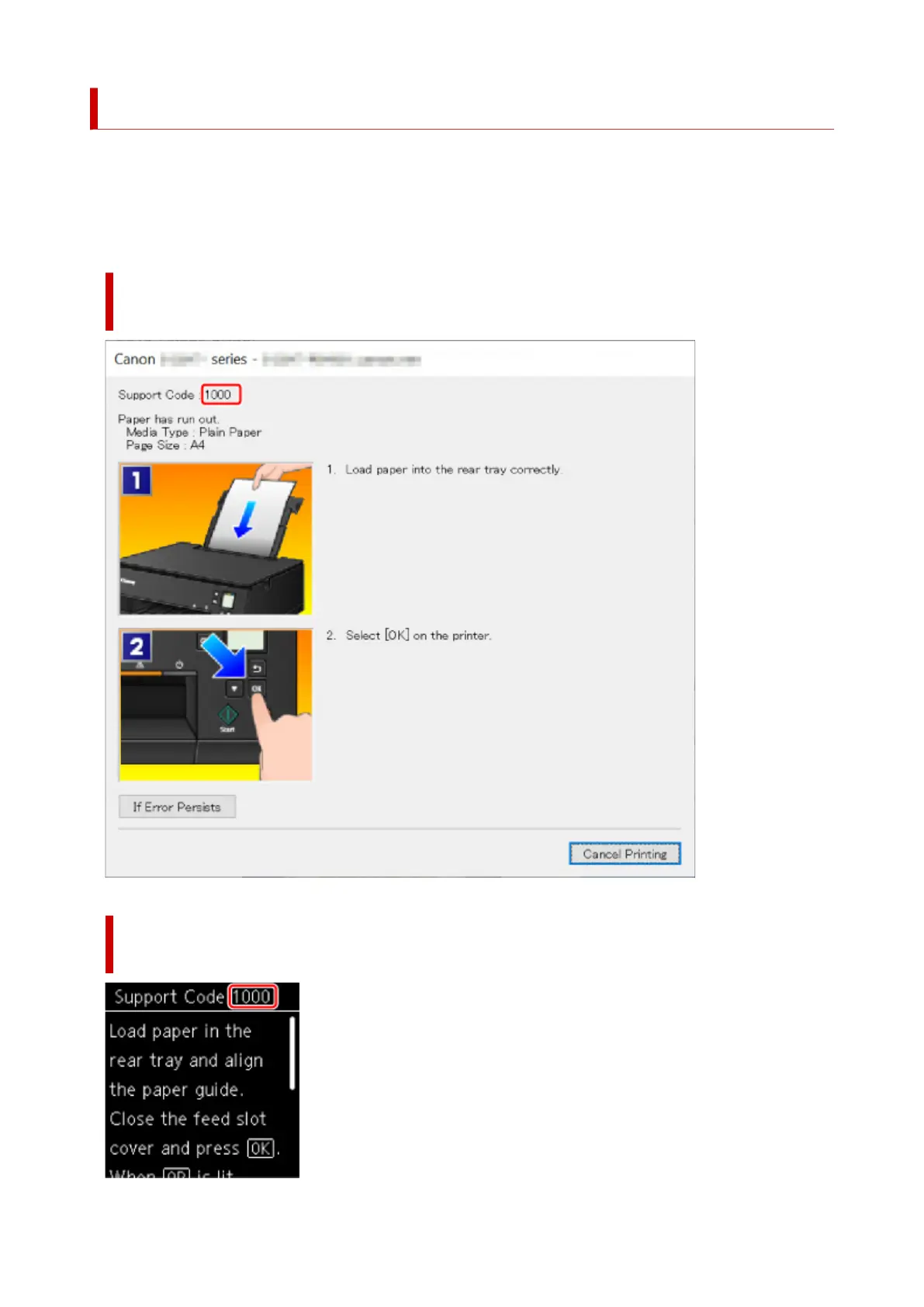When Error Occurred
If an error occurs in printing, for example if the paper runs out or jams, a troubleshooting message appears
automatically. Take the appropriate action described in the message.
When an error occurs, a message is displayed on the computer or on the printer. For some errors, a support
code (error number) is also displayed.
When a Support Code and a Message are displayed on the Computer
Screen (Windows):
When a Support Code and a Message are displayed on the Printer's
LCD:
414
