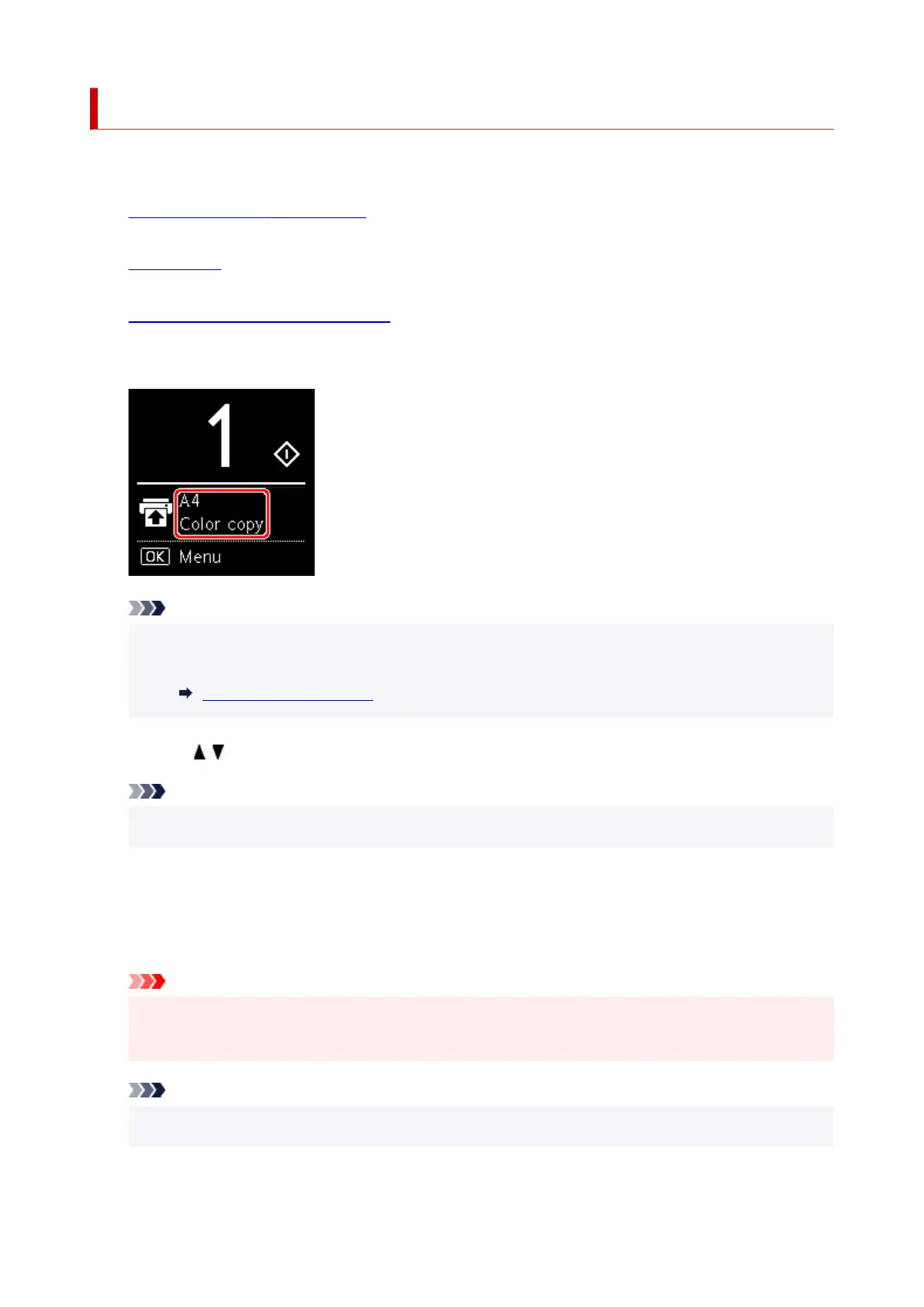Making Copies
This section describes the basic procedure to perform standard copying.
1. Check that printer is turned on.
2.
Load paper.
3.
Load original document on platen.
4.
Confirm the page size and color mode.
Note
• To change the paper position, color mode and other settings, press the OK button. Select Copy
settings to display the desired setting item.
Setting Items for Copying
5.
Use the button to specify the number of copies.
Note
• You can specify the number of copies even if you select Copies from Copy settings.
6.
Press the Start button.
The printer starts copying.
Remove the original on the platen after copying is complete.
Important
•
Do not open the document cover or remove the original while Copying... is displayed on the
screen.
Note
•
To cancel copying, press the Stop button.
297
