
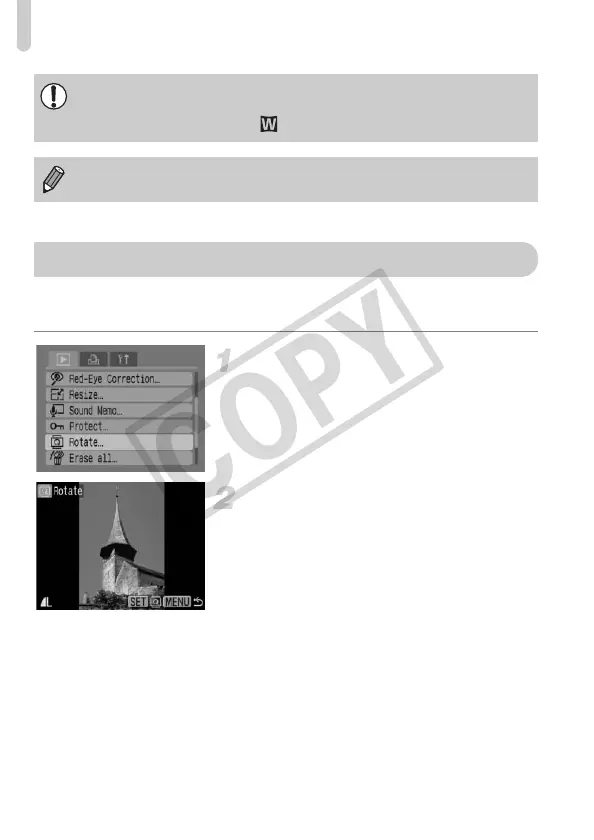 Loading...
Loading...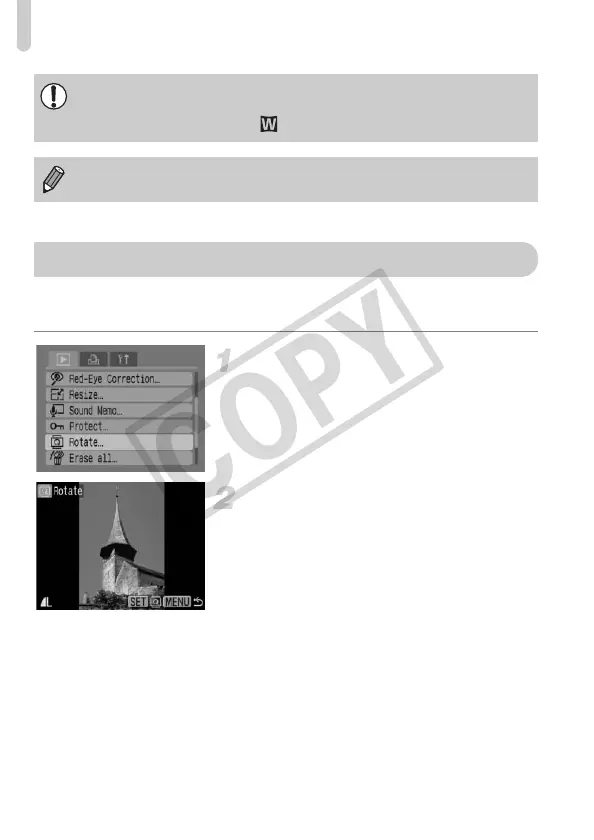
Do you have a question about the Canon PowerShot A1000 IS and is the answer not in the manual?
| Megapixel | 10 MP |
|---|---|
| Camera type | Compact camera |
| Sensor type | CCD |
| Image stabilizer | Yes |
| Image sensor size | 1/2.3 \ |
| Maximum image resolution | 3648 x 2736 pixels |
| Interface | USB |
| Digital SLR | No |
| Camera shutter speed | 1/60 - 1/1600 s |
| Compatible operating systems | Windows XP SP2 / Vista Mac OS X v10.4 - 10.5 |
| Focal length (35mm film equivalent) | 35 - 140 mm |
| Digital zoom | 4 x |
| Focus | TTL |
| Auto focusing (AF) modes | Spot Auto Focus |
| Closest focusing distance | 0.03 m |
| ISO sensitivity | 80, 100, 200, 400, 800, 1600 |
| Flash modes | auto, Flash off, Red-eye reduction |
| Flash range (wide) | 0.30 - 4 m |
| Compatible memory cards | mmc, sd |
| Motion JPEG frame rate | 30 fps |
| Video formats supported | AVI |
| Maximum video resolution | 640 x 480 pixels |
| Display diagonal | 2.5 \ |
| Display resolution (numeric) | 115000 pixels |
| Scene modes | beach, Children, Fireworks, Night portrait, Portrait, Landscape (scenery) |
| Photo effects | black&white, Neutral, Sepia, Vivid |
| White balance | auto, Cloudy, custom modes, daylight, Fluorescent, manual, Tungsten |
| Image processor | DIGIC III |
| Playback zoom (max) | 2 x |
| Product color | Blue |
| Battery type | AA |
| Battery technology | Alkaline |
| Number of batteries supported | 2 |
| Bundled software | ZoomBrowser EX / ImageBrowser |
| Depth | 62.4 mm |
|---|---|
| Width | 95.4 mm |
| Height | 31 mm |
| Weight | 155 g |











