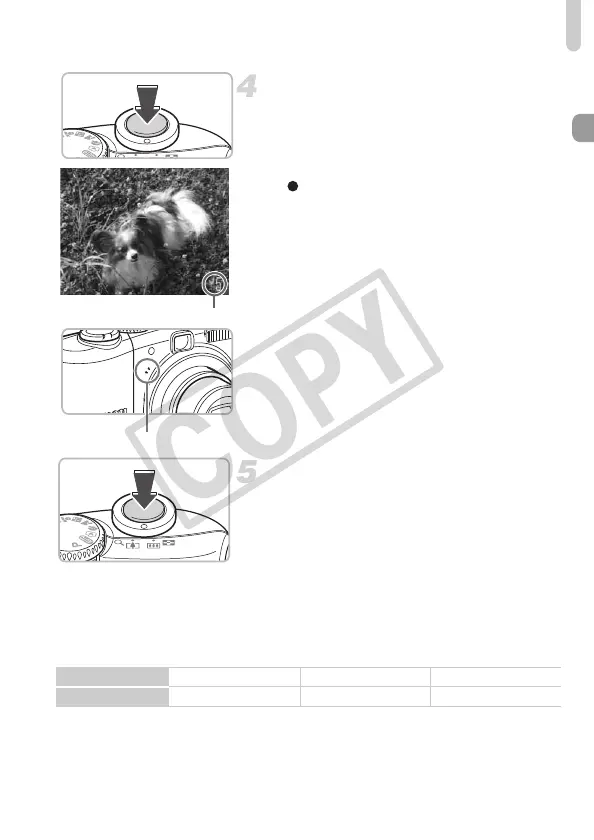Shooting Movies
29
Shoot.
● Press the shutter button fully. The camera
will start shooting the movie.
● Once shooting begins, take your finger off
the shutter button.
X [ REC.] and the elapsed time will appear
on the screen.
●
Do not touch the microphone while shooting.
● Do not press any buttons other than the
shutter button. The sound that buttons
make will be recorded in the movie.
Stop shooting.
● Press the shutter button fully again.
X The camera will beep once and stop
shooting the movie.
X The indicator will blink green while the
movie is recorded to the memory card.
X Shooting will automatically stop when the
memory card fills.
Approximate Recording Time
• Recording times are based on a camera at default settings.
• Remaining time can be checked on the screen in Step 1.
Memory Card 32 MB (supplied) 2 GB 8 GB
Recording Time 15 sec. 16 min. 47 sec. 1 hr. 7 min. 6 sec.
(EC248) CDI-E386_Guide_E.book Page 29 Thursday, June 19, 2008 4:52 PM
