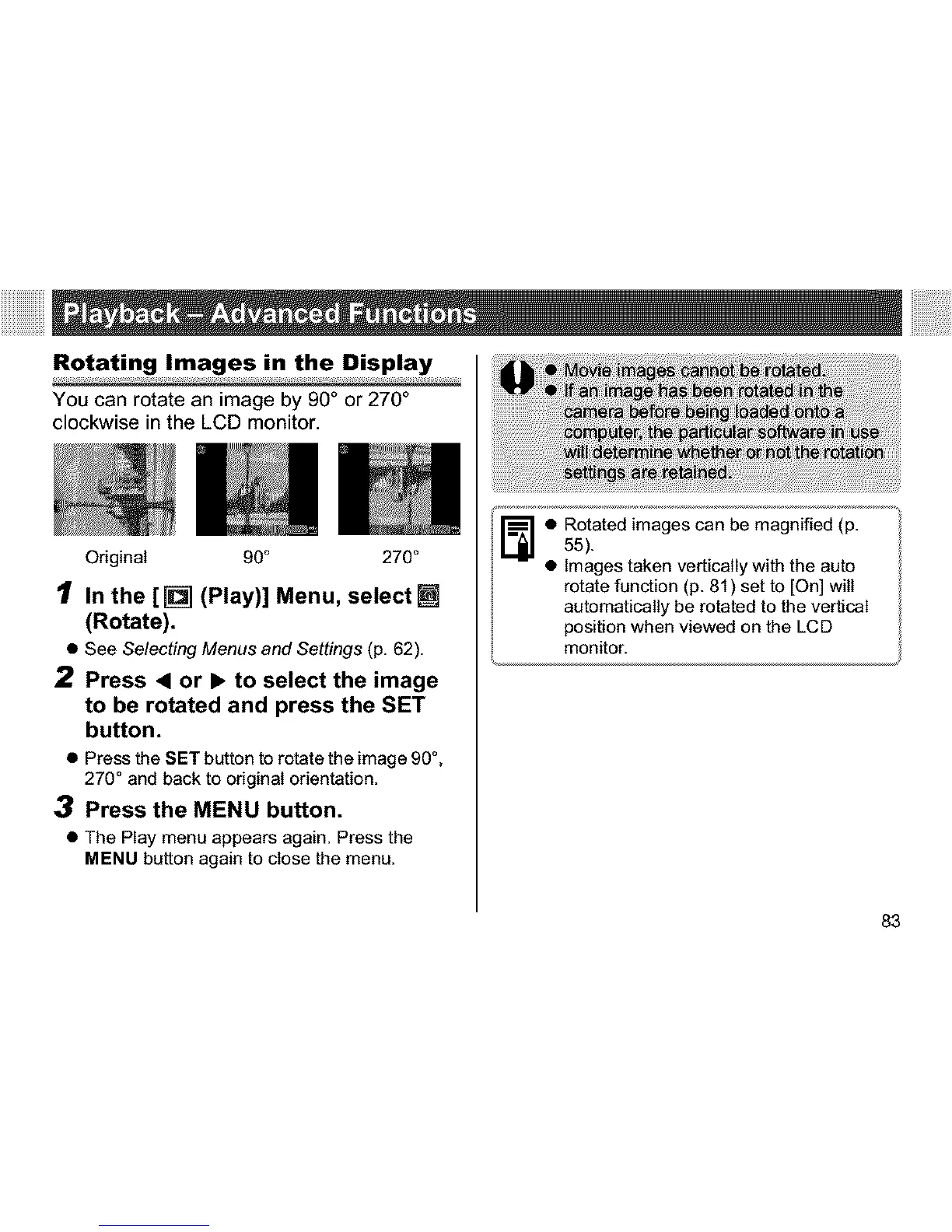Rotating Images in the Disp!a¥
You can rotate an image by 90 ° or 270 °
clockwise in the LCD monitor.
Original 90 ° 270 °
I In the [FD-I(Play)] Menu, select _J
(Rotate).
• See Selecting Menus and Settings (p. 62).
2 Press • or • to select the image
to be rotated and press the SET
button.
• Press the SET button to rotate the image 90 °,
270 ° and back to original orientation.
3 Press the MENU button.
• The Play menu appears again. Press the
MENU button again to close the menu.
• otated images can be magnified (p.
55).
• Images taken vertically with the auto
rotate function (p. 81 ) set to [On] will
automatically be rotated to the vertical
position when viewed on the LCD
monitor.
83
