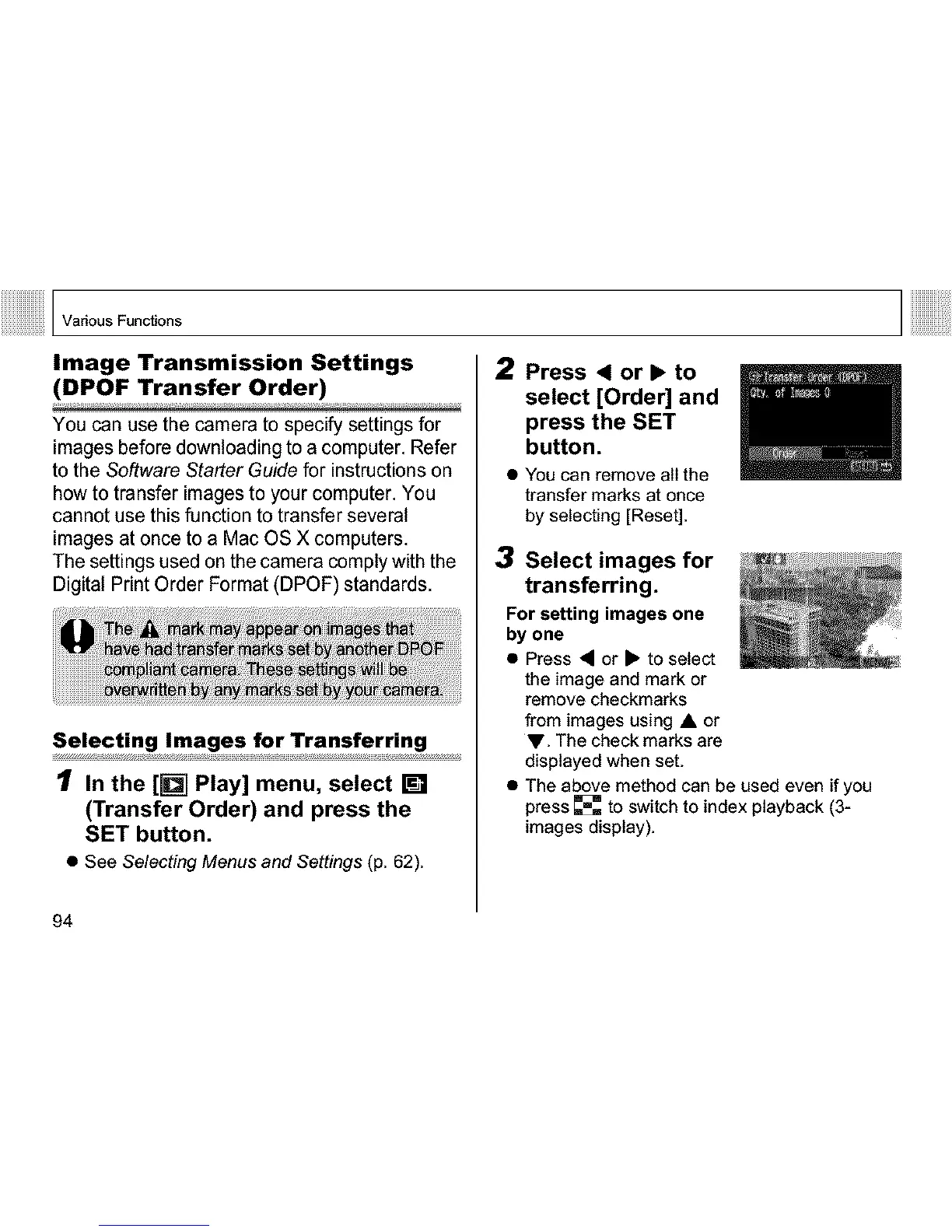Various Functions
Image Transmission Settings
(DPOF Transfer Order)
You can use the camera to specify settings for
images before downloading to a computer. Refer
to the Software Starter Guide for instructions on
how to transfer images to your computer. You
cannot use this function to transfer several
images at once to a Mac OS X computers.
The settings used on the camera comply with the
Digital Print Order Format (DPOF) standards.
Selecting Images for Transferring
I In the [_-] Play] menu, select []
(Transfer Order) and press the
SET button.
• See Selecting Menus and Settings (p. 62).
2 Press • or • to
select [Order] and
press the SET
button.
• You can remove all the
transfer marks at once
by selecting [Reset].
3 Select images for
transferring.
For setting images one
by one
• Press 41 or • to select
the image and mark or
remove checkmarks
from images using • or
V. The check marks are
displayed when set.
• The above method can be used even if you
press _ to switch to index playback (3-
images display).
94
