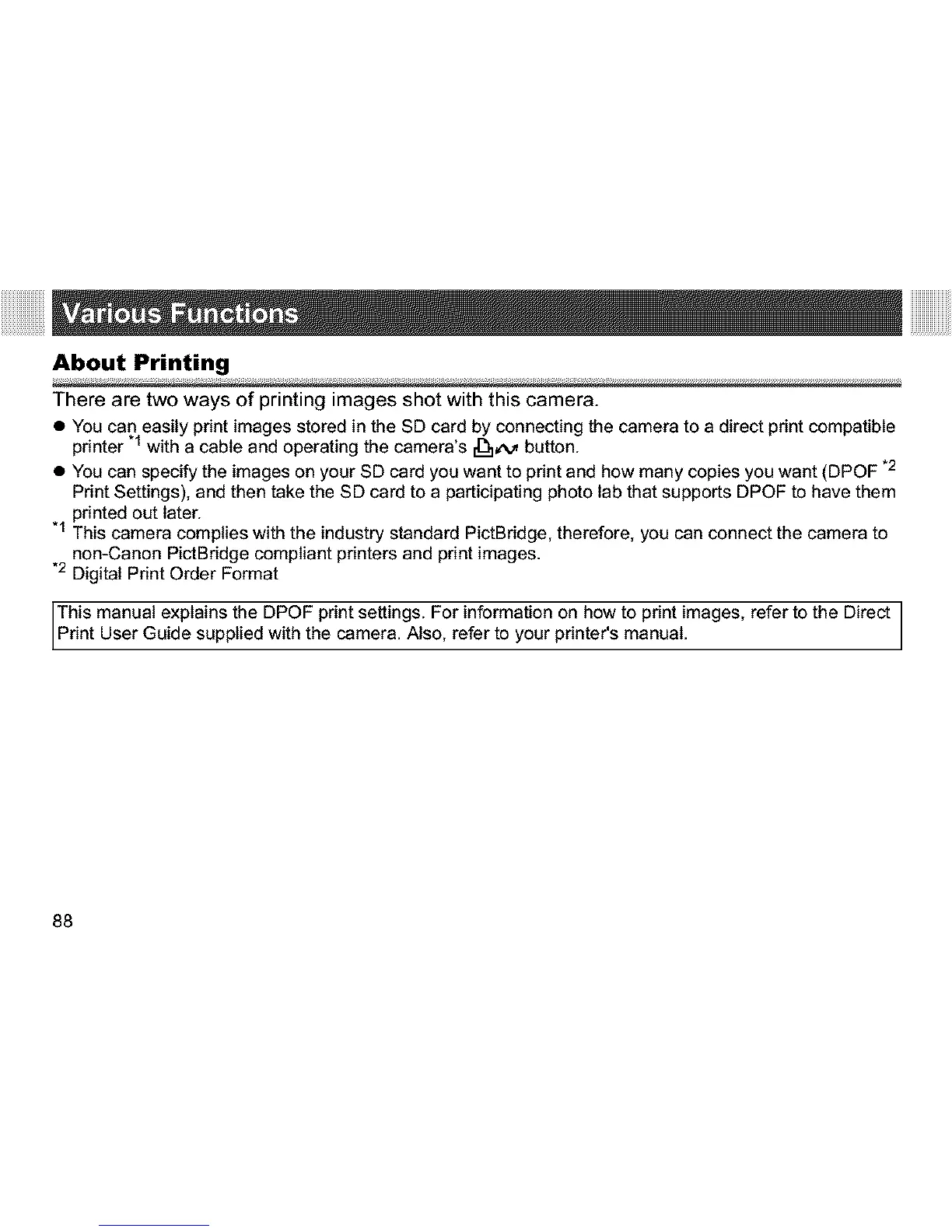About Printing
There are two ways of printing images shot with this camera.
• You can easily print images stored in the SD card by connecting the camera to a direct print compatible
printer "1 with a cable and operating the camera's _,_ button.
• You can specify the images on your SD card you want to print and how many copies you want (DPOF *2
Print Settings), and then take the SD card to a participating photo lab that supports DPOF to have them
printed out later.
"1 This camera complies with the industry standard PictBddge, therefore, you can connect the camera to
non-Canon PictBddge compliant printers and print images.
*2 Digital Print Order Format
This manual explains the DPOF print settings. For information on how to print images, refer to the Direct /
LPnntUser Gu de supped w th the camera. A so, refer to your printer's manua. J
88
