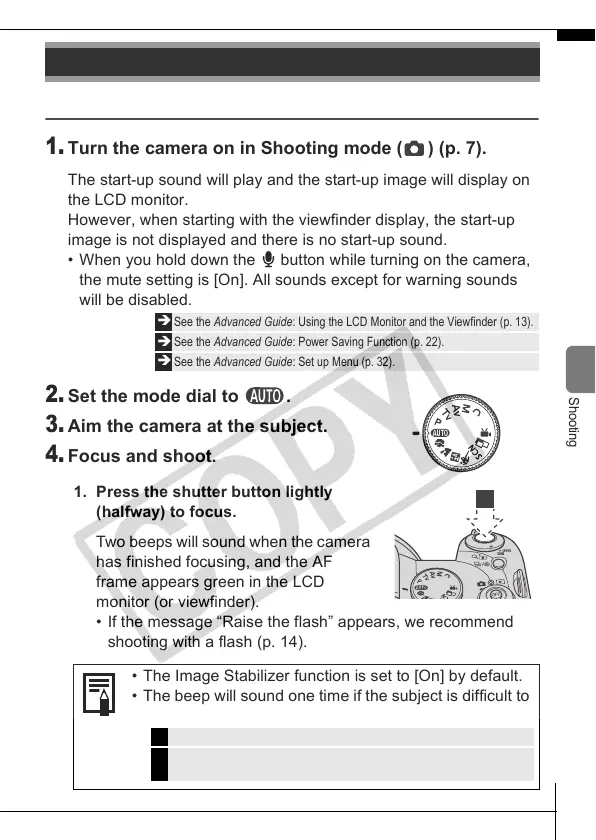9
Shooting
Shooting (Still Images)
1.
Turn the camera on in Shooting mode ( ) (p. 7).
The start-up sound will play and the start-up image will display on
the LCD monitor.
However, when starting with the viewfinder display, the start-up
image is not displayed and there is no start-up sound.
• When you hold down the button while turning on the camera,
the mute setting is [On]. All sounds except for warning sounds
will be disabled.
2.
Set the mode dial to .
3.
Aim the camera at the subject.
4.
Focus and shoot.
1. Press the shutter button lightly
(halfway) to focus.
Two beeps will sound when the camera
has finished focusing, and the AF
frame appears green in the LCD
monitor (or viewfinder).
• If the message “Raise the flash” appears, we recommend
shooting with a flash (p. 14).
Shooting
Î
See the Advanced Guide: Using the LCD Monitor and the Viewfinder (p. 13).
Î
See the Advanced Guide: Power Saving Function (p. 22).
Î
See the Advanced Guide: Set up Menu (p. 32).
• The Image Stabilizer function is set to [On] by default.
• The beep will sound one time if the subject is difficult to
focus on.
Î
See the Advanced Guide: Setting the Image Stabilizer Function (p. 44).
Î
See the Advanced Guide: Shooting Hard-to-Focus Subjects (Focus Lock, AF
Lock, Manual Focus) (p. 73).
