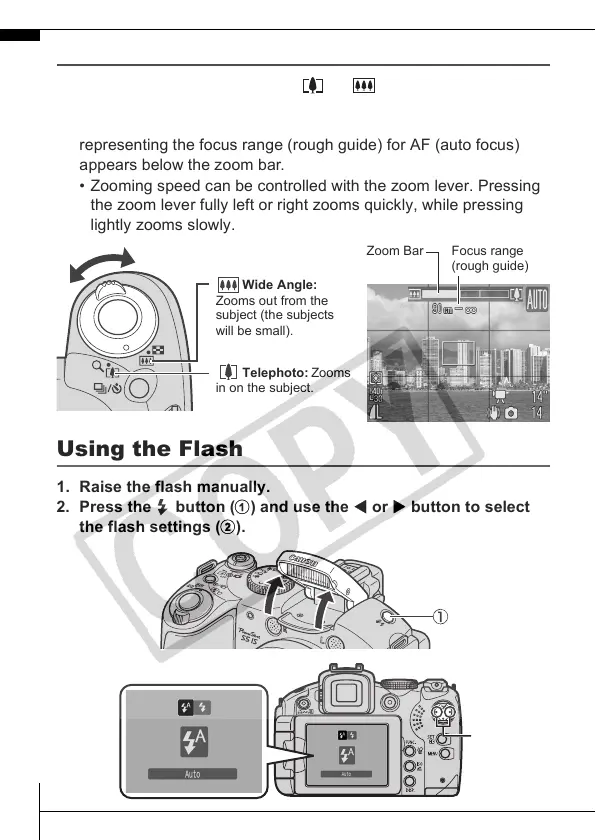14
Using the Zoom
1. Press the zoom lever toward or .
The zoom can be adjusted from 36 – 432 mm (focal length) in
35mm film equivalent terms. While adjusting the zoom, a distance
representing the focus range (rough guide) for AF (auto focus)
appears below the zoom bar.
• Zooming speed can be controlled with the zoom lever. Pressing
the zoom lever fully left or right zooms quickly, while pressing
lightly zooms slowly.
Using the Flash
1. Raise the flash manually.
2. Press the button (a ) and use the W or X button to select
the flash settings (b).
Telephoto: Zooms
in on the subject.
Wide Angle:
Zooms out from the
subject (the subjects
will be small).
Focus range
(rough guide)
Zoom Bar
b
