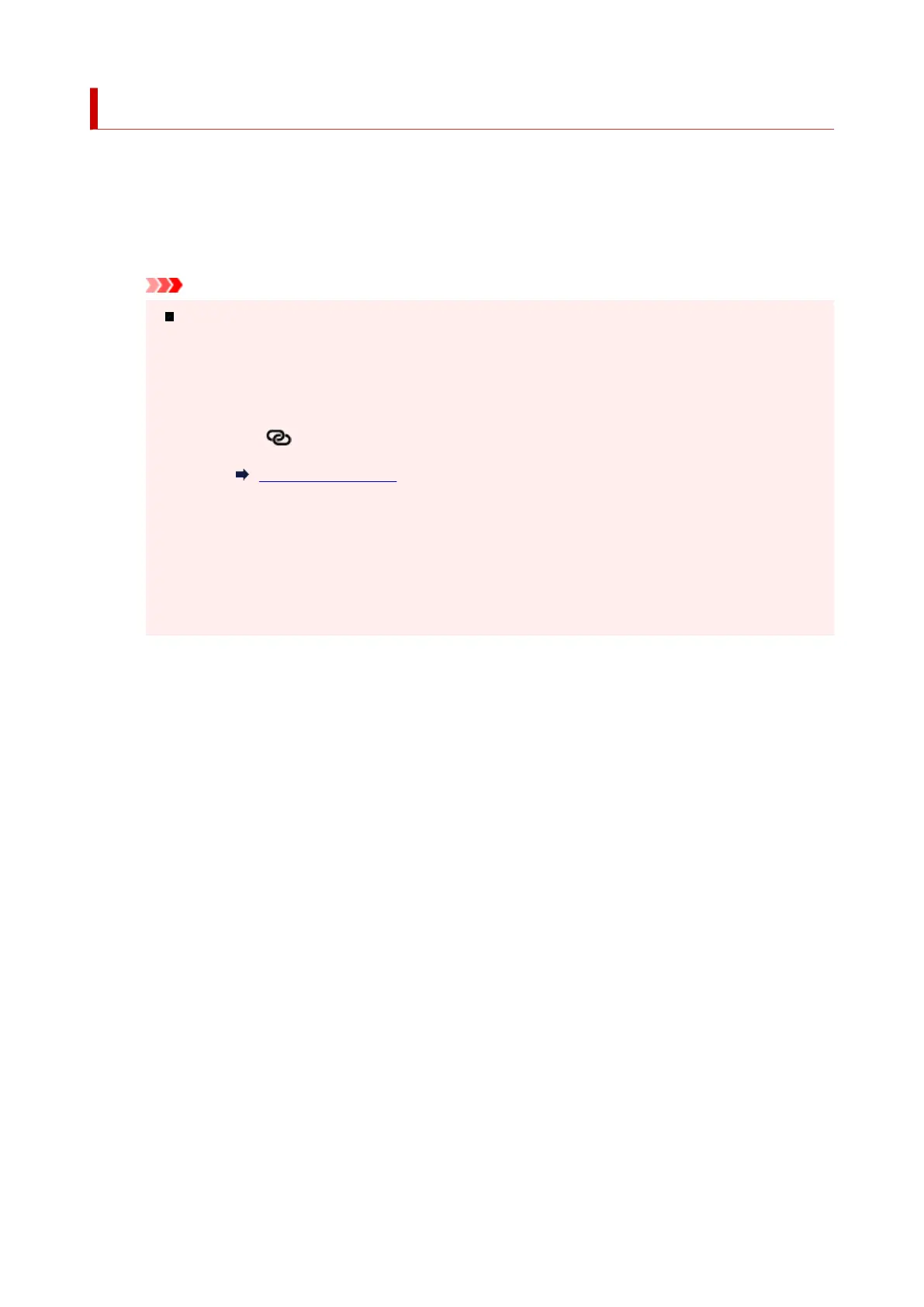Reconfiguration Method of Wi-Fi Connection
Follow either procedure below to change Wi-Fi connection method (infrastructure or Wireless Direct).
• For Windows:
◦ See Changing the Connection Mode.
◦ Perform settings on the Network Settings screen on IJ Network Device Setup Utility.
Important
Before you perform settings using IJ Network Device Setup Utility, turn on Easy wireless
connect mode on the printer following the procedure below.
1.
Check that printer is turned on.
2.
Select (Wireless connect) on HOME screen.
Using Touch Screen
3.
Select Yes on the displayed screen.
Follow instructions on your computer, smartphone/tablet.
4.
If message saying setup is completed appears, select OK.
• For macOS:
See Changing the Connection Mode.
46