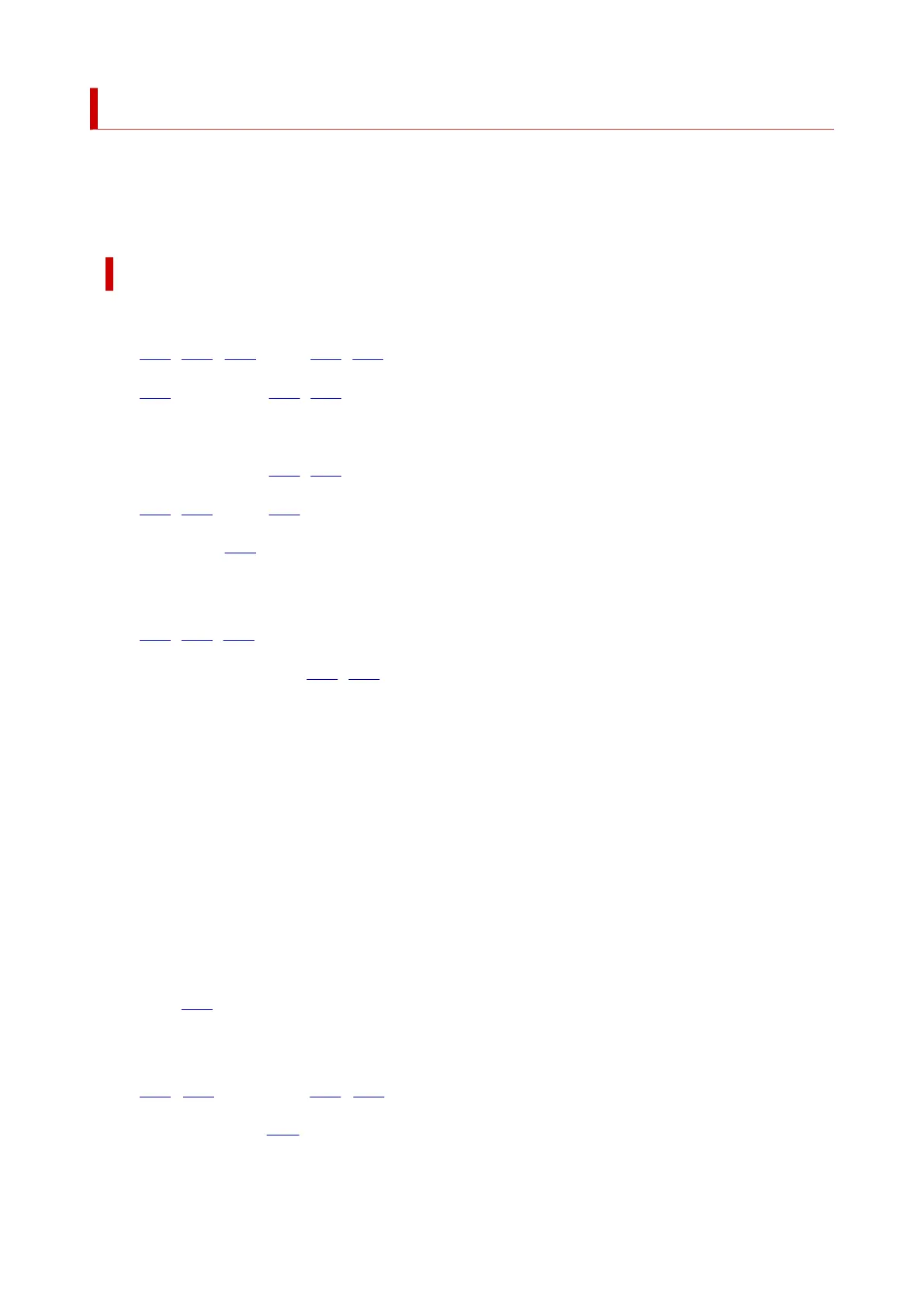List of Support Code for Error
Support code appears on the printer's touch screen and your computer screen when errors occur.
A "support code" is an error number, and appears along with an error message.
When an error occurs, check the support code and take the appropriate action in response.
Support Code Appears on Printer's Touch Screen and Computer Screen
• 1000 to 1ZZZ
1000 1003 1200 1240 1300 1303
1304 1309 1310 1313 1401 1403
1405 140B 1410 1411 1412 1413
1414 15A1 15A2 1600 1660 1684
1688 1689 168C 1700 1701 1730
1731 1871 1890
• 2000 to 2ZZZ
2110 2113 2114 2120 2123 2504
2700 2801 2802 2803 2900 2901
• 3000 to 3ZZZ
3402 3403 3404 3405 3406 3407
3408 340A 340B 340C 340D 340E
3410 3411 3412 3413 3438 3439
3440 3441 3442 3443 3444 3445
3446 3447
• 4000 to 4ZZZ
4100 4103 4104 495A
• 5000 to 5ZZZ
5011 5012 5040 5050 5100 5200
520E 5400 5700 5B00 5B01 5C02
515