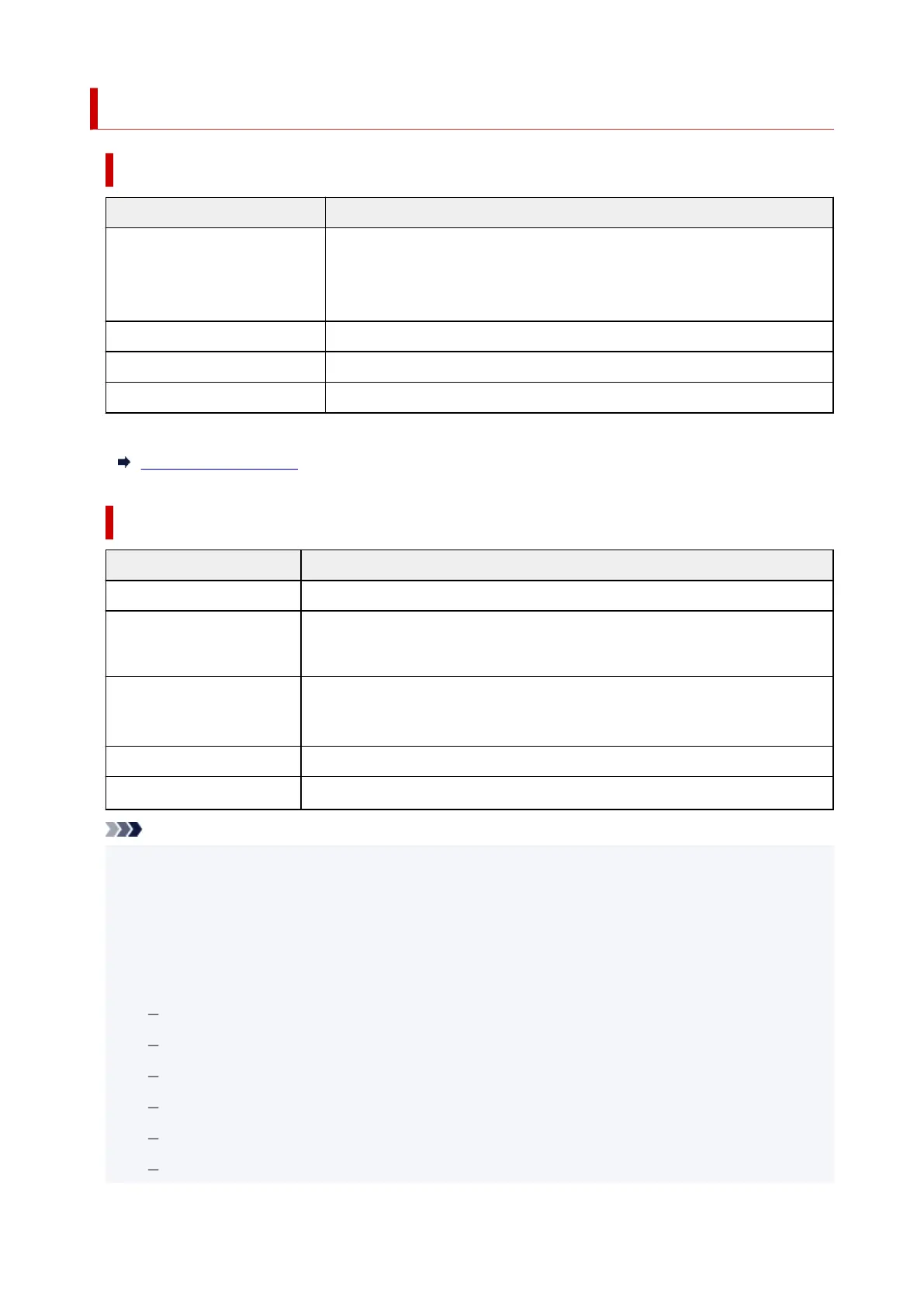Supported Originals
Platen
Item Details
Types of originals • Text document, magazine, or newspaper
• Printed photo, postcard, business card, or disc (BD/DVD/CD, etc.)
• Documents that are not suitable for the ADF
Size (width x height) Max. 8.5 x 11.7 in. (216 x 297 mm)
Quantity One or more sheets*
Thickness Max. 0.4 in. (10 mm)
* Two or more originals can be loaded on the platen depending on the selected function.
Loading Based on Use
In the ADF (Auto Document Feeder)
Item Details
Kind of original Plain-paper documents with multiple pages of the same size, thickness, and weight
Size A4, Letter, Legal
Duplex copying or 2-on-1/4-on-1 copying: A4/Letter only
Quantity
•
A4/Letter: Max. 20 sheets (20 lb (75 g /m
2
) paper), up to 0.08 in. (2 mm) high
• Legal: Max. 5 sheets (20 lb (75 g /m
2
) paper), up to 0.02 in. (0.5 mm) high
Thickness 0.003 to 0.005 in. (0.07 to 0.13 mm)
Weight
16.0 to 25.3 lb (60 to 95 g /m
2
)
Note
•
Make sure any liquids on documents, such as glue, ink, or correction fluid are dry before loading.
Do not load glued documents in the ADF, even if the glue is dry, because this may cause paper jams.
•
Remove all staples, paper clips, or other fasteners before feeding documents.
•
Load Legal-sized documents in the ADF.
•
Do not load these kinds of documents in the ADF, which may cause paper jams.
Wrinkled or creased documents
Curled documents
Torn documents
Documents with holes
Glued documents
Documents with sticky notes
103